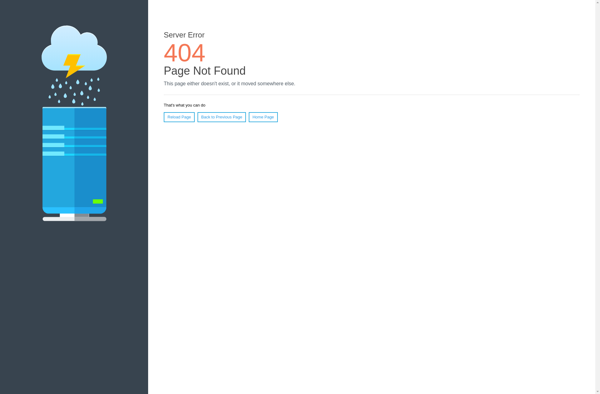True System Security Tweaker
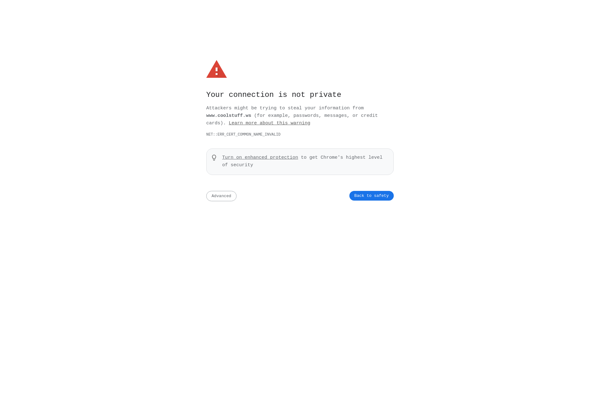
True System Security Tweaker: Free System Optimization & Privacy Protection Utility for Windows
True System Security Tweaker is a free system optimization and privacy protection utility for Windows. It allows you to tweak system settings to enhance performance, security, and privacy.
What is True System Security Tweaker?
True System Security Tweaker is a free system optimization and privacy protection utility for Windows. It provides a graphical user interface to tweak various system settings in order to enhance the security, privacy, and performance of the operating system.
Some of the key features of True System Security Tweaker include:
- Disabling unnecessary background services and scheduled tasks to free up system resources
- Enabling additional security measures such as requiring a password when waking from sleep mode
- Tightening permissions on sensitive files, folders, and registry keys to prevent access from standard user accounts
- Removing unwanted bloatware that comes pre-installed on many systems
- Preventing tracking of usage data and enhancing privacy by disabling telemetry and reporting features
- Optimizing visual effects and animation settings for better performance
- Providing one-click access to uninstall built-in apps and features from Windows 10
Overall, True System Security Tweaker aims to give users more control over privacy and performance settings in Windows without needing expert technical knowledge. Its graphical interface makes it easy for novices and professionals alike to tweak their system.
True System Security Tweaker Features
Features
- System Optimization
- Privacy Protection
- Tweak System Settings
- Performance Enhancement
- Security Improvement
Pricing
- Free
Pros
Cons
Reviews & Ratings
Login to ReviewNo reviews yet
Be the first to share your experience with True System Security Tweaker!
Login to ReviewThe Best True System Security Tweaker Alternatives
Top Security & Privacy and System Optimization and other similar apps like True System Security Tweaker
Here are some alternatives to True System Security Tweaker:
Suggest an alternative ❐Yamicsoft Windows Manager
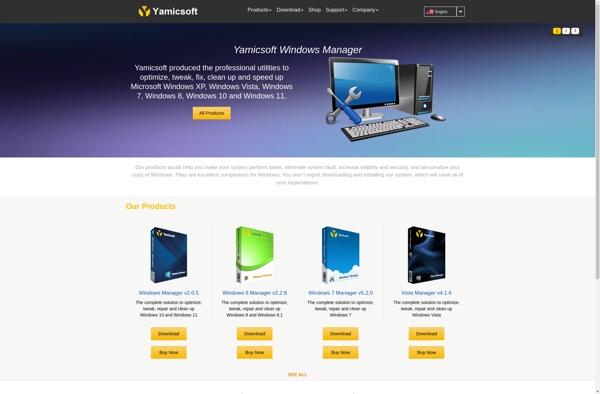
WinExt Free

Tweak-7