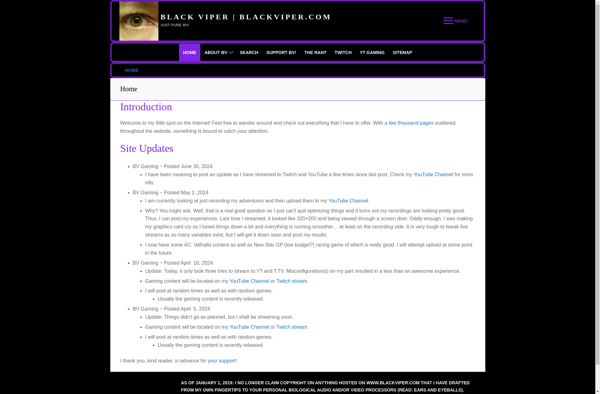Turbo Service Manager
Turbo Service Manager: Cloud-Based Field Service Management
A cloud-based field service management software for small and mid-sized businesses, enabling dispatchers to schedule jobs, technicians to track time and parts, and managers to oversee operations.
What is Turbo Service Manager?
Turbo Service Manager is a comprehensive field service management software solution designed to help service contractors streamline operations and increase efficiency. It is tailored for small to mid-sized HVAC, plumbing, electrical, IT services, and other field service companies.
Key features of Turbo Service Manager include:
- Scheduling and dispatching tools to optimize technician routes and assignments
- Mobile apps allow field technicians to view schedules, log hours and materials, access customer history, and more
- Customer database and history to promote retention and personalized services
- Quoting and invoicing to get detailed invoices to customers faster
- Reporting and analytics to gain insights into business metrics
- Marketing tools including customer surveys to build brand and retain customers
Overall, Turbo Service Manager aims to save service companies time, organize operations, enhance field technician productivity, and grow the business through excellent customer experiences.
It is designed to be easy to use with an intuitive interface. It uses the latest cloud technologies to enable access from anywhere on a variety of devices. Turbo Service Manager offers customized implementation and top-rated support to ensure users get ongoing value.
Turbo Service Manager Features
Features
- Scheduling and dispatching
- Job tracking
- Time tracking
- Parts/inventory management
- Invoicing
- Reporting and analytics
Pricing
- Subscription-Based
Pros
Cons
Official Links
Reviews & Ratings
Login to ReviewThe Best Turbo Service Manager Alternatives
Top Business & Commerce and Field Service Management and other similar apps like Turbo Service Manager
Here are some alternatives to Turbo Service Manager:
Suggest an alternative ❐Always Up
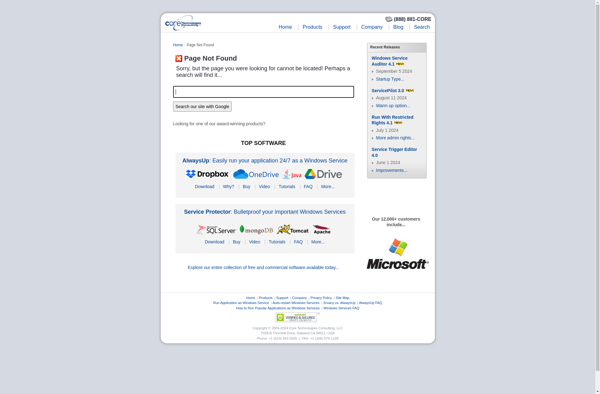
SRVSTART
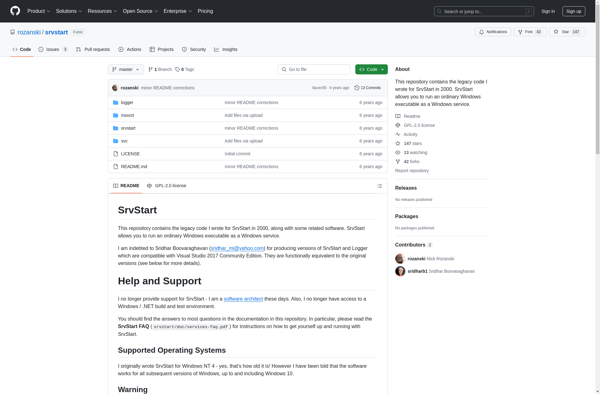
Daemon Master
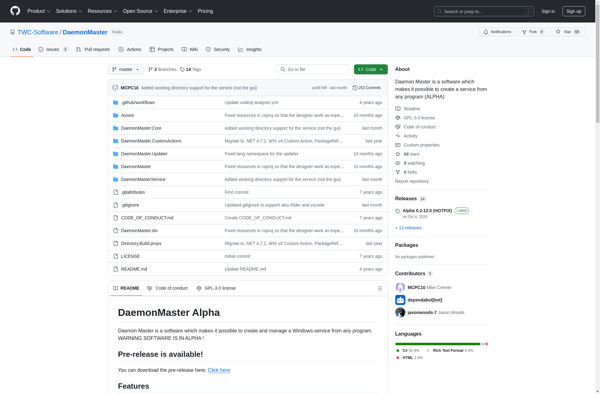
Run as Service
SlimCleaner
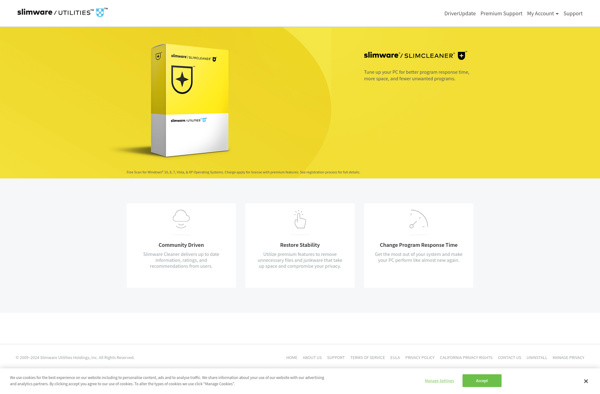
Launcher Service
FCorp Image Hijacker

BlackViperScript