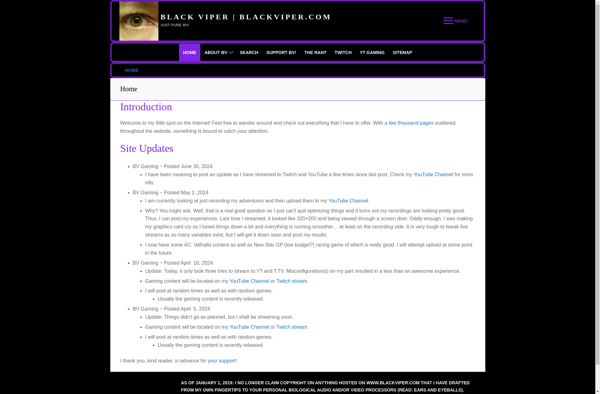Daemon Master
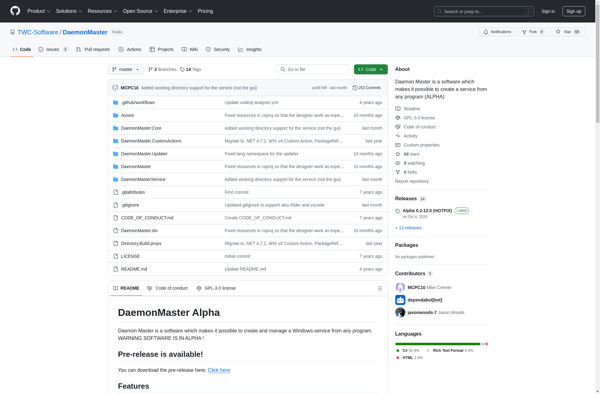
Daemon Master: Monitor & Manage Daemons on Linux Servers
Manage and monitor daemon processes on Linux servers with Daemon Master, a powerful tool for starting, stopping, and configuring daemons in real-time.
What is Daemon Master?
Daemon Master is a comprehensive daemon and service management tool designed specifically for Linux servers. It provides system administrators a graphical interface to manage all daemon processes running on a server.
Key features include:
- Starting, stopping, and restarting daemons with a single click
- Configuring daemon settings and options through an easy-to-use GUI
- Setting daemons to start automatically on system boot
- Monitoring daemon resource usage and activity in real-time
- Getting notifications when daemons fail or encounter issues
- Centralized logs for all daemon processes
Daemon Master simplifies many routine Linux system administration tasks related to daemon management. Its intuitive graphical interface allows admins to maintain control and visibility over all background processes and services running on a server. Whether on a single Linux machine or multiple servers, Daemon Master can help improve efficiency and prevent issues caused by temperamental daemons.
Daemon Master Features
Features
- Graphical interface to manage daemon processes
- Start, stop, restart daemons
- Configure daemon settings
- Monitor daemon status and resource usage
- Set up alerts and notifications
- Centralized log viewing
- User access controls and permissions
Pricing
- One-time Purchase
- Subscription-Based
Pros
Cons
Reviews & Ratings
Login to ReviewThe Best Daemon Master Alternatives
Top System & Hardware and System Monitoring and other similar apps like Daemon Master
NSSM - The Non-Sucking Service Manager
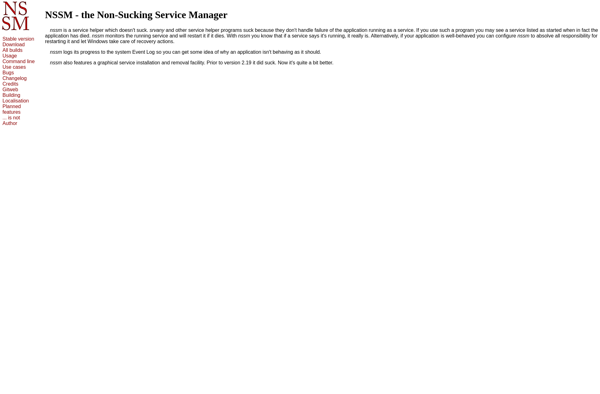
Always Up
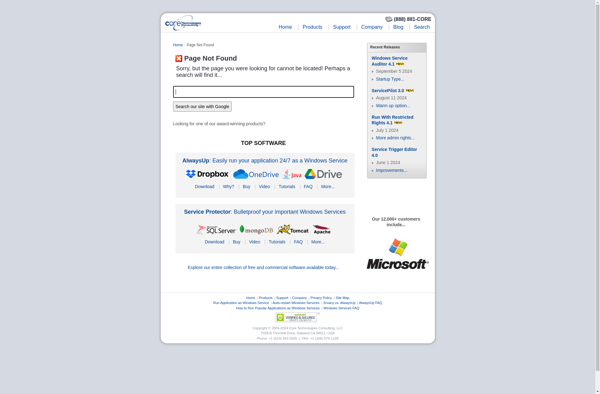
Turbo Service Manager
FireDaemon
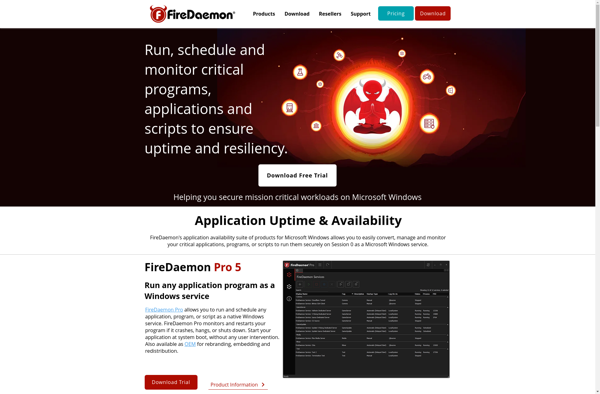
Application as Service
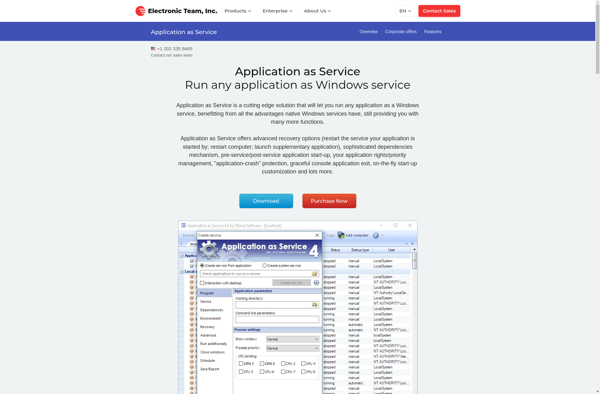
Run as Service
WinSW
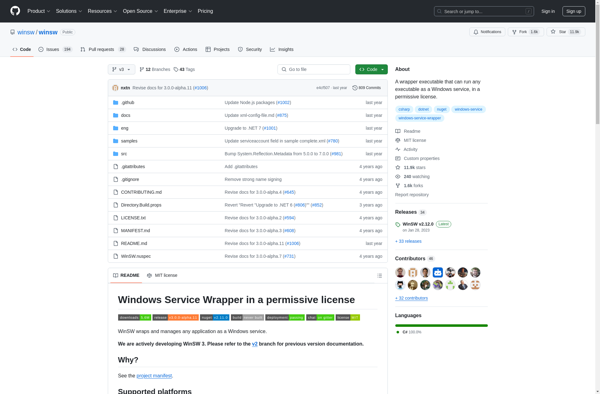
Launcher Service
BlackViperScript