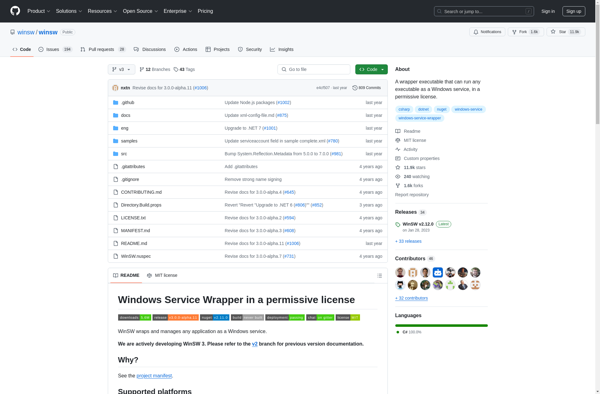Application as Service
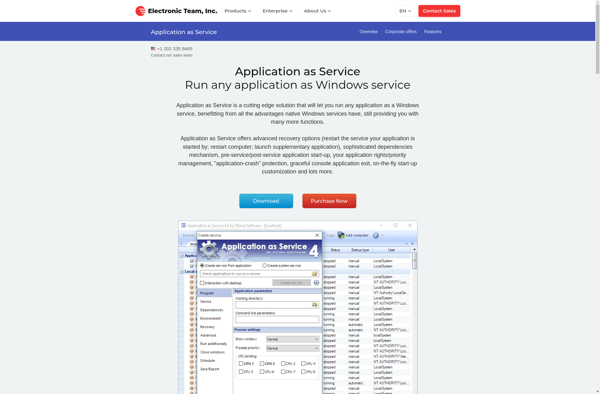
Application as Service (AaaS)
Application as a Service (AaaS) refers to cloud-based software applications that are hosted and managed remotely by a third-party provider and accessed by users over the internet. AaaS delivers applications to users on demand without requiring installation or maintenance.
What is Application as Service?
Application as a Service (AaaS) is a cloud computing model in which software applications are hosted and delivered over the internet by a cloud provider. With AaaS, the provider supplies, manages, upgrades, and maintains the hardware, middleware, and software that is required to run the applications. This eliminates the need for companies to install applications on individual computers or in their own data center.
Some key benefits of AaaS include:
- Reduced costs - No large upfront licensing fees or investment in hardware
- Scalability - Applications can scale to meet changing business needs
- Accessibility - Applications can be accessed from any device with an internet connection
- Maintenance - The AaaS provider handles all hardware/software maintenance and upgrades
AaaS follows a pay-as-you-go pricing model, allowing businesses to pay for only what they use. Leading AaaS providers include Salesforce, Dropbox, Slack, DocuSign, Box, and many more. AaaS allows even small businesses to access sophisticated applications that previously required large deployments of on-premise hardware and software.
Application as Service Features
Features
- Web-based access to applications
- Applications hosted on provider infrastructure
- Regular application updates handled by provider
- Scalable resources based on usage
- Pay-as-you-go pricing model
Pricing
- Subscription-Based
- Pay-As-You-Go
Pros
Cons
Official Links
Reviews & Ratings
Login to ReviewThe Best Application as Service Alternatives
Top Online Services and Cloud Applications and other similar apps like Application as Service
Here are some alternatives to Application as Service:
Suggest an alternative ❐NSSM - The Non-Sucking Service Manager
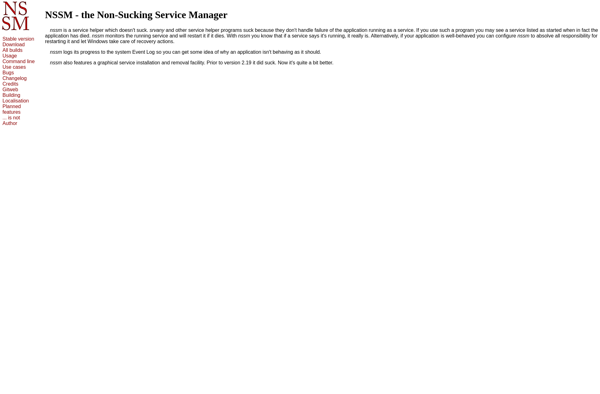
Always Up
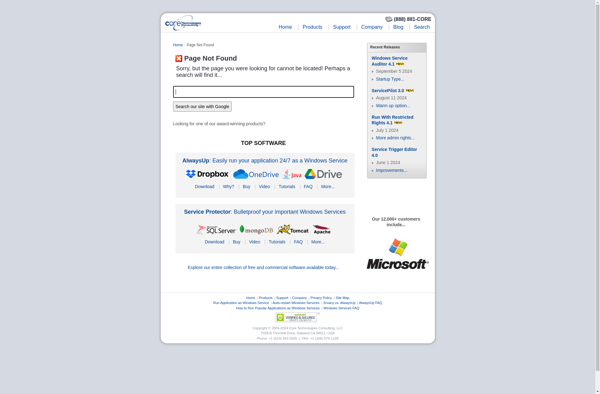
FireDaemon
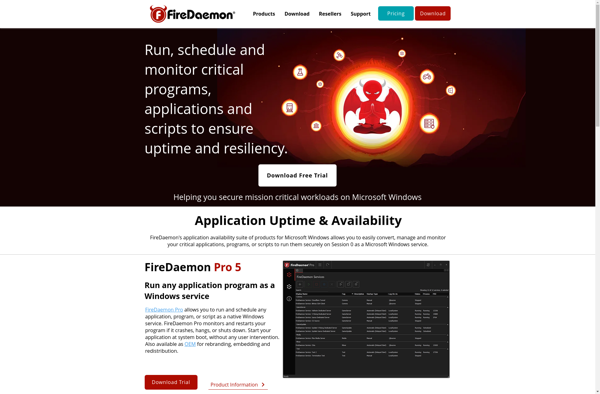
Daemon Master
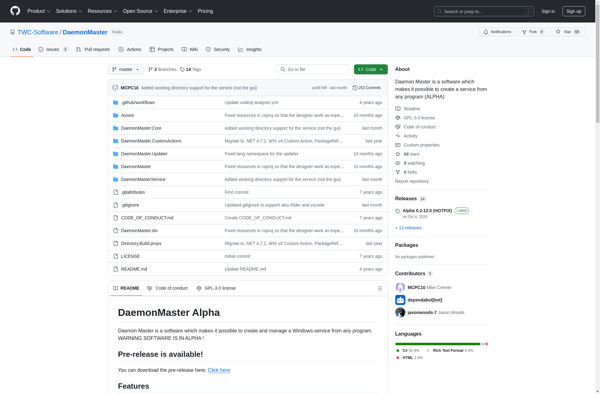
Run as Service
WinSW