Run as Service
Run as Service allows users to run any application as a Windows service. It gives more control and flexibility over apps to work seamlessly in the background. Useful for developers and power users.
Run as Service: Run Any Application as a Windows Service
Run as Service allows users to run any application as a Windows service. It gives more control and flexibility over apps to work seamlessly in the background. Useful for developers and power users.
What is Run as Service?
Run as Service is a lightweight utility that enables users to run any executable file, batch script, or document as a Windows service. Some key features include:
- Ability to install, start, stop, restart, and uninstall any program as a Windows service with just a few clicks
- Configuration options to set the service display name, description, startup type, account to run the service under, dependencies, and more
- Monitoring tools to view the service status, logs, and troubleshoot issues
- Auto-restart feature to automatically restart the service on failure or system reboot
- Portable mode to run the service only when Run as Service is running, without installing it
- Works with both 32-bit and 64-bit applications
- Free and open source software with no ads, spyware or user tracking
Run as Service makes it easy for developers and power users to build Windows services for internal apps, databases, web servers, automation scripts, and other software that needs to start with Windows or run in the background 24/7. It saves the time and effort needed to manually create Windows services.
Run as Service Features
Features
- Run any executable file, batch file, or script as a Windows service
- Full control over the service - install, start, stop, restart, delete
- Set custom service name, description, startup type, account to run the service
- View and manage services through a GUI interface
- Automate service operations using command line options
- Configure recovery options in case the service fails
- Supports running multiple program instances as different services
- Lightweight and portable - no installation required
Pricing
- Free
- Open Source
Pros
Easy way to create a Windows service from any app
More control and flexibility over background processes
Avoid modifying application code to run as service
Manage services without accessing Windows Services console
Portable and easy to deploy on multiple machines
Free and open source
Cons
Limited to running executables, batch files and scripts only
Does not work for complex server applications like databases
Requires some knowledge of Windows services to configure properly
No official support offered
Some advanced service features not available
Official Links
Reviews & Ratings
Login to ReviewThe Best Run as Service Alternatives
Top Os & Utilities and System Tools and other similar apps like Run as Service
NSSM - The Non-Sucking Service Manager
NSSM (Non-Sucking Service Manager) is an open-source utility for managing Windows services. It provides an easy way to install, configure and run any executable file as a Windows service without having to deal directly with the Windows Service Control Manager.Some key features of NSSM include:Ability to install any executable file...
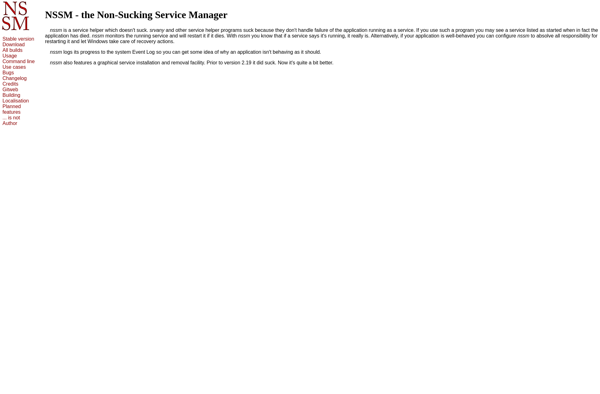
Always Up
Always Up is a lightweight application that runs on Windows servers to monitor websites, web applications, databases, and other network services. It works by periodically checking if the monitored apps and services are responding correctly, and can automatically restart them if they fail or crash.Some key features of Always Up...
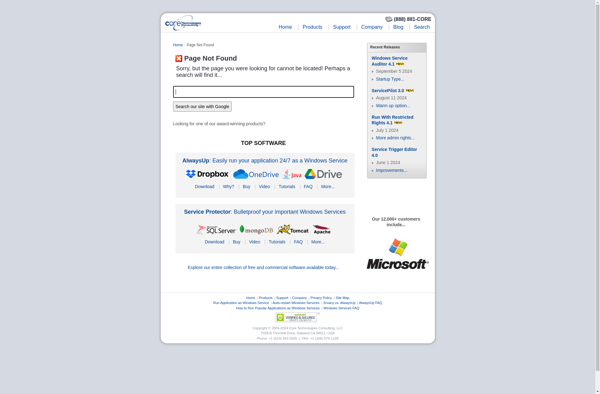
Turbo Service Manager
Turbo Service Manager is a comprehensive field service management software solution designed to help service contractors streamline operations and increase efficiency. It is tailored for small to mid-sized HVAC, plumbing, electrical, IT services, and other field service companies.Key features of Turbo Service Manager include:Scheduling and dispatching tools to optimize technician...
FireDaemon
FireDaemon is a utility program for Windows that allows you to install any application as a Windows service. Some key features:Monitors services and can restart them automatically if they fail or crashAllows almost any application to run as a background serviceProvides advanced configuration options for service recovery, dependencies, priorities, etc.Free...
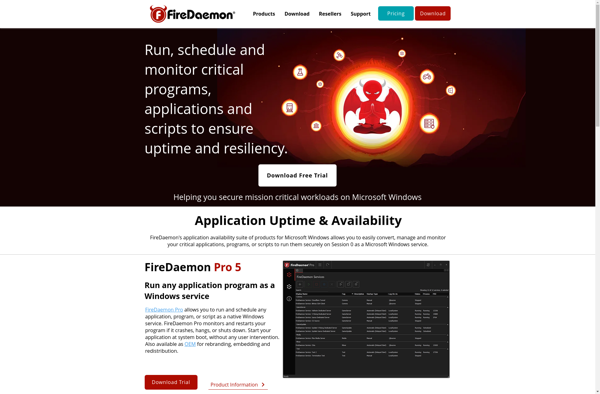
Daemon Master
Daemon Master is a comprehensive daemon and service management tool designed specifically for Linux servers. It provides system administrators a graphical interface to manage all daemon processes running on a server.Key features include:Starting, stopping, and restarting daemons with a single clickConfiguring daemon settings and options through an easy-to-use GUISetting daemons...
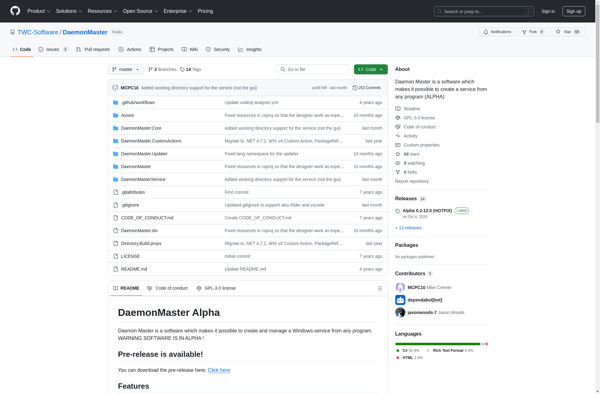
Application as Service
Application as a Service (AaaS) is a cloud computing model in which software applications are hosted and delivered over the internet by a cloud provider. With AaaS, the provider supplies, manages, upgrades, and maintains the hardware, middleware, and software that is required to run the applications. This eliminates the need...
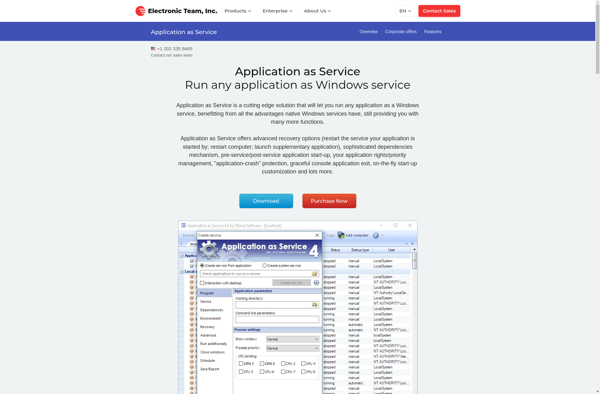
WinSW
WinSW is an open-source Windows service wrapper developed by Microsoft. It allows users to easily install any executable file as a Windows service, providing a simple way to wrap and manage applications running in the background.Some key features of WinSW include:Ability to install any EXE file as a Windows service...
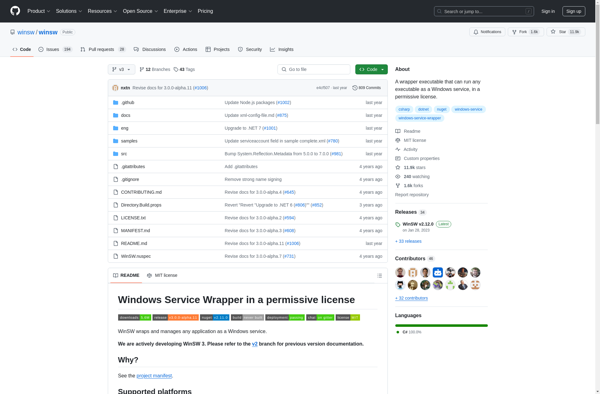
Launcher Service
Launcher Service is a software designed to provide a central launch point and management interface for other applications and tools. It essentially acts as an app launcher, allowing users to open their most used programs from one place.Some key features of Launcher Service include:A clean, intuitive interface to access all...