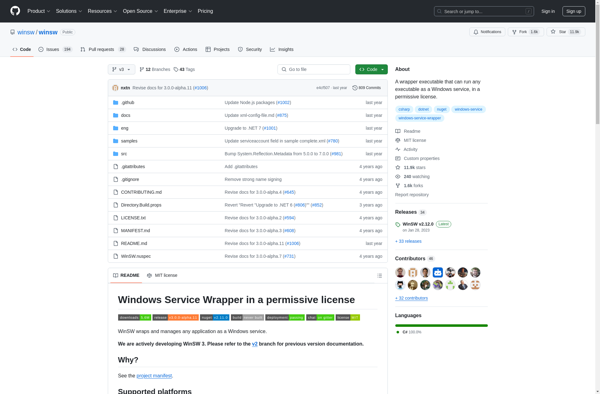Always Up
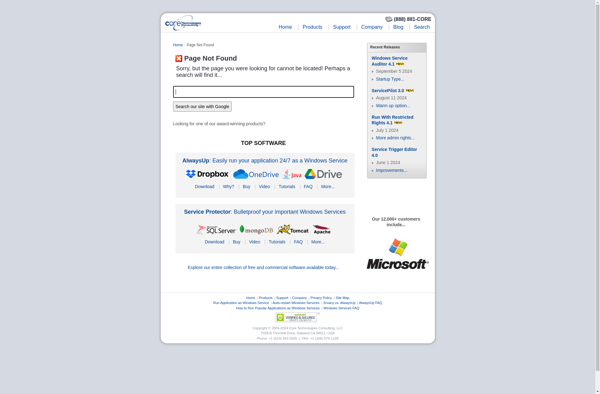
Always Up: Website & Application Monitoring Tool
Always Up is a lightweight website and application monitoring tool that can keep tabs on services and restart them automatically if they fail. It's useful for ensuring uptime and reliability of web apps, databases, and other network services.
What is Always Up?
Always Up is a lightweight application that runs on Windows servers to monitor websites, web applications, databases, and other network services. It works by periodically checking if the monitored apps and services are responding correctly, and can automatically restart them if they fail or crash.
Some key features of Always Up include:
- Monitoring HTTP, HTTPS, TCP, and other services for uptime
- Configurable monitoring intervals, e.g. checking every 1-15 minutes
- Automatic restart of crashed apps and services
- Email, SMS, and messaging alerts if apps don't restart correctly
- Very low memory and CPU footprint
- Easy to configure via an intuitive UI
- Free for personal use
Always Up is a good solution for ensuring high reliability and uptime for websites, web apps, databases, and other key services on Windows servers. Its automatic restart capabilities can minimize downtime if an app crashes or hangs. And its email/SMS alerts inform admins if a monitored service has an issue restarting.
The lightweight nature of Always Up makes it usable even on low-end servers. Combined with the free personal license, it's a compelling uptime monitoring tool for small businesses and developers running Windows infrastructure.
Always Up Features
Features
- Monitors websites and applications
- Restarts crashed services automatically
- Sends email and SMS alerts
- Basic website up/down monitoring
- Advanced application monitoring using plugins
- Automatic service restarts
- Event logging and reporting
- Configurable notifications
- Lightweight and easy to use
Pricing
- Free
- Freemium
- One-time Purchase
Pros
Cons
Reviews & Ratings
Login to ReviewThe Best Always Up Alternatives
Top Network & Admin and Monitoring and other similar apps like Always Up
NSSM - The Non-Sucking Service Manager
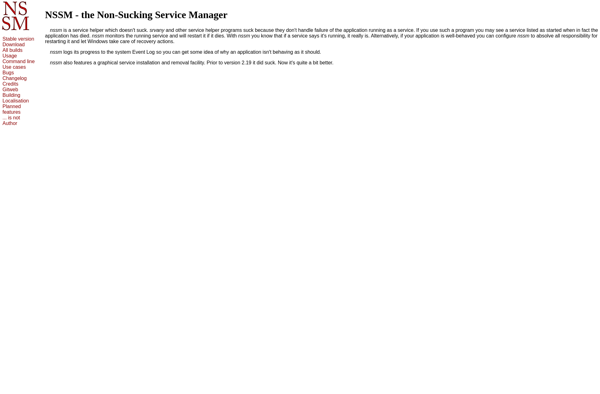
Turbo Service Manager
FireDaemon
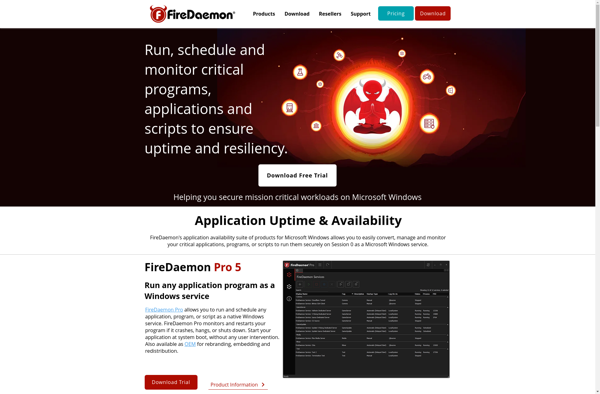
Daemon Master
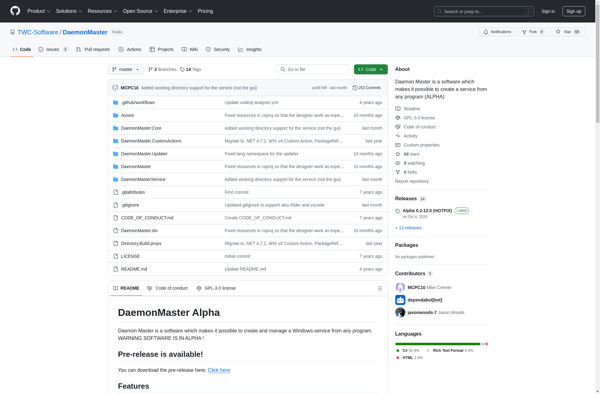
Application as Service
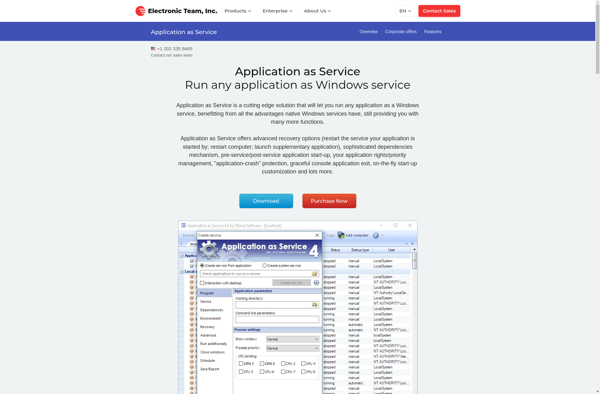
Run as Service
WinSW