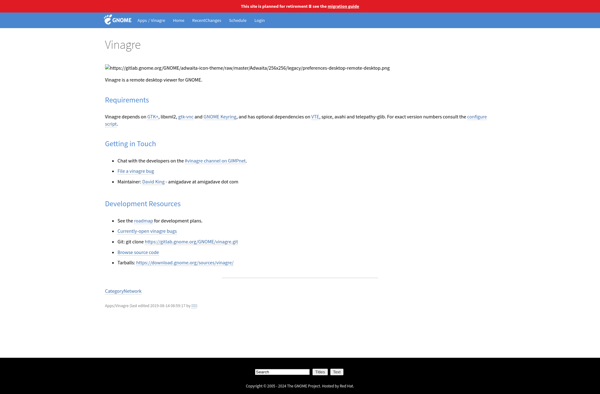TurboVNC
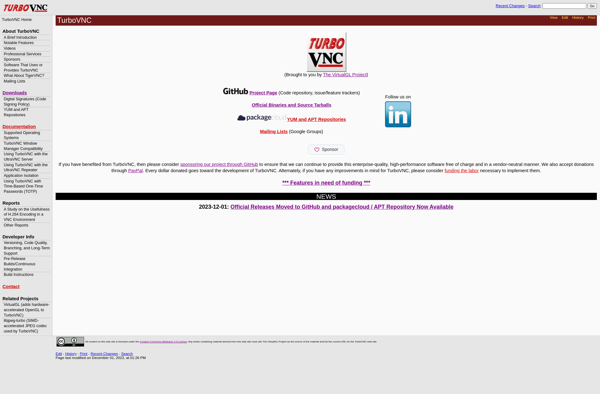
TurboVNC: Fast Free Remote Desktop
TurboVNC is a fast, free remote desktop application that uses VNC technology. It provides high performance remote access to desktop environments over LAN and high-latency connections.
What is TurboVNC?
TurboVNC is a high-performance remote desktop software that uses VNC (Virtual Network Computing) technology. It is designed to provide quick and efficient remote access to desktop environments and applications.
Some key features of TurboVNC include:
- Uses cutting-edge compression algorithms to reduce bandwidth usage over slow connections
- Supports RemoteFX for a enhanced user experience
- Compatible with standard VNC clients and servers
- Open source software with community support
- Available cross-platform for Linux, Windows and macOS
- Secure connections with SSL encryption
- VirtualGL integration for high-performance 3D and video acceleration
TurboVNC is optimized to deliver good performance even over high-latency connections like WiFi and the Internet. The efficient compression algorithms make transfers efficient by only sending updated portions of the screen. It is a great solution both for accessing a remote desktop machine from another location, or for running desktop applications on a headless server.
TurboVNC Features
Features
- High performance remote desktop access using VNC
- Uses framebuffer update protocol for efficient updates
- Supports TLS encryption for secure connections
- VirtualGL integration for hardware accelerated 3D applications
- Audio support
- Multiple monitor support
- Mouse cursor shape updates
- Clipboard synchronization
- File transfers
Pricing
- Open Source
Pros
Cons
Official Links
Reviews & Ratings
Login to ReviewThe Best TurboVNC Alternatives
Top Remote Work & Education and Remote Desktop and other similar apps like TurboVNC
Here are some alternatives to TurboVNC:
Suggest an alternative ❐Remmina

RealVNC Connect

UltraViewer
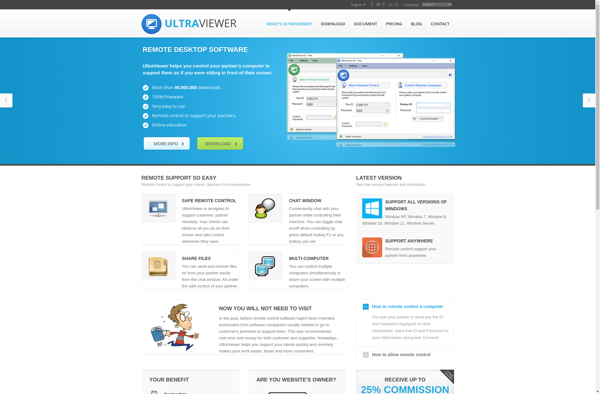
TeamViewer

AnyDesk

UltraVNC

Apache Guacamole
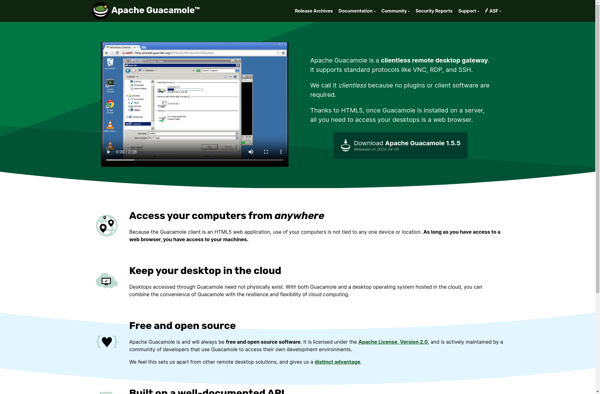
TightVNC

Xrdp
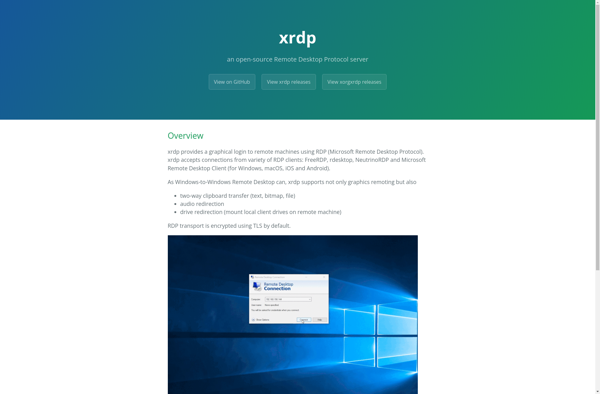
Kasm Workspaces
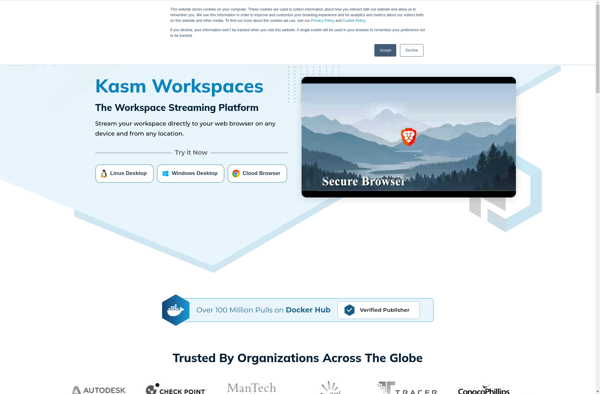
TigerVNC
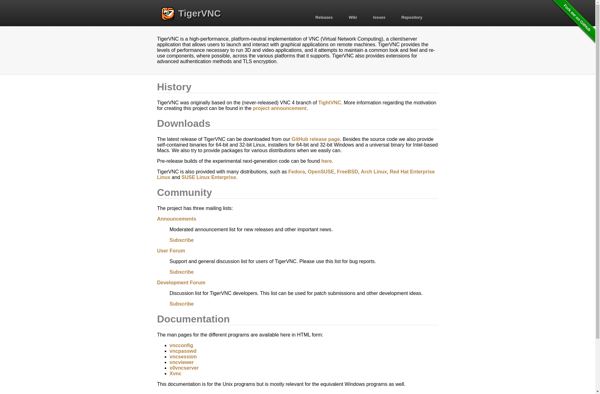
Vinagre