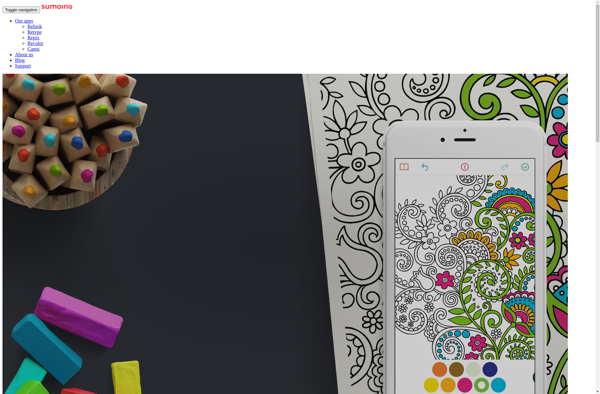TypeSlab
TypeSlab is a professional desktop font manager for macOS that helps organize, preview, activate and deactive fonts. It has features like smart font search, collections to group fonts, sample text preview, and font glyph preview.
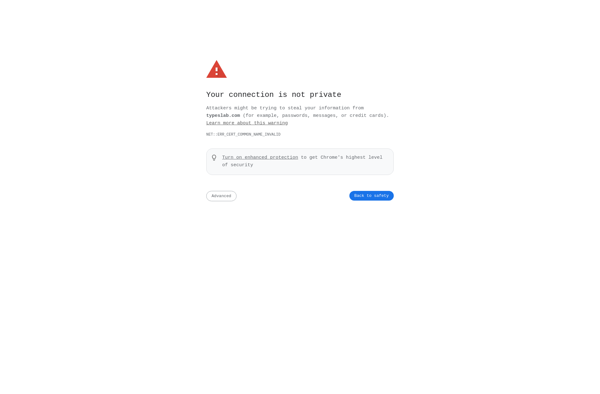
TypeSlab: Professional Font Manager for macOS
A desktop font manager that organizes, previews, activates, and deactivates fonts with features like smart search, collections, sample text preview, and glyph preview.
What is TypeSlab?
TypeSlab is a powerful font manager for macOS that helps creatives and designers organize, preview, activate, and deactivate fonts with ease. It has a clean and intuitive interface that makes working with fonts a breeze.
Some key features of TypeSlab include:
- Smart font search - Easily find fonts by name, classification, designer, foundry, and other attributes.
- Collections - Organize fonts into custom collections to keep projects separate.
- Font previews - View font names, families, and sample text previews.
- Glyph previews - Quickly scan glyphs and characters for each font.
- Font activation/deactivation - Activate and deactivate fonts to manage system font conflicts.
- Recent fonts - Quick access to fonts you've viewed recently.
- Built specifically for macOS - Integrates seamlessly with native macOS font management.
With its simple but powerful toolkit for managing even the largest of font libraries, TypeSlab helps creatives, designers, and other Mac users organize their font collection and access exactly the fonts they need for each project.
TypeSlab Features
Features
- Organize fonts into collections
- Preview fonts with sample text
- Search fonts easily
- Activate/deactivate fonts
- View font glyphs and metadata
- Customizable interface
Pricing
- Subscription-Based
Pros
Makes font management easy
Good organization features
Nice previews
Handy search tools
Glyph viewer is useful
Cons
Can be slow with large font libraries
No auto-activation features
Limited metadata and tagging
No collaborative features
Official Links
Reviews & Ratings
Login to ReviewThe Best TypeSlab Alternatives
Top Office & Productivity and Font Management and other similar apps like TypeSlab
Here are some alternatives to TypeSlab:
Suggest an alternative ❐Typorama
Typorama is a feature-rich graphic design and typography application built for designers, entrepreneurs, bloggers, marketers and creative professionals. It comes packed with a wide range of advanced design features to help users create stunning visual content.Some of the key features of Typorama include:Intuitive Drag and Drop Interface: Typorama has a...
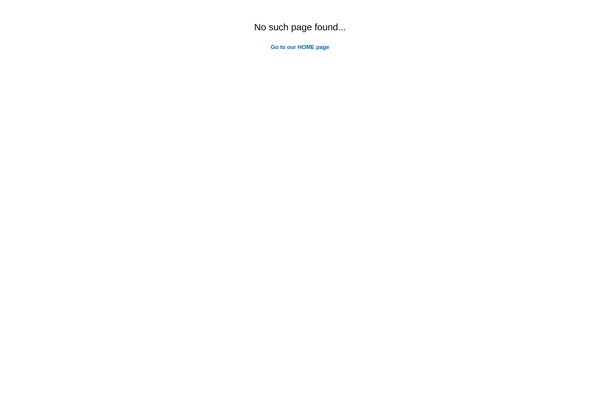
Font Candy
Font Candy is a user-friendly font and text generator software for Windows and Mac. It gives graphic designers, bloggers, entrepreneurs and personal users an easy way to create eye-catching text designs and custom fonts.With an intuitive interface and powerful customization options, Font Candy allows you to craft fonts from scratch,...
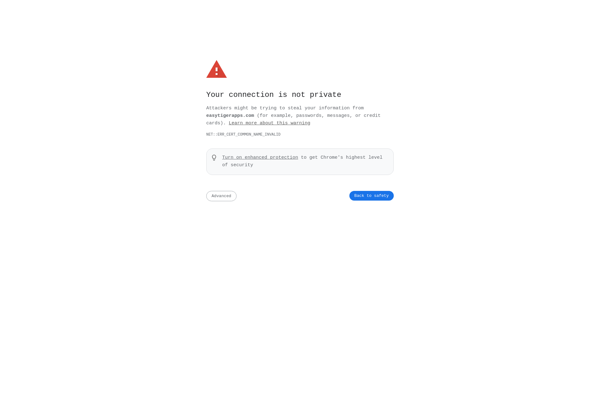
PicLab
PicLab is a user-friendly mobile photo editing application developed by MuseWorks for both iOS and Android platforms. It provides users with an extensive range of tools and features to enhance, customize and stylize their photos.Some of the key features of PicLab include:Intuitive touch-based controls for easy photo editing on mobileEssential...
Polona Typo
Polona Typo is an open-source vector graphics editor specialized for typeface design. It allows users to create and edit fonts using tools like pens, Bezier curves, Boolean operations, layers, and components like stems, serifs or glyphs.Some key features of Polona Typo include:Advanced vector tools like curves, paths, outlines for precise...

Retype
Retype is a free and open-source text editor and word processor designed for distraction-free writing. It has a simple and minimalistic user interface that focuses on just the essential writing and editing tools, removing unnecessary bells and whistles.Some key features of Retype include:Clean and clutter-free interface to avoid distractionsBasic text...