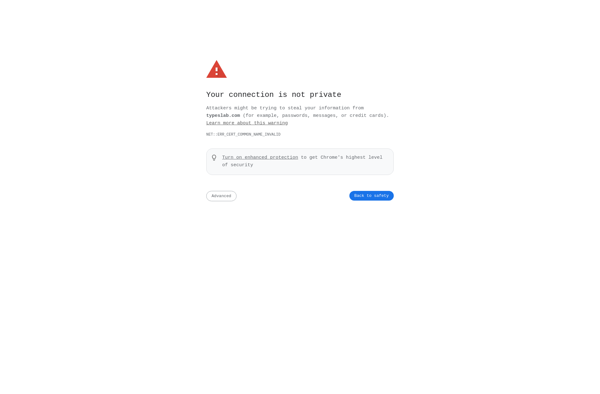Font Candy
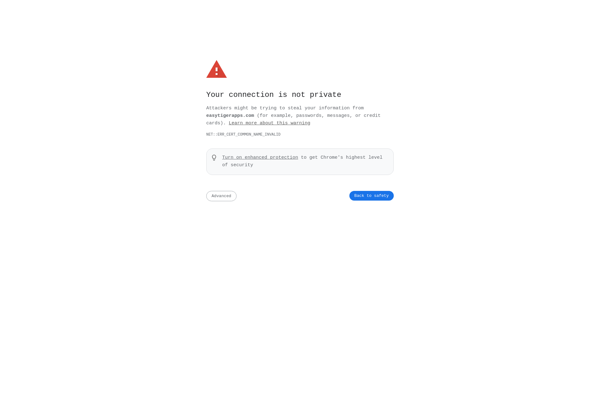
Font Candy: Font Generator & Text Design Softwares
Font Candy is a font generator and text design software that allows users to easily create custom, stylized fonts and text effects for graphics, logos, social media, and more.
What is Font Candy?
Font Candy is a user-friendly font and text generator software for Windows and Mac. It gives graphic designers, bloggers, entrepreneurs and personal users an easy way to create eye-catching text designs and custom fonts.
With an intuitive interface and powerful customization options, Font Candy allows you to craft fonts from scratch, apply stylish effects like gradients and textures, insert glyphs and symbols, modify letter spacing and more. You can use ready-made templates or design everything yourself.
Once you finish designing your font, you can easily export it for use online and in desktop programs like Word and Photoshop. Font Candy supports many file formats including TTF, OTF, SVG, PNG and more.
Some key features include:
- Hundreds of adjustable parameters for advanced typography design
- Apply textures, patterns and background images
- Import existing fonts for modification
- Glyph and symbol map for special characters
- Copy fitting so text fits containers perfectly
- Export and use fonts anywhere
With an easy learning curve, feature-packed toolset and affordable pricing, Font Candy is a great choice for hobbyists and professionals alike looking for a font and text generator that delivers spectacular results.
Font Candy Features
Features
- Easy-to-use font generator
- Customizable text effects and styles
- Hundreds of font options and templates
- Ability to create logos and graphics
- Social media integration
- Real-time preview of font changes
- Downloadable font files for use offline
Pricing
- Freemium
- Subscription-Based
Pros
Cons
Official Links
Reviews & Ratings
Login to ReviewThe Best Font Candy Alternatives
Top Photos & Graphics and Font & Text Design and other similar apps like Font Candy
Here are some alternatives to Font Candy:
Suggest an alternative ❐Typorama
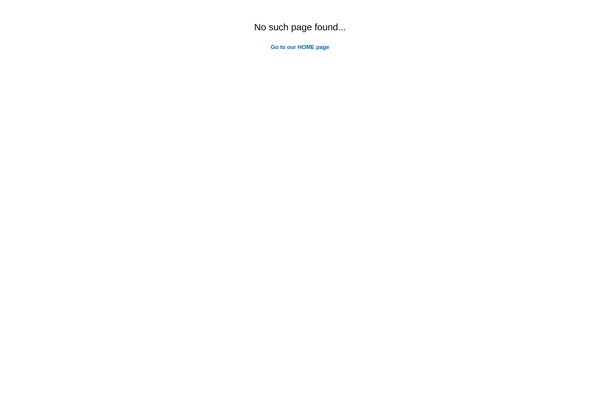
PicLab
Polona Typo

Retype
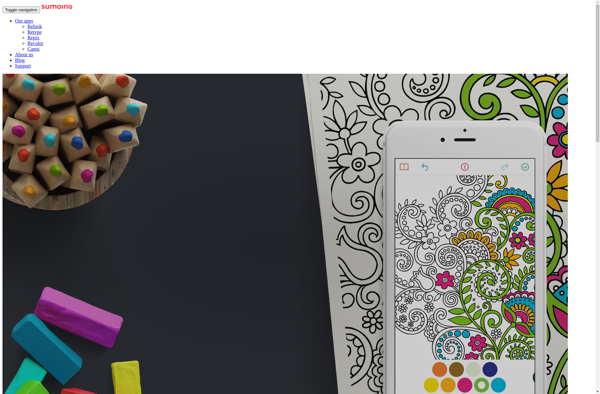
TypeSlab