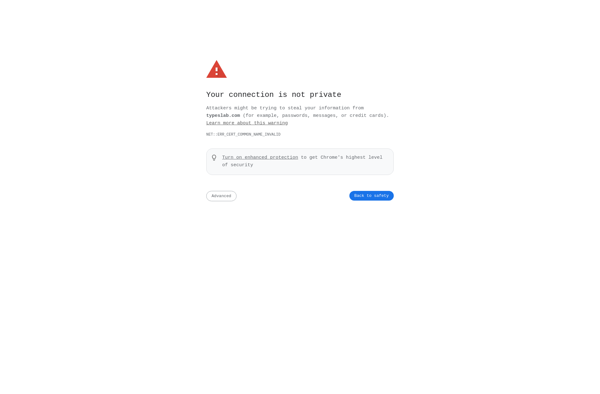Polona Typo

Polona Typo: Open-Source Typography Editor
A free typography editor for creating custom fonts, typefaces, and vector graphics with advanced Bezier curve tools, ideal for graphic designers and typographers.
What is Polona Typo?
Polona Typo is an open-source vector graphics editor specialized for typeface design. It allows users to create and edit fonts using tools like pens, Bezier curves, Boolean operations, layers, and components like stems, serifs or glyphs.
Some key features of Polona Typo include:
- Advanced vector tools like curves, paths, outlines for precise glyph drawing
- Support for multiple masters and interpolation for versatile font families
- Components palette to build reusable elements
- Glyphs panel to organize and edit characters
- Live preview as you design fonts
- Export fonts in formats like OTF, TTF, SVG
- Scripting and plugin capabilities for advanced customization
- Cross-platform application that runs on Windows, Mac and Linux
Polona Typo is geared towards typographers, graphic designers, and font creators looking for professional open-source software for typeface design. Its robust feature set rivals premium commercial offerings. The interface may have a learning curve but provides fine control over curve-based vector glyphs. Overall an excellent free tool for crafting fonts.
Polona Typo Features
Features
- Vector drawing tools
- Bezier curve editing
- Glyph design
- Kerning and spacing adjustment
- Font hinting
- Export fonts in various formats
Pricing
- Open Source
Pros
Cons
Official Links
Reviews & Ratings
Login to ReviewThe Best Polona Typo Alternatives
Top Design and Typography and other similar apps like Polona Typo
Here are some alternatives to Polona Typo:
Suggest an alternative ❐Typorama
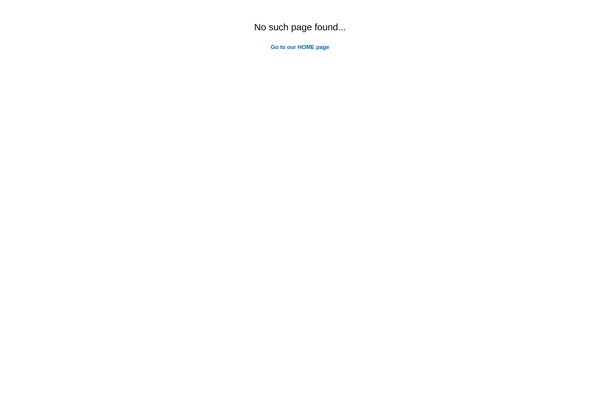
Font Candy
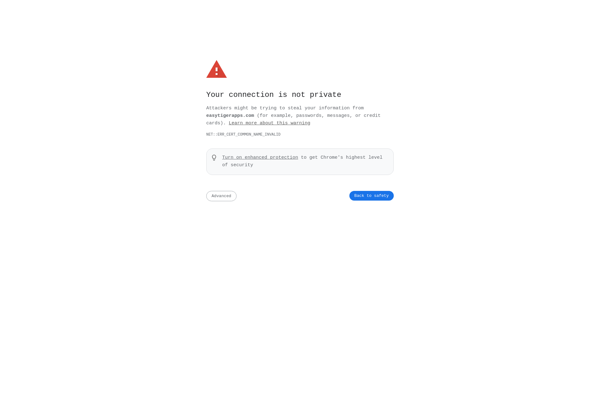
PicLab
Retype
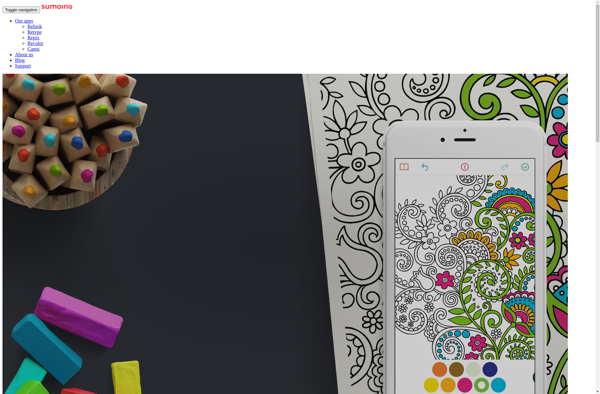
TypeSlab