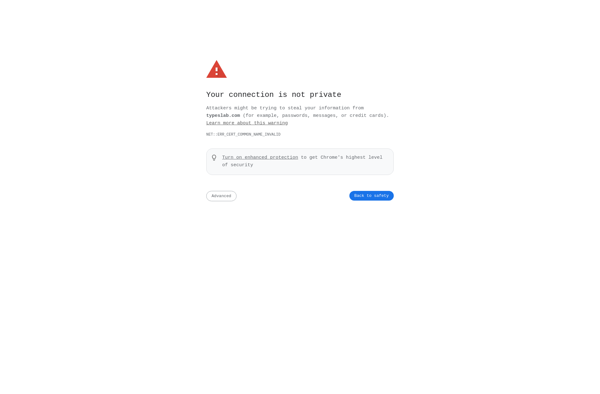Typorama
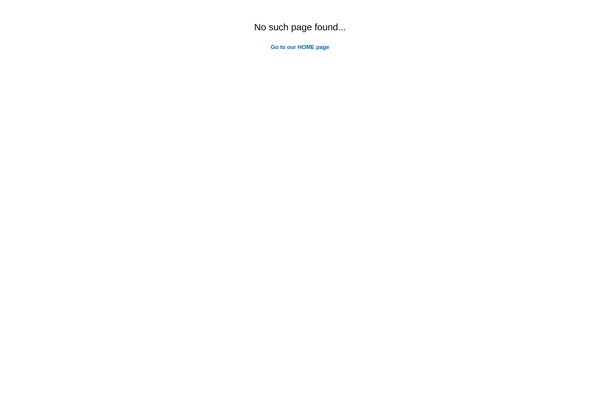
Typorama: Graphic Design and Typography Softwares
Discover the ultimate graphic design and typography software, Typorama, to create visually engaging graphics, logos, images, posters, and more with advanced features like vector tools, text effects, image filters, and more.
What is Typorama?
Typorama is a feature-rich graphic design and typography application built for designers, entrepreneurs, bloggers, marketers and creative professionals. It comes packed with a wide range of advanced design features to help users create stunning visual content.
Some of the key features of Typorama include:
- Intuitive Drag and Drop Interface: Typorama has a user-friendly drag and drop editor that makes graphic design easy and efficient.
- Vector Graphics Tools: It provides powerful vector illustration and drawing tools to create logos, icons, shapes and more with pixel-perfect quality.
- Advanced Typography Controls: Users can choose from extensive Google fonts and customize text with spacing, formatting, warping, transparency, gradients and more.
- Photo Editing Features: Typorama offers a full suite of image editing tools like cropping, resizing, applying filters, effects, masks, textures and more.
- Professional Templates and Illustrations: It comes preloaded with professionally designed templates, photo objects, shapes, graphics and effects to speed up designing.
- Animation and Interactive Media: Create engaging animated banners, presentations, infographics and interactive designs easily.
In summary, Typorama is the ideal graphic design software for non-designers and professionals alike looking for an intuitive yet powerful solution to take their visual content to the next level.
Typorama Features
Features
- Vector graphics tools
- Typography controls
- Image editing filters
- Templates and themes
- Animation and video support
- Collaboration tools
Pricing
- Subscription-Based
Pros
Cons
Official Links
Reviews & Ratings
Login to ReviewThe Best Typorama Alternatives
Top Photos & Graphics and Graphic Design and other similar apps like Typorama
Here are some alternatives to Typorama:
Suggest an alternative ❐Font Candy
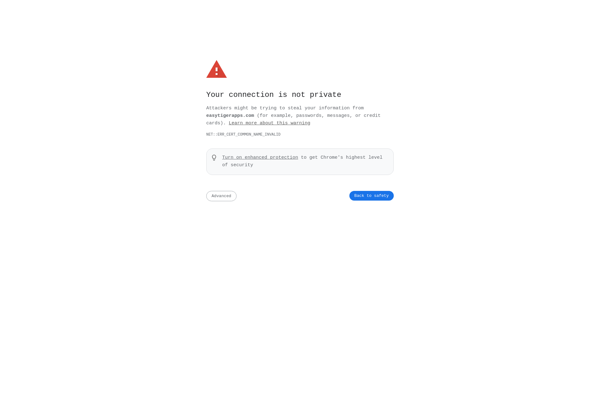
PicLab
Polona Typo

PiZap

BeFunky
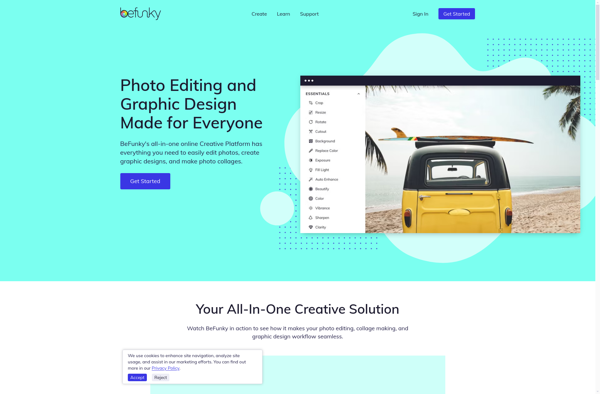
Retype
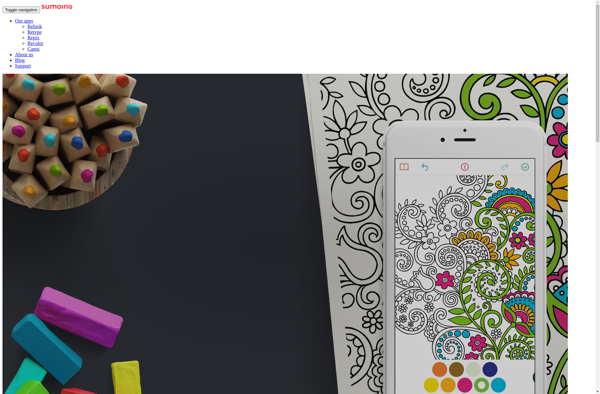
PicMonkey
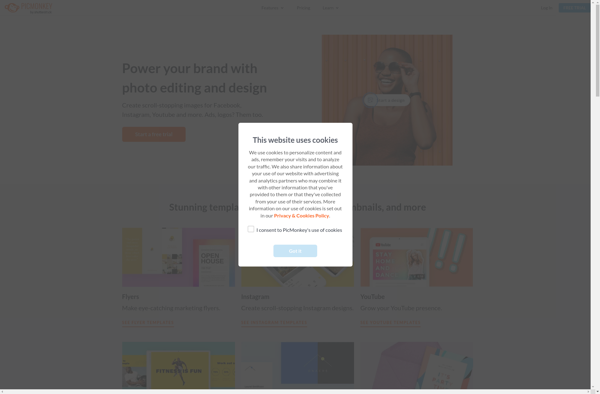
Recite
TypeSlab