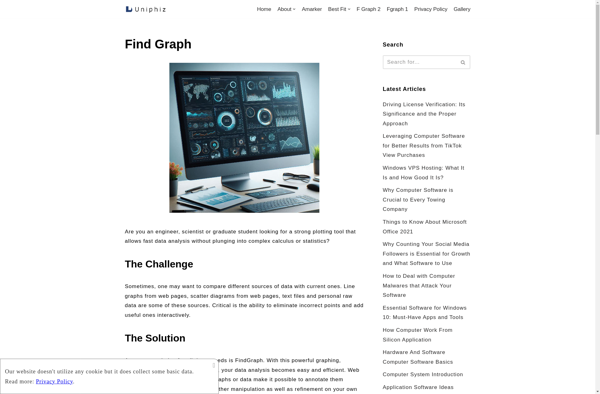UN-SCAN-IT
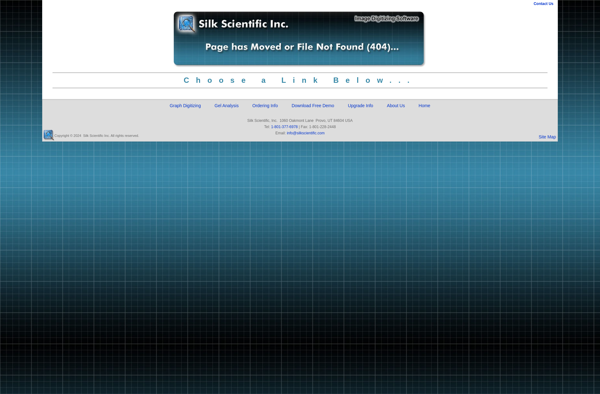
UN-SCAN-IT: Digitize Paper Charts & Maps
UN-SCAN-IT is a Windows software used to digitize graphs, maps, plans, and other images for data analysis. It can convert paper charts, graphs, maps etc. into digital format for use in reports and presentations.
What is UN-SCAN-IT?
UN-SCAN-IT is a software program designed to help users digitize and analyze paper-based graphs, charts, maps, plans, and other images. It works by allowing users to import scanned images or photos into the software, and then using advanced image recognition technology, it can identify lines, curves, text, and other key elements in the image to convert them into digital data.
Some key features and capabilities of UN-SCAN-IT include:
- Accurately digitizing graphs and charts from complex scanned images or photos for analysis in other programs like Excel or statistics software
- Converting map images into digital GIS data layers and files
- Recognizing text within images through advanced OCR (optical character recognition) capabilities
- Automatically identifying and tracing lines, curves, bars, plot points, and other elements of graphs/charts
- Editing and correcting digitized images within the software interface
- Exporting the converted digital data in various formats compatible with Excel, databases, CAD programs, GIS software, etc.
- Designed specifically for Windows operating systems
- Different editions available with advanced capabilities like batch processing and automation for high-volume image digitization
Overall, UN-SCAN-IT helps streamline the process of making paper-based images digital for further analysis and integration into reports, databases, presentations and more. With its advanced recognition algorithms, it can save significant time vs. manual image digitization methods.
UN-SCAN-IT Features
Features
- Digitize graphs, charts, maps, drawings
- Extract data points from images
- Smooth curves and connect data points
- Calibrate axes and scale images
- Export digitized data to Excel, text files
- Measure areas, distances, angles
- Add text annotations and drawings
- Supports a wide range of image formats
Pricing
- One-time Purchase
Pros
Cons
Reviews & Ratings
Login to ReviewThe Best UN-SCAN-IT Alternatives
Top Office & Productivity and Data Analysis and other similar apps like UN-SCAN-IT
Here are some alternatives to UN-SCAN-IT:
Suggest an alternative ❐WebPlotDigitizer
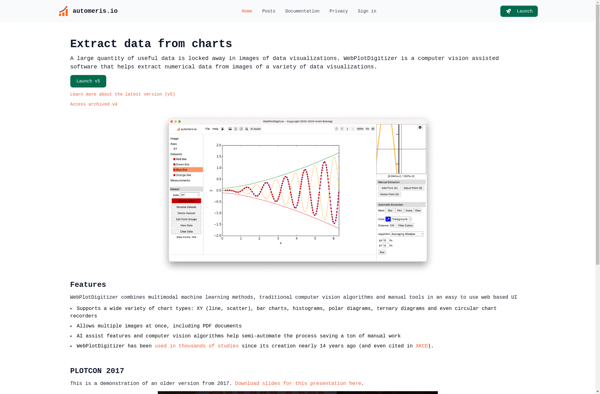
GraphClick
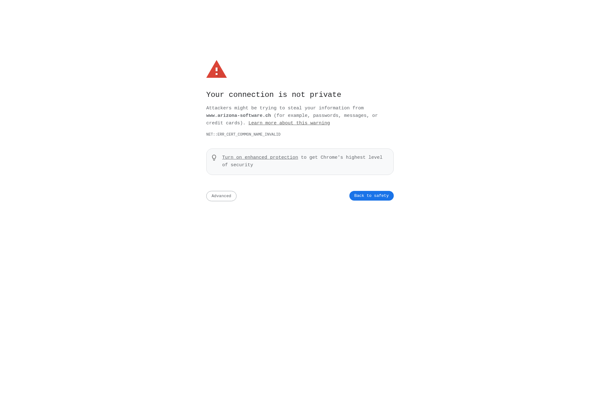
Plot Digitizer
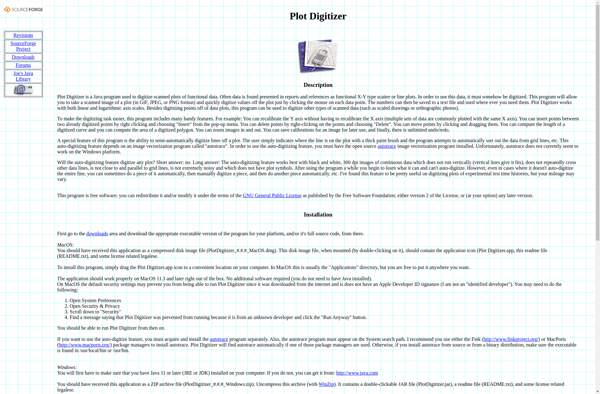
DataThief III
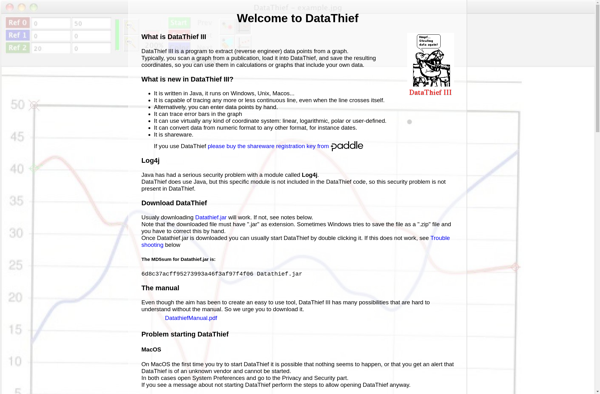
DigitizeIt

JTechDig
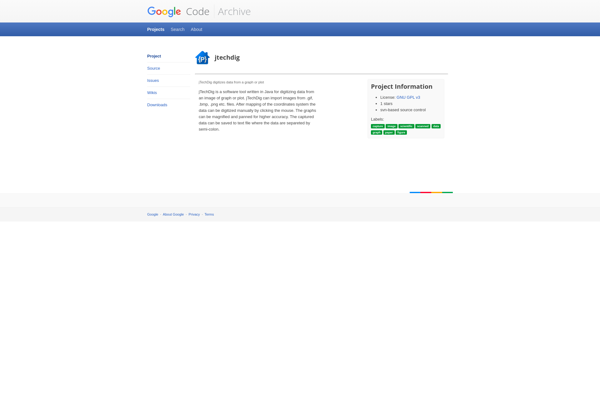
Im2graph

Engauge Digitizer
Find Graph