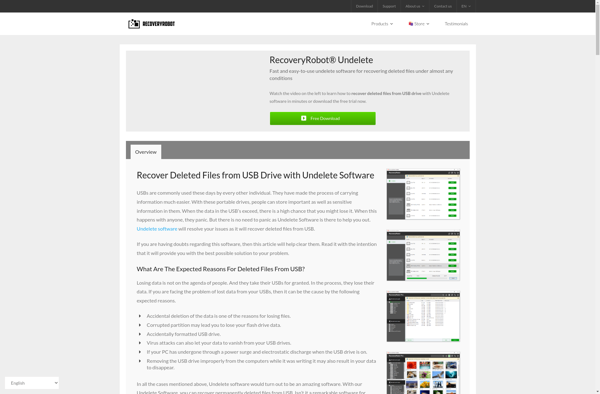Uneraser
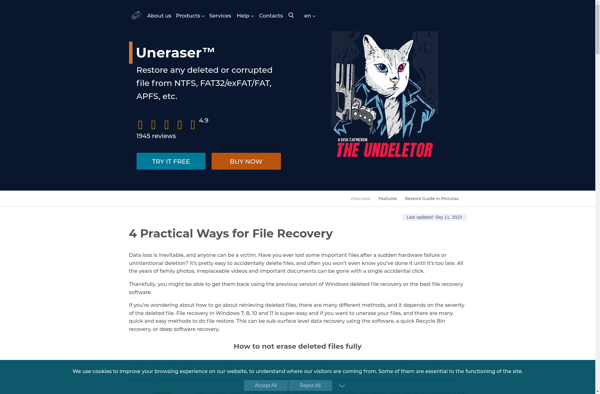
Uneraser: Free Data Recovery Software for Windows
Uneraser is a free data recovery software that allows users to recover lost or deleted files from hard drives, external drives, USB drives, SD cards, etc. It features a simple interface and supports recovery of photos, documents, videos, archives, and other file types.
What is Uneraser?
Uneraser is a powerful yet easy-to-use data recovery application designed to recover lost or deleted files from hard drives, external drives, USB drives, SD cards, and other storage media. Developed by Informer Technologies, Uneraser utilizes advanced scanning algorithms to locate and restore files that may seem permanently erased.
Some key features of Uneraser include:
- Intuitive user interface for straightforward file recovery
- Support for recovering documents, photos, video, archives, and hundreds of other file formats
- Ability to restore files after accidental deletion, formatting drives, or even severe file system damage
- Advanced Deep Scan mode for more comprehensive file searching when needed
- Free download with no hidden costs or paywalls limiting recovered files
With powerful file recovery packed in easy-to-use freeware, Uneraser aims to make data recovery accessible to any level of computer user. Its advanced capabilities combined with wizard-guided file restoring make Uneraser a leading choice for recovering lost files across a variety of storage devices.
Uneraser Features
Features
- Recovers deleted files and folders
- Supports recovery from hard drives, SSDs, USB drives, SD cards, etc.
- Recovers photos, documents, videos, archives, etc.
- Simple and easy to use interface
- Free and open source
Pricing
- Free
- Open Source
Pros
Cons
Official Links
Reviews & Ratings
Login to ReviewThe Best Uneraser Alternatives
Top File Management and Data Recovery and other similar apps like Uneraser
RecoveryRobot Undelete