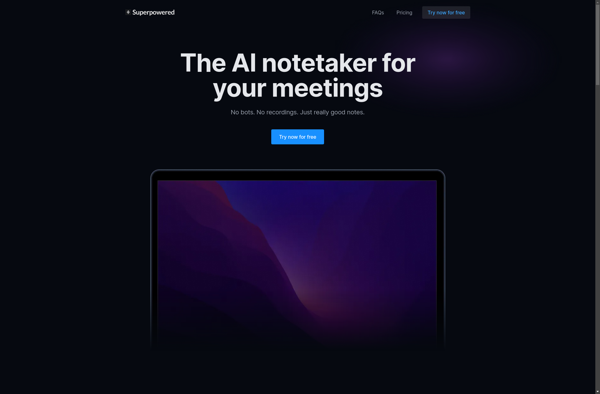Up Next
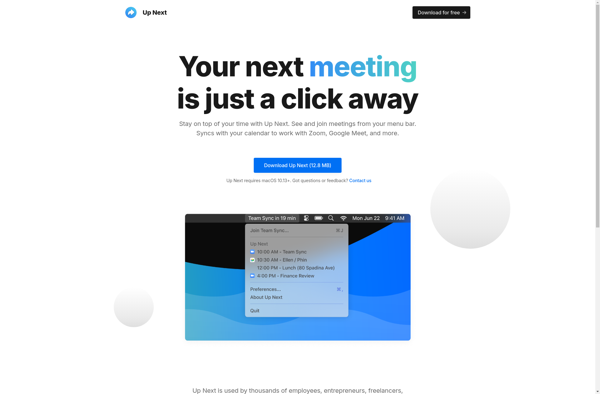
Up Next: Video Queue Management
Video queue management extension for Chrome and Firefox, saving videos to a queue for later viewing
What is Up Next?
Up Next is a video queue management browser extension for Chrome and Firefox. It provides users with an easy way to save videos to a queue for later viewing rather than having to keep open dozens of tabs. Once installed, Up Next appears as an icon on the browser toolbar that allows you to quickly add videos from sites like YouTube, Vimeo, and more.
When you come across a video you want to watch later, you simply click the Up Next icon, select "Add to Up Next", and the video is saved in your queue. You can access your queue at any time to see a list of saved videos or play them directly from the extension. Up Next makes it simple to build a viewing list and watch videos when it's convenient for you.
Key features include:
- Add videos with one click from YouTube, Vimeo, Facebook, Twitter, Reddit and more
- Organize your viewing queue however you like - reorder, rename or delete videos
- Receive browser notifications when new videos are added to playlists you follow
- Control playback without leaving the page you're on
- Sync your queue between devices using a Google account
- Save storage space by only queuing video links instead of downloads
- View watch history and statistics on videos you've queued
With its intuitive interface and vast site compatibility, Up Next takes the complications out of video queue management. It's a must-have extension for any heavy video viewer looking to organize their online viewing experience.
Up Next Features
Features
- Save videos to a queue
- Easily manage video queue
- Keyboard shortcuts
- Cross-browser support
- Sync queue across devices
Pricing
- Freemium
Pros
Cons
Official Links
Reviews & Ratings
Login to ReviewThe Best Up Next Alternatives
Top Web Browsers and Browser Extensions and other similar apps like Up Next
Here are some alternatives to Up Next:
Suggest an alternative ❐In Your Face
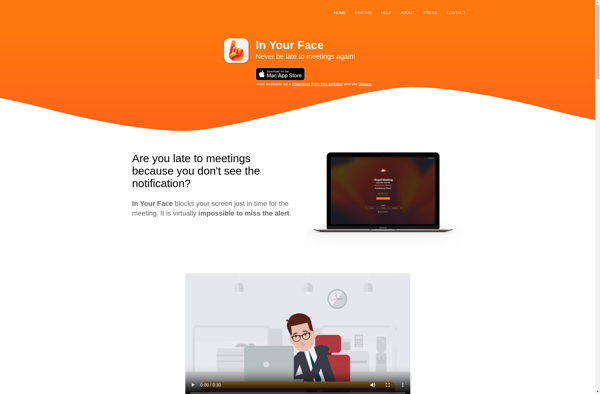
MeetingBar

Superpowered