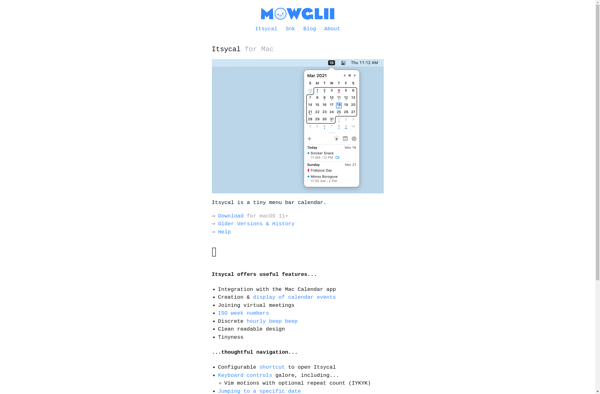MeetingBar

MeetingBar: Browser Extension
MeetingBar is a browser extension for scheduling meetings and managing calendars. It integrates with popular calendar apps like Google Calendar, Office 365, and Outlook to provide easy meeting scheduling, reduce double bookings, and increase productivity.
What is MeetingBar?
MeetingBar is a software designed to simplify scheduling meetings and managing calendars. It is available as a browser extension for Google Chrome, Firefox, and Microsoft Edge. Some key features of MeetingBar include:
- Integration with popular calendar platforms like Google Calendar, Office 365, and Outlook allowing you to easily schedule meetings without leaving your inbox.
- AI assistant that looks at attendee's calendars and suggests optimal times to meet based on availability and working hours.
- Ability to see coworker's availability in real-time and instantly book meetings at times that work for everyone.
- Prevention of double bookings by alerting users if they try to schedule over an existing meeting.
- Customizable working hours so MeetingBar can automatically block off personal events or time off on your calendar.
- Mobile apps allow accessing the same scheduling features and calendar availability on-the-go from iOS and Android devices.
- Analytics to view insights about your meeting patterns and trends over time.
- Integration with conference tools like Zoom, GoToMeeting, Skype, and Webex.
Overall, MeetingBar aims to save time otherwise wasted coordinating schedules through long email threads. It's designed for modern professionals who need to seamlessly organize meetings between multiple busy attendees.
MeetingBar Features
Features
- One-click meeting scheduling
- Calendar integration
- Availability status
- Meeting notifications
- Customizable templates
- Team availability
- Conflict detection
- Scheduling assistant
Pricing
- Freemium
- Subscription-Based
Pros
Cons
Official Links
Reviews & Ratings
Login to ReviewThe Best MeetingBar Alternatives
Top Office & Productivity and Calendar & Scheduling and other similar apps like MeetingBar
Here are some alternatives to MeetingBar:
Suggest an alternative ❐Fantastical
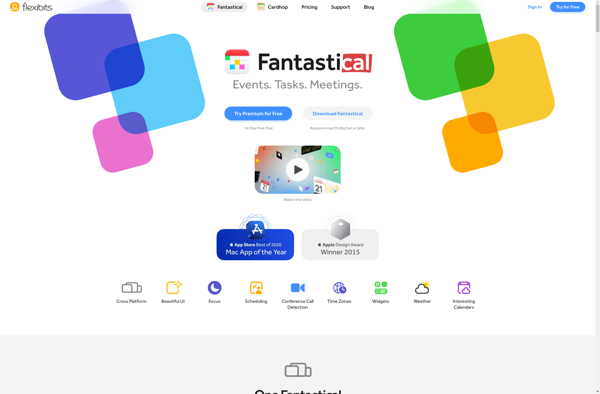
Notion Calendar

BusyCal

Cron Calendar

Beams
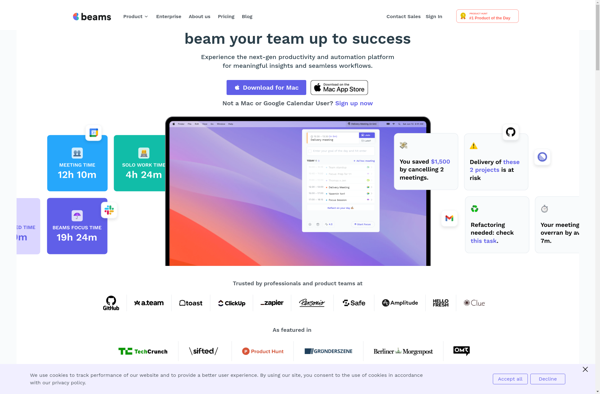
In Your Face
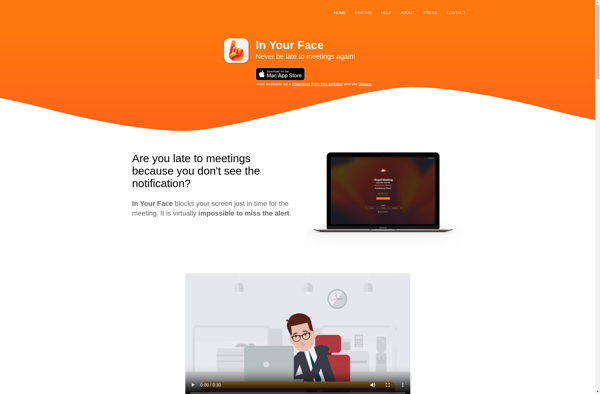
Up Next
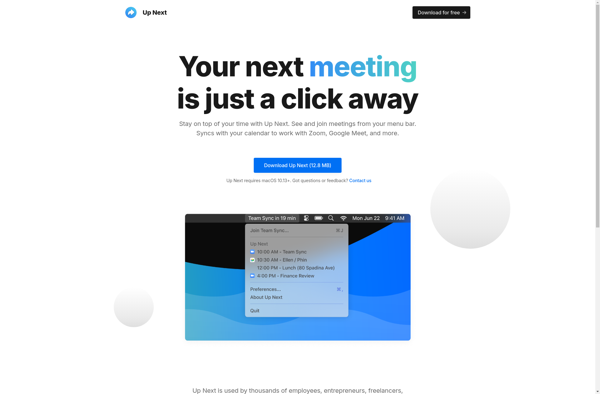
Superpowered
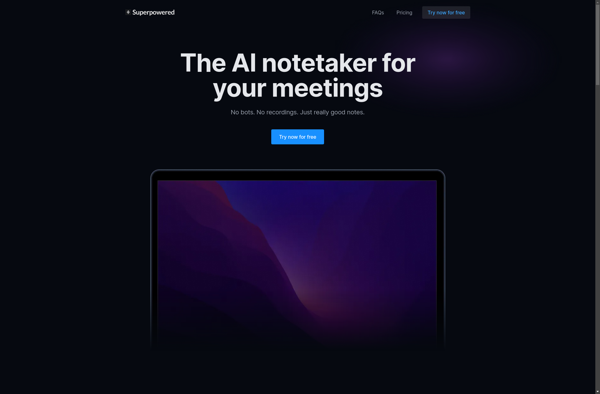
Itsycal