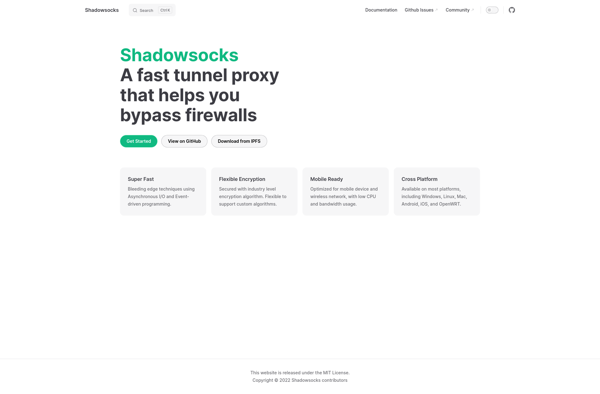V2rayNG

v2rayNG: GUI for V2Ray Networking Utility
A clean and intuitive Android app for configuring and managing V2Ray connections and settings on your device, supporting multiple V2Ray features.
What is V2rayNG?
v2rayNG is an open source Android app that provides a graphical user interface and wrapper for the V2Ray networking utility. V2Ray is used to route network traffic and enable censorship circumvention. v2rayNG makes it easy to configure and manage V2Ray client connections and settings on an Android device.
Some key features of v2rayNG include:
- Clean, intuitive UI for configuring V2Ray connections, routing rules, transport settings, etc.
- Import/export of configurations
- Support for multiple V2Ray features like VMess, Shadowsocks, socks proxy, etc.
- Easy switching between multiple predefined configurations
- Detailed connection logs
- Comprehensive network speed test
- Android 9 Split Screen Support
Overall, v2rayNG is one of the best ways to harness V2Ray on Android. Its thoughtful design and active development community make it a great choice for bypassing restrictions and improving network security/privacy on an Android device where other options like desktop V2Ray clients are not available.
V2rayNG Features
Features
- GUI interface for configuring V2Ray on Android
- Supports multiple V2Ray features like VMess, VLESS, Trojan, Shadowsocks, etc
- Easy to manage multiple V2Ray server profiles
- Automatic updates of geoip.dat and geosite.dat
- Local HTTP proxy service
- PAC proxy auto configuration
- Routing rules for bypassing the proxy
- Supports V2Ray core updates
Pricing
- Open Source
Pros
Cons
Official Links
Reviews & Ratings
Login to ReviewThe Best V2rayNG Alternatives
Top Security & Privacy and Vpn Clients and other similar apps like V2rayNG
Here are some alternatives to V2rayNG:
Suggest an alternative ❐OpenVPN

NekoBox for Android
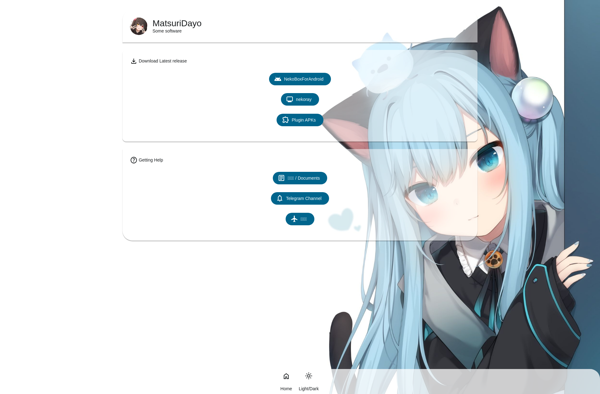
V2rayN

Clash For Android
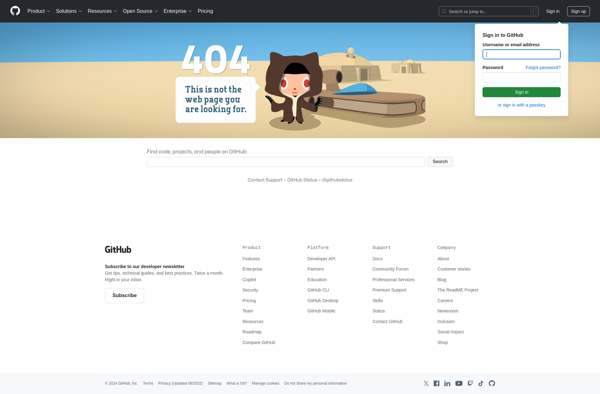
Shadowsocks