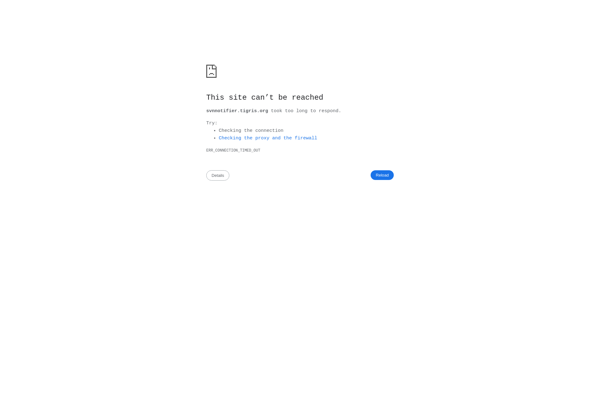Version Control for engineers
Version Control for Engineers
Version control software helps engineers manage changes to source code over time. It allows tracking modifications, comparing versions, merging changes from multiple developers, and rolling back to previous versions if needed. Popular options include Git, SVN, Mercurial, and Perforce.
What is Version Control for engineers?
Version control software is an essential tool for engineers working on software projects. It helps manage changes to source code files over time while maintaining a history of those changes. Version control enables tracking code modifications, comparing earlier versions to newer ones, merging changes made by multiple developers working on the same code, and rolling back to previous versions if necessary.
There are several popular version control systems to choose from. Git is currently the most widely used open source option. It is distributed, meaning each developer has a local copy of the full history on their machine. Git makes branching and merging code especially easy. GitHub provides free online Git repositories for open source projects and offers paid plans for private repositories.
Apache Subversion (SVN) pioneered the version control concept and is still used by many projects today as a centralized system, with a single master repository storing the definitive history. It may be easier to get started with than Git due to its simpler concepts and workflow.
Mercurial is another distributed option similar to Git. It uses Python so can better integrate with Python projects. Perforce Helix Core is a proprietary centralized system with advanced workflow customization features, which is popular among game studios.
Overall, version control is indispensable for collaborating on software changes efficiently while maintaining quality and stability. Engineers should choose a system based on their team size, preferred workflow, infrastructure requirements, and integration needs.
Version Control for engineers Features
Features
- Version control
- Track changes
- Compare file versions
- Merge changes
- Roll back changes
- Branching and merging
- Distributed development
- Access control and permissions
Pricing
- Free
- Freemium
- Open Source
Pros
Cons
Official Links
Reviews & Ratings
Login to ReviewNo reviews yet
Be the first to share your experience with Version Control for engineers!
Login to ReviewThe Best Version Control for engineers Alternatives
Top Development and Version Control and other similar apps like Version Control for engineers
Here are some alternatives to Version Control for engineers:
Suggest an alternative ❐TortoiseSVN
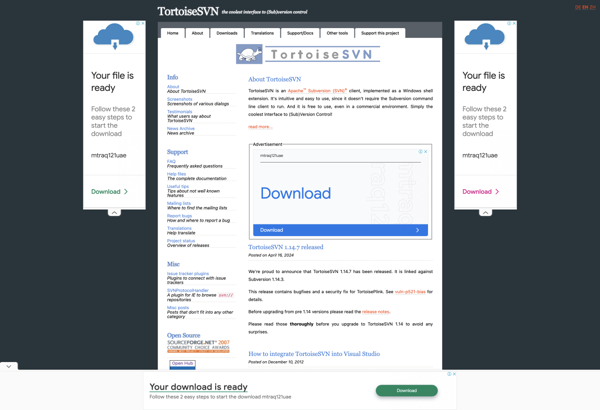
EasySVN
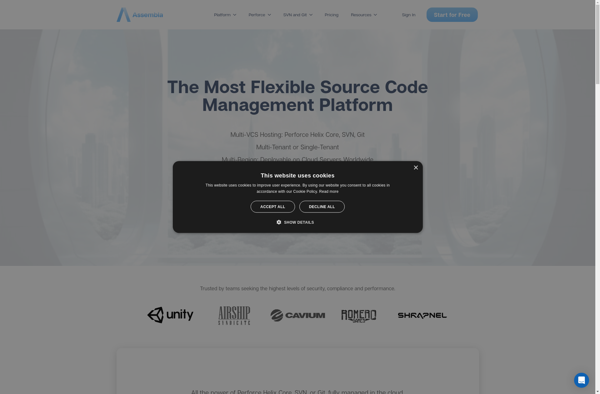
SmartSVN
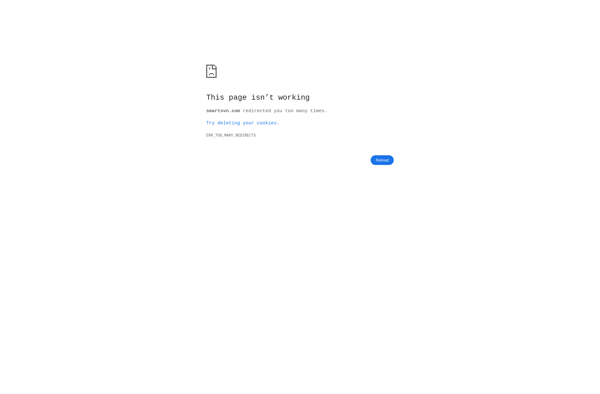
Syncro SVN Client
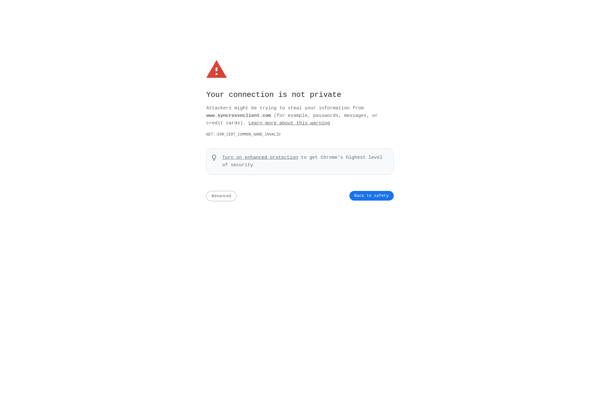
Xversion
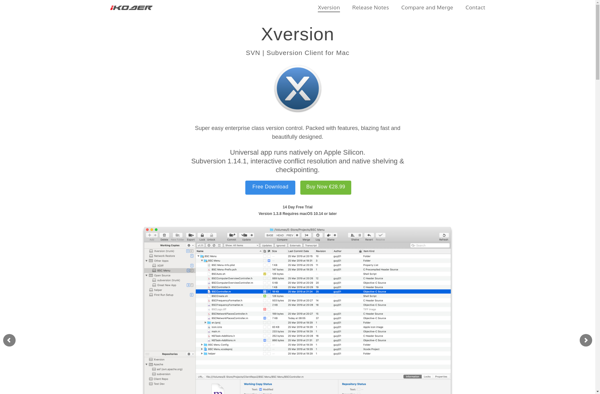
Slik SVN
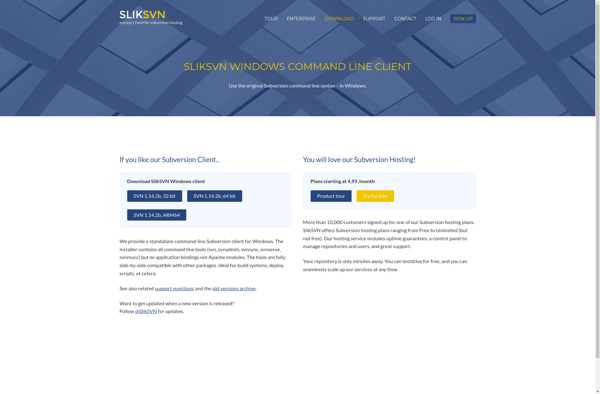
SVN Notifier