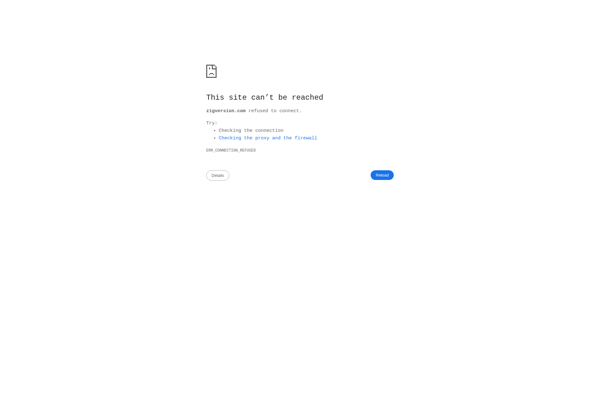Xversion
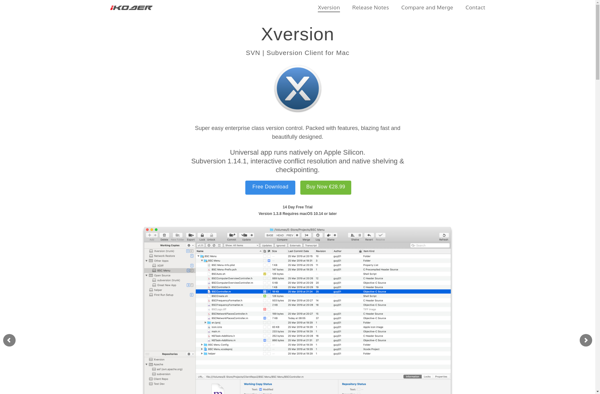
Git version: Collaborative Version Control
Open-source version control system for tracking changes and coordinating work among multiple people.
What is Xversion?
Xversion is an open-source distributed version control system that allows tracking changes to source code or other collections of files and coordinating work on those files among multiple people. It is commonly used in software development to allow multiple developers to collaborate on the same codebase.
Some key features of Xversion include:
- Distributed architecture - each developer has a local copy of the full version history of the code base
- Powerful branching and merging capabilities to support concurrent development
- Atomic commits of related changes as changesets
- Secure cryptographic authentication for integrity of the version history
- Efficient handling of large files and projects
Xversion scales well for large projects with huge amounts of files and numerous developers. Its decentralized approach avoids single points of failure and allows developers to work productively even when not connected to a network. The full change history is available on every developer's machine, enabling many common operations without accessing a central server.
Popular hosting and collaboration services like BitBucket provide commercial solutions for teams to host Xversion repositories. Xversion integrates well into continuous integration/deployment pipelines. The Xversion ecosystem offers many graphical user interfaces and IDE integrations to simplify the developer workflow.
Xversion Features
Features
- Distributed version control
- Branching and merging
- Commit history tracking
- Conflict resolution
- Remote repository hosting
- Command-line interface
- Graphical user interface
- Extensible with plugins
Pricing
- Open Source
Pros
Cons
Official Links
Reviews & Ratings
Login to ReviewThe Best Xversion Alternatives
Top Development and Version Control and other similar apps like Xversion
Here are some alternatives to Xversion:
Suggest an alternative ❐TortoiseSVN
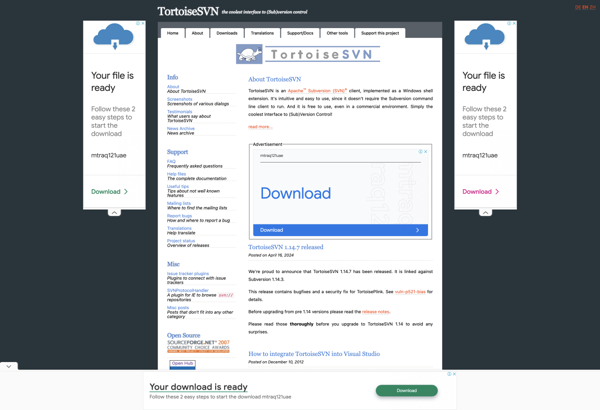
EasySVN
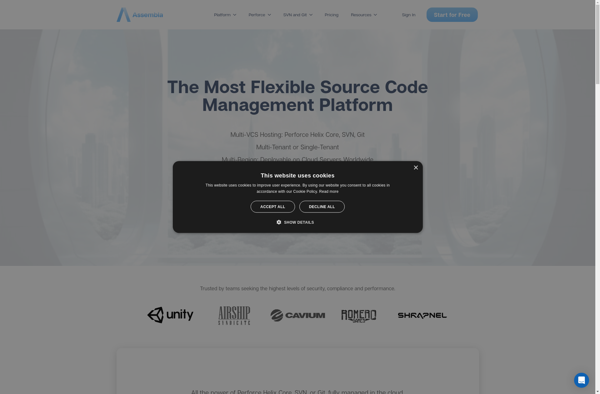
SmartSVN
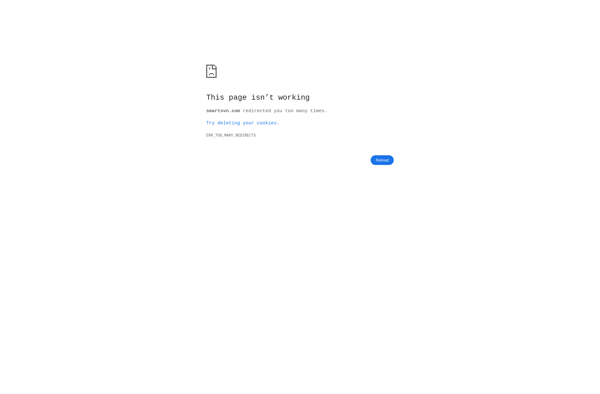
Versions
KdeSVN
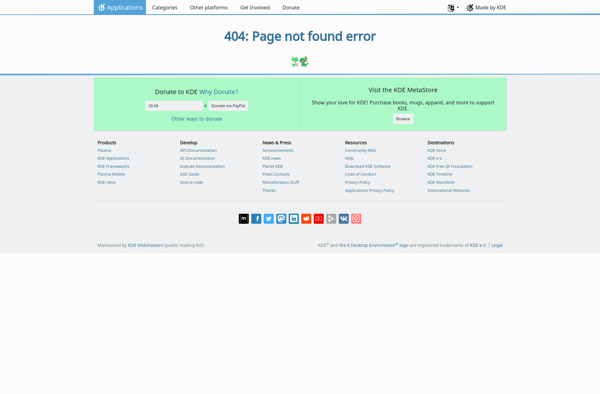
Syncro SVN Client
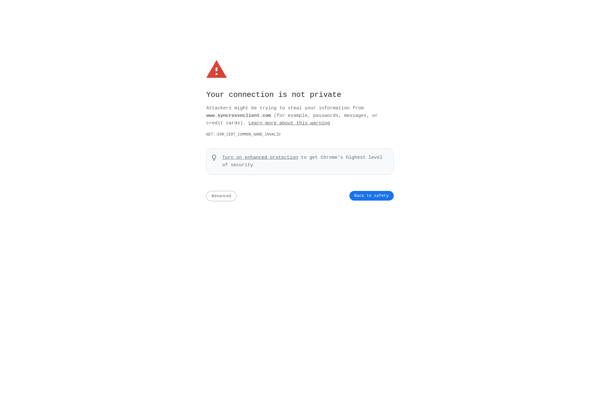
Cornerstone
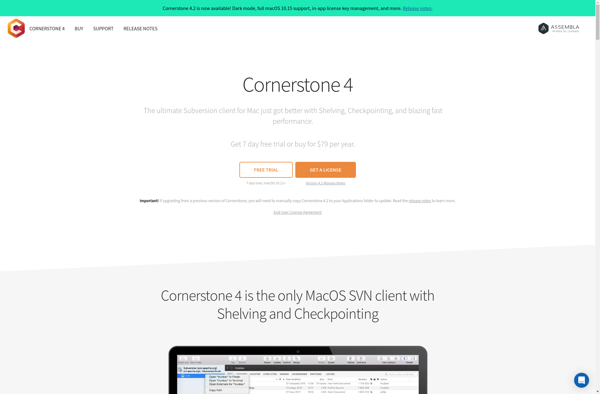
SvnX

WebSVN
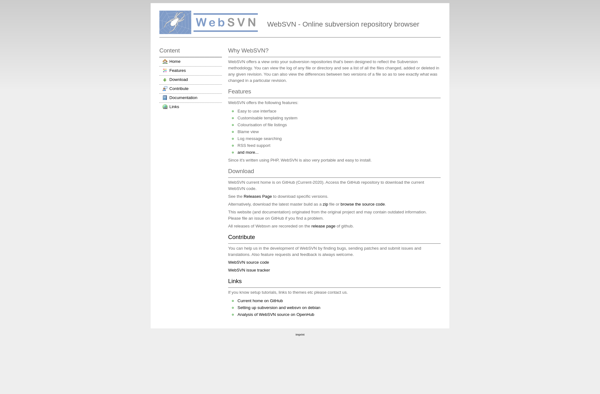
SnailSVN
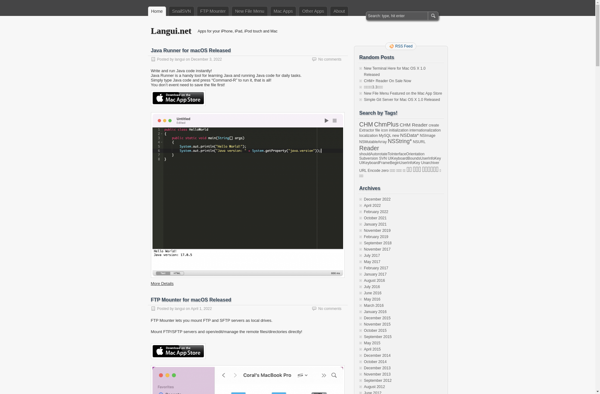
RapidSVN
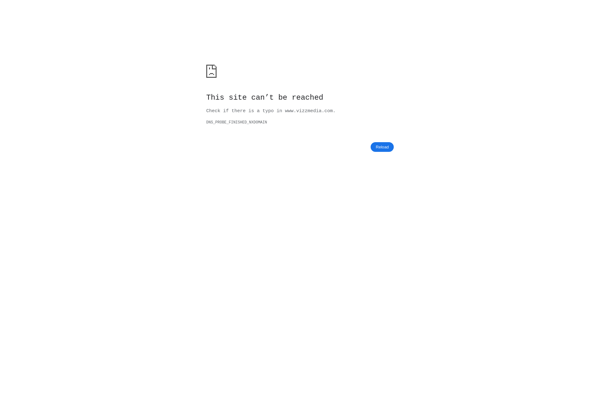
ZigVersion