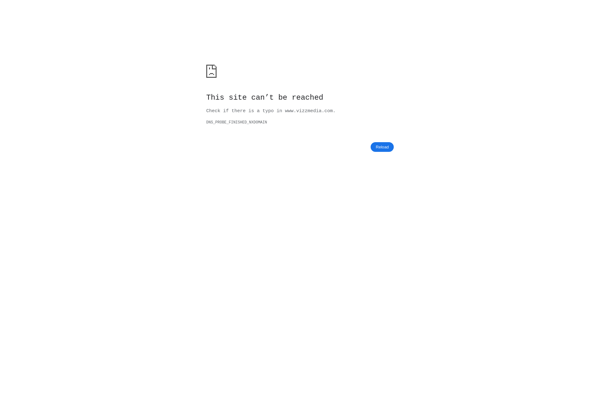SnailSVN
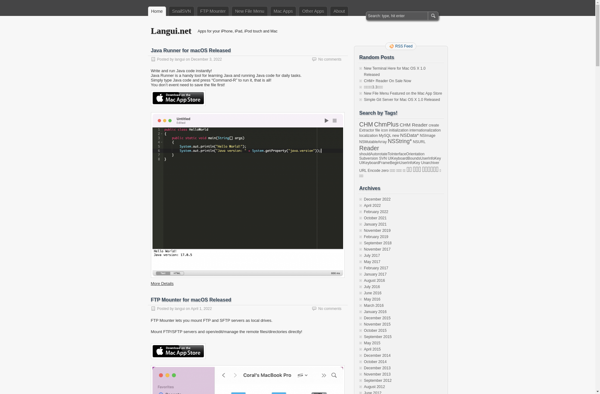
SnailSVN: Open Source Subversion Client for Windowss
SnailSVN is an open source Subversion client for Windows. It provides a graphical user interface and integration with Windows Explorer for version control with Subversion repositories. Useful for developers to manage source code.
What is SnailSVN?
SnailSVN is an open-source Subversion client application for Windows operating systems. It provides a user-friendly graphical user interface and deep integration with Windows Explorer to enable version control of files and folders using the popular Subversion version control system.
Key features of SnailSVN include:
- Intuitive explorer-style interface for browsing Subversion repositories
- Simplified commands for common version control tasks like commit, update, revert, resolve conflicts, etc.
- Change log tracking and annotation to view file revision histories
- Merge file revisions across multiple branches
- Secure connection to remote Subversion servers with SSL encryption
- Out-of-the-box support for common authentications like Basic, Digest, NTLM
- Highly customizable user preferences and interface options
- Available in multiple languages including English, Russian, German, etc.
SnailSVN is very useful for developers working on projects using the Subversion platform for source code version control and collaboration. Its seamless integration with Windows file explorer makes Subversion easy to use and enhances productivity.
SnailSVN Features
Features
- Graphical user interface for Subversion
- Integration with Windows Explorer
- Manage commits, updates, diffs etc
- Browse repository history
- Compare file revisions
- Resolve conflicts
- Create and switch between branches
Pricing
- Open Source
Pros
Cons
Official Links
Reviews & Ratings
Login to ReviewThe Best SnailSVN Alternatives
Top Development and Version Control and other similar apps like SnailSVN
Here are some alternatives to SnailSVN:
Suggest an alternative ❐TortoiseSVN
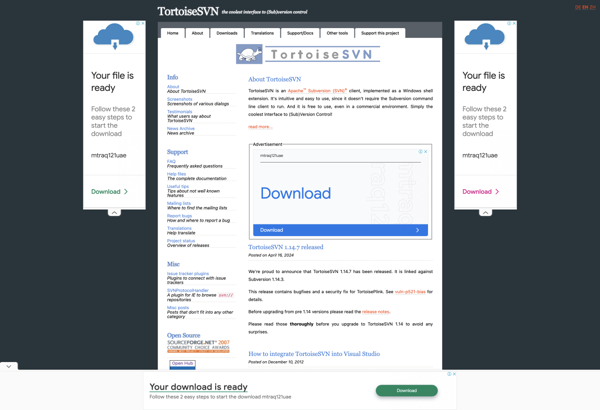
SmartSVN
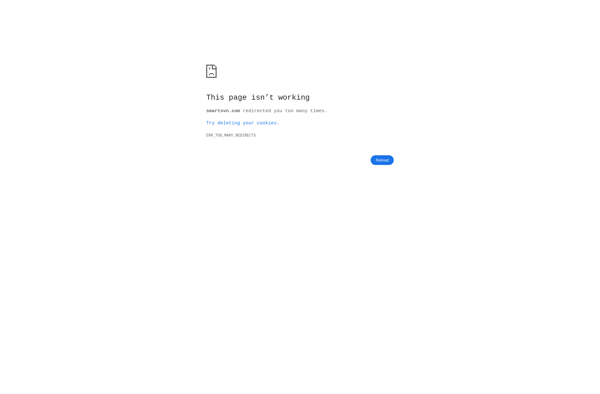
Versions
Cornerstone
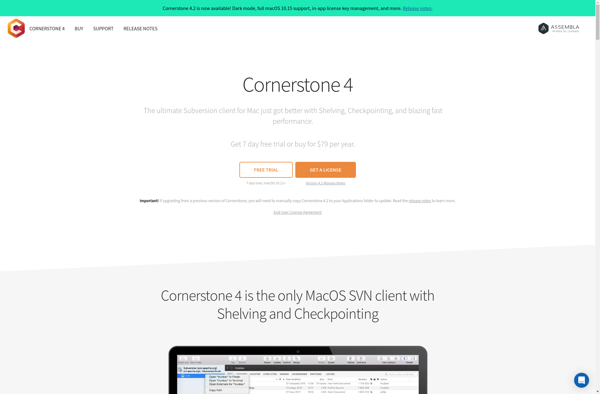
SvnX

Xversion
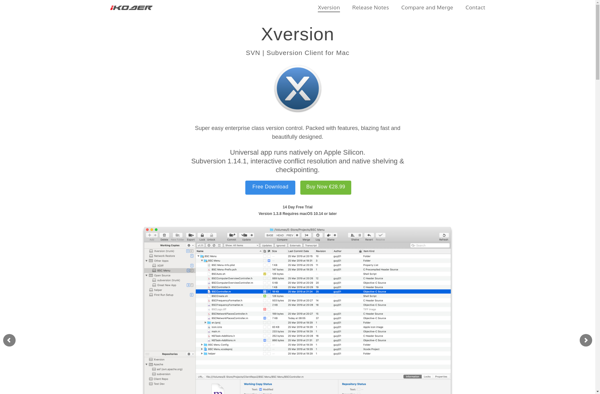
RapidSVN