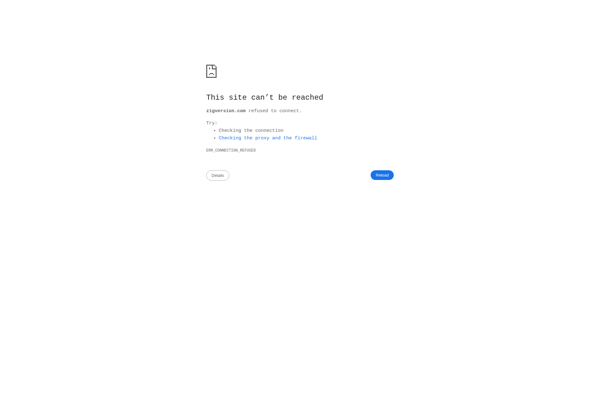Versions
Versions: Document Version Control & Collaboration
Document version control and collaboration software. Track changes, comment, and work together on documents in real-time. Features include version history, annotations, @mentions, and integrations with popular apps.
What is Versions?
Versions is a cloud-based document management and collaboration platform that enables teams to track changes, comment, annotate documents, and work together in real-time. It provides sophisticated version control for files, allowing users to see a full revision history of a document with diffs highlighting the changes between versions.
Key features and benefits of Versions include:
- Version history - Versions automatically saves a revision every time a document changes, allowing you to browse through the history, see changes between versions, roll back to older versions etc.
- Annotations and comments - Users can easily add comments, action items, annotations directly on the documents to provide feedback and discuss changes.
- @Mentions - Notify others and refer to them in comments by their username using @mentions.
- Compare documents - Visually compare different versions of a document side-by-side.
- Restore older versions - Rollback entire documents to older revisions with a single click.
- Integration apps - Seamlessly integrate with popular tools like Google Drive, Dropbox, Slack, Asana, Jira and many more.
- Access controls - Manage user permissions with customizable roles to control who can view, comment or edit documents.
- Universal document format support - Upload and version control Office docs, PDFs, images, CAD files, and more.
- Web & mobile access - Access Versions from desktop browsers, iOS and Android apps to collaborate from anywhere.
With its intuitive real-time collaboration capabilities, robust document version control, and deep third-party integrations, Versions provides teams with a single source of truth to drive productivity and streamline workflow around documents.
Versions Features
Features
- Version control and history
- Real-time collaboration
- Annotations and @mentions
- Integrations with popular apps
Pricing
- Freemium
- Subscription-Based
Pros
Cons
Official Links
Reviews & Ratings
Login to ReviewThe Best Versions Alternatives
Top Office & Productivity and Document Management and other similar apps like Versions
Here are some alternatives to Versions:
Suggest an alternative ❐TortoiseSVN
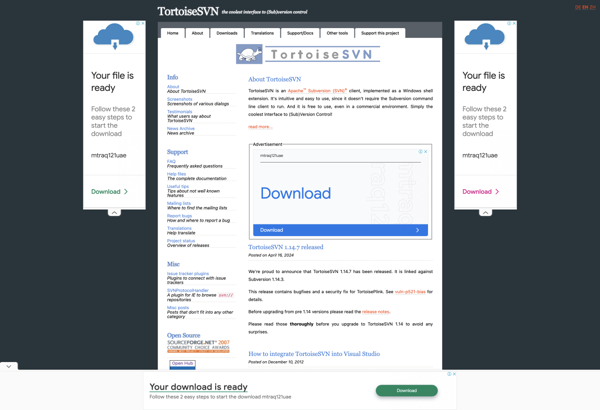
EasySVN
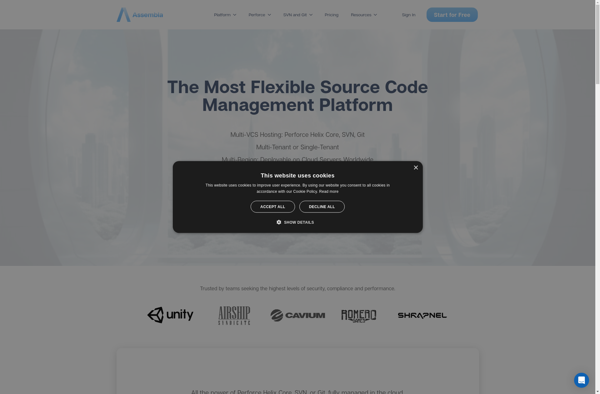
SmartSVN
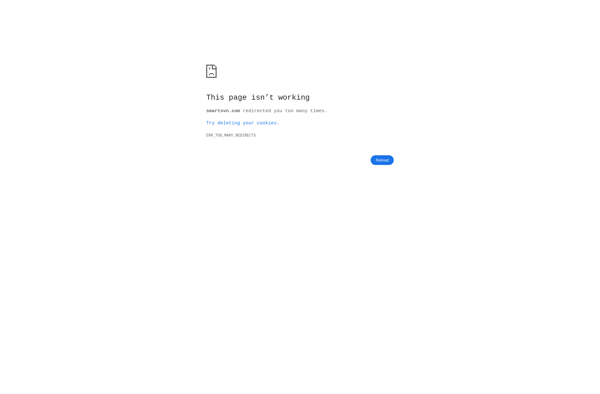
Cornerstone
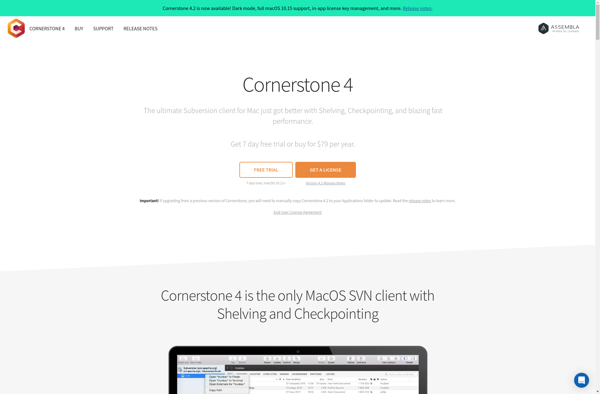
SvnX

WebSVN
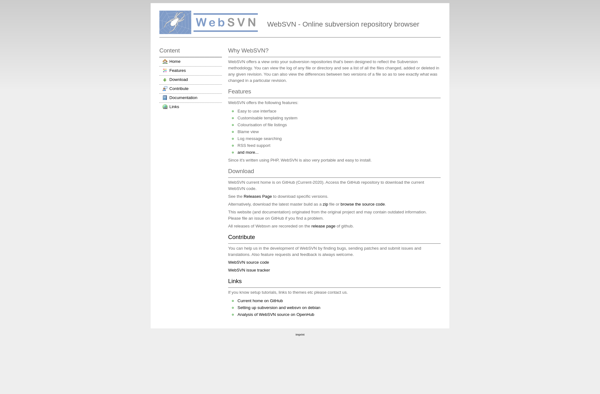
SnailSVN
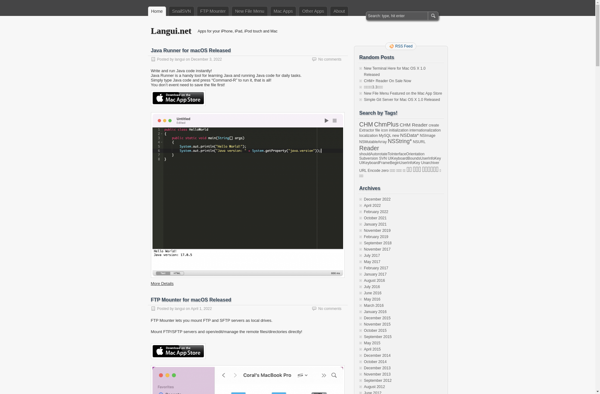
Xversion
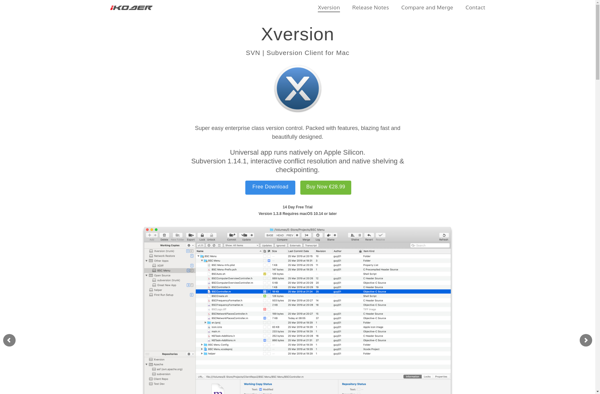
ZigVersion