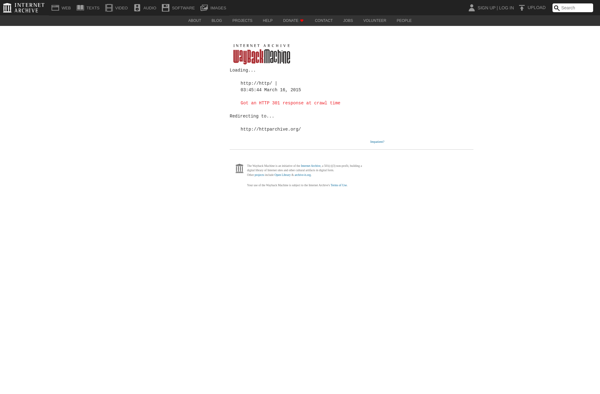VidConvert
VidConvert: Convert Videos
Free online video converter, convert videos to MP4, AVI, MOV, MKV, and more with a simple and easy-to-use interface
What is VidConvert?
VidConvert is a powerful yet easy-to-use online video converter that allows you to convert your video files between various formats including MP4, AVI, MOV, MKV, FLV, WMV and more. It is completely free to use with no limits on the size or length of videos you can convert.
The interface of VidConvert is intuitive and simple - just upload your video file, select the desired output format from the dropdown menu, and click the Convert button. Within minutes, your converted video will be ready to download. There is no software to install or signup required.
Some key features of VidConvert include:
- Supports nearly all major video formats for both input and output
- Preserves original quality with no size limits on uploads
- Fast conversion speeds leveraging powerful servers
- Optional advanced settings for bitrate, resolution, codecs etc
- Secure encryption to protect your files
- Completely free with no watermarks added
Whether you need to convert a video for mobile playback, editing software, sharing online or any other reason, VidConvert makes the process fast and hassle-free. With an intuitive interface and robust format support, it's one of the most versatile online video converters available.
VidConvert Features
Features
- Supports converting videos to MP4, AVI, MOV, MKV and more formats
- Simple and easy to use interface - just upload a video and select output format
- Free online video converter
- Batch conversion - convert multiple videos at once
- Custom output settings like video resolution, codec, frame rate, etc
- Fast conversion speeds
- No need to install any software or plugins
Pricing
- Free
Pros
Cons
Official Links
Reviews & Ratings
Login to ReviewThe Best VidConvert Alternatives
Top Video & Movies and Video Conversion and other similar apps like VidConvert
Adobe Media Encoder
Freemake Video Converter

Movavi Video Converter
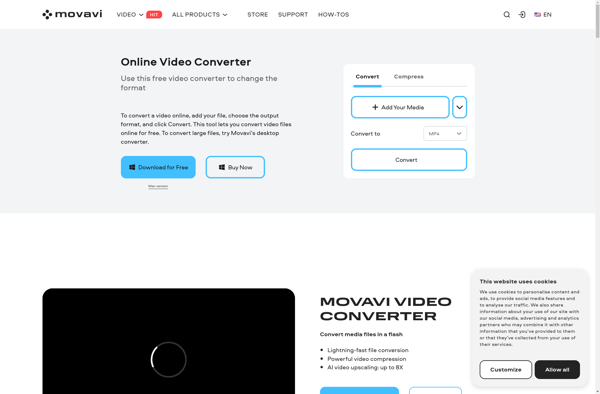
FLVto

Xilisoft Video Converter
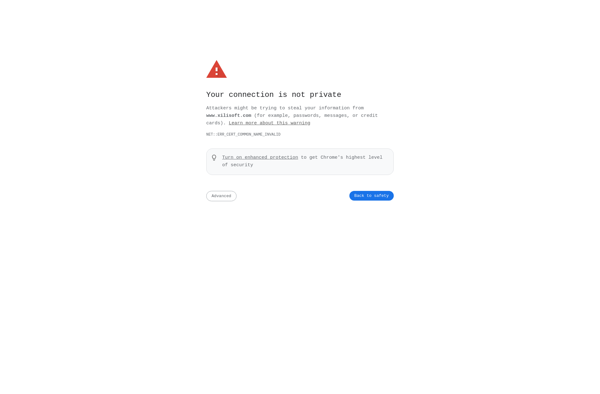
Online Convert
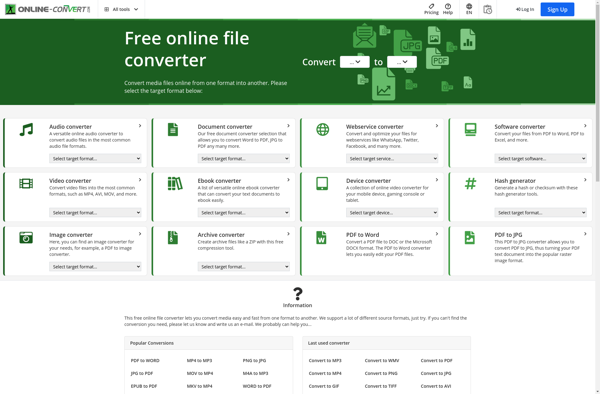
IWisoft Free Video Converter
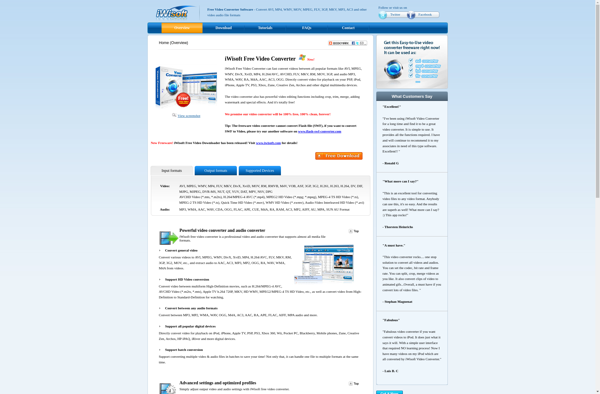
FF Multi Converter

The File Converter
ACDSee Video Converter
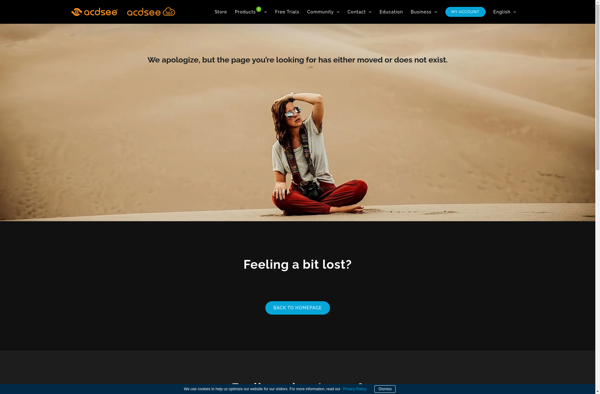
OggConvert