Video Deck for YouTube
Video Deck for YouTube is a browser extension that enhances the YouTube viewing experience by allowing you to queue videos, play videos in a mini player, and download videos. It helps organize and manage YouTube content.
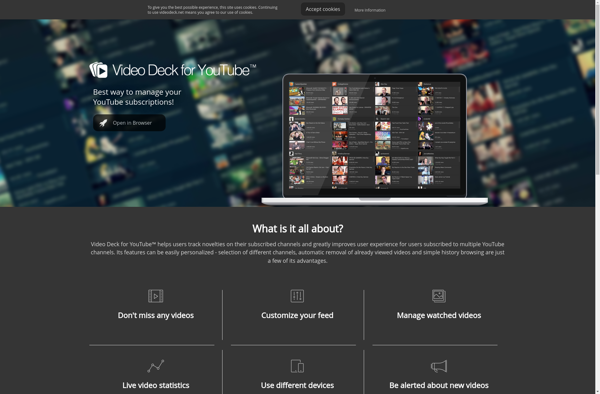
Video Deck for YouTube: Enhance Your YouTube Experience
A browser extension that allows queuing, mini player playback, and video downloading, helping you organize and manage your YouTube content.
What is Video Deck for YouTube?
Video Deck for YouTube is a browser extension available for Chrome, Firefox, and Edge that provides an enhanced YouTube experience. Some of the key features it offers include:
- Queue videos to watch later - You can easily add videos to a queue to watch them later without interrupting your current video.
- Floating mini player - This allows your video to play in a small floating window so you can multitask and keep watching.
- Download videos - Easily download videos from YouTube to watch offline.
- Playlist management - Create, organize and manage playlists right from the Video Deck interface.
- Dark mode - Switch to a darker theme that's easier on your eyes, especially at night.
- Keyboard shortcuts - Use hotkeys to control your YouTube experience for efficiency.
- Video recommendations - Get recommendations based on the current video to discover related content.
Overall, if you regularly use YouTube and want added features like queuing, downloading, multi-tasking capabilities, and customization options, Video Deck is an excellent free extension that enhances the watching experience.
Video Deck for YouTube Features
Features
- Queue videos to watch later
- Play videos in a mini player
- Download videos
- Organize videos into playlists
- Block distracting video suggestions
- Keyboard shortcuts
- Dark mode
Pricing
- Freemium
Pros
Makes it easy to save videos to watch later
Mini player allows multitasking while watching videos
Lets you download videos for offline viewing
Helps manage and organize videos
Removes video suggestions to avoid distractions
Keyboard shortcuts improve efficiency
Dark mode reduces eye strain
Cons
Requires browser extension installation
Mini player has limited controls
Downloading videos takes time
Playlists are separate from YouTube playlists
Blocking suggestions also blocks useful recommendations
Keyboard shortcuts can take time to learn
Dark mode may not suit all preferences
Official Links
Reviews & Ratings
Login to ReviewThe Best Video Deck for YouTube Alternatives
Top Video & Movies and Video Players & Editors and other similar apps like Video Deck for YouTube
Here are some alternatives to Video Deck for YouTube:
Suggest an alternative ❐NewPipe
NewPipe is a free and open-source YouTube client app for Android. It provides an alternative front-end to YouTube without needing to use Google services and products.Key features of NewPipe include:Watch YouTube videos without adsListen to YouTube videos in the backgroundDownload videos or extract audioDoes not require a Google account or...
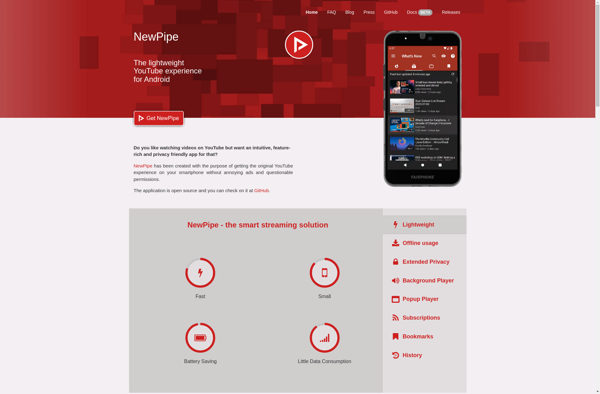
FreeTube
FreeTube is an open-source desktop application that serves as an alternative YouTube client with a focus on privacy. It allows users to access YouTube video content without being tracked or shown ads. Some key features of FreeTube include:Video streaming without ads or invasive analytics trackingSupport for YouTube features like subscriptions,...
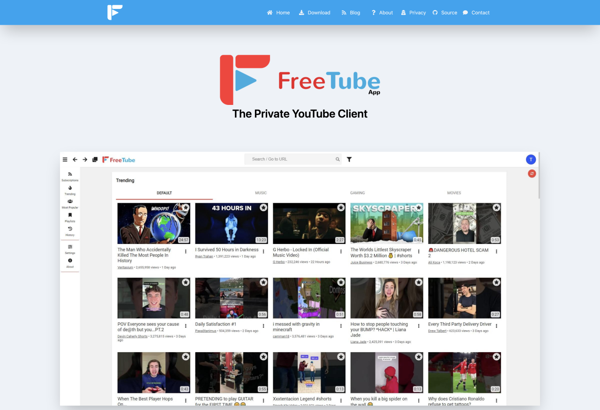
SongTube
SongTube is a popular free YouTube music player and downloader app for Android. It provides an easy way to search, browse, play, and download YouTube music videos right on your Android device.Some key features of SongTube include:Intuitive UI for browsing and searching YouTube music contentBackground play allows listening to music...
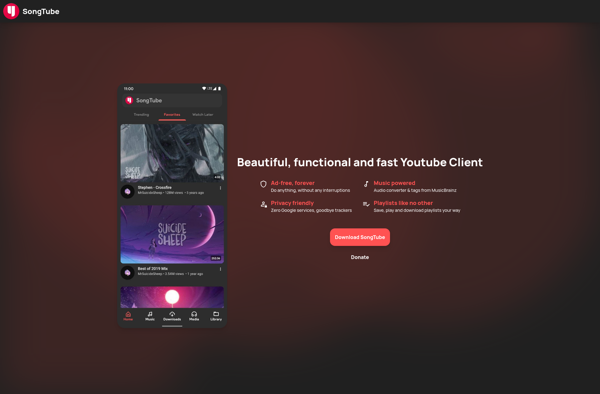
PocketTube
PocketTube is an open source YouTube client app for Android devices. Developed by Ramon Mifsud, it is designed to provide an alternative YouTube experience focused on simplicity and removing distractions.Some key features of PocketTube include:Ad-free video watching - videos play without ads interruptingBackground audio playback - listen to YouTube music/podcasts...
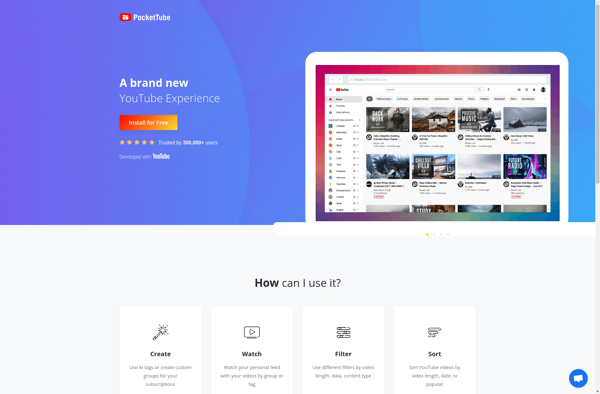
Playtoob
Playtoob is an alternative video sharing and hosting platform launched in 2019. It serves as an alternative to the popular YouTube platform, with a focus on creative and artistic video content.Similar to YouTube, Playtoob allows users to upload, view, share, rate, and comment on videos. However, unlike YouTube, Playtoob does...
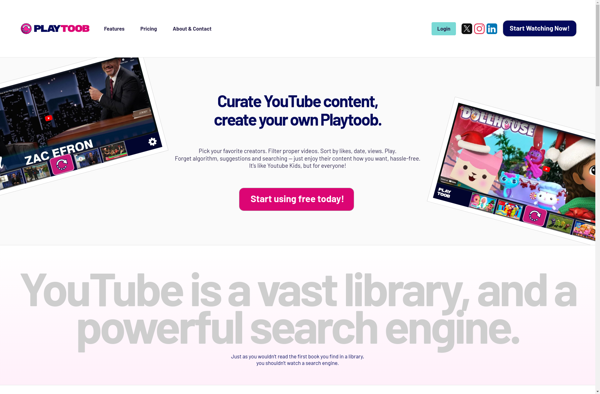
5by
5by is a new web browser focused on privacy and security. It blocks online ads and trackers by default to prevent companies from following your activity across websites. This helps pages load faster while protecting your personal data.Some key features of 5by include:Built-in ad blocker that removes ads from websites...