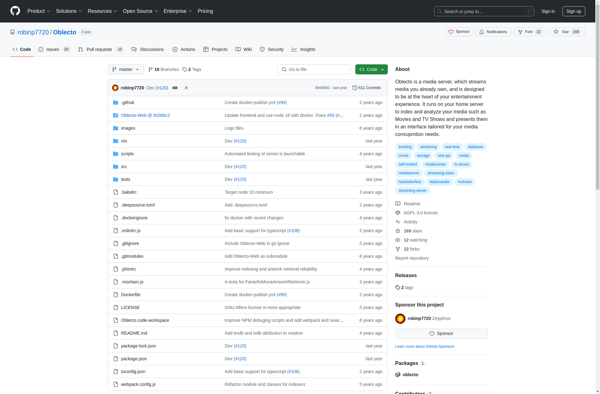Vidine
Vidine is a video editing software that provides basic video editing features for beginners. It has a simple and intuitive interface that allows users to trim, crop, rotate, add text, music, filters and transitions to videos easily.
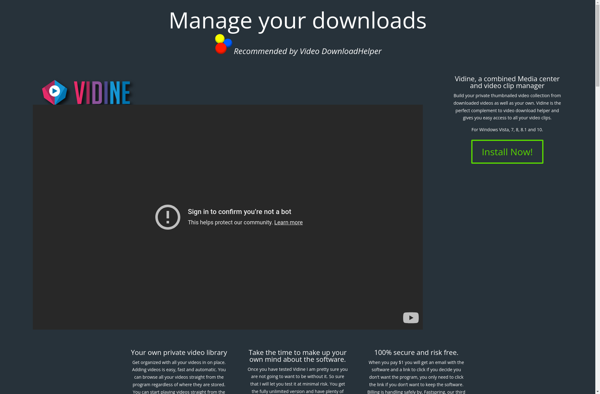
Vidine: Beginner Video Editing Softwares
Basic video editing software with a simple interface for beginners, including trim, crop, rotation, text, music, filters and transitions features.
What is Vidine?
Vidine is a easy-to-use video editing software designed for beginners who want to edit and enhance their personal videos. With Vidine, users can:
- Import videos from computer, smartphones, cameras, Facebook, etc.
- Trim unwanted parts of the video
- Split video clips
- Rearrange video clips
- Add text captions and animated text effects
- Apply filters, overlays and visual effects
- Adjust color, brightness, contrast of the video
- Add background music, dubbing, voiceovers
- Add customizable intro/outro templates
- Preview edits in real-time
- Export edited videos up to 4K resolution
Some key features of Vidine:
- Intuitive drag and drop interface
- Huge media library of visual assets, effects, royalty free music
- Multi-track timeline editing
- Speed control for clips
- Basic color correction tools
- Hundreds of transitions
- Picture-In-Picture capability
- Chroma Key (Green screen) editing
- Zoom and pan effects
Vidine is perfect for YouTubers, business owners, marketers, educators and other non-professional users who want a simple but versatile editing tool to make engaging videos quickly without needing extensive video editing knowledge or skills.
Vidine Features
Features
- Basic video editing tools
- Intuitive and easy to use interface
- Pre-made templates
- Music, text, filter and transition effects
- Social media optimization
- Screen recording
- Chroma key
- Multi-track timeline
- Real-time previews
- Export to MP4, MOV, AVI
- Mobile app available
Pricing
- Freemium
Pros
Simple and easy to learn
Intuitive drag and drop interface
Lots of templates and effects
Good for beginners
Affordable pricing
Available on multiple platforms
Cons
Limited advanced editing features
Fewer export options than professional software
Mobile app has less features
Can be slow with large video files
Official Links
Reviews & Ratings
Login to ReviewThe Best Vidine Alternatives
Top Video & Movies and Video Editing and other similar apps like Vidine
Here are some alternatives to Vidine:
Suggest an alternative ❐Plex
Plex is a feature-rich media server application that allows you to bring together your personal media library, organize it beautifully, and stream it to all of your devices. It provides a single interface through which you can easily access and enjoy your personal media, whether you are at home or...
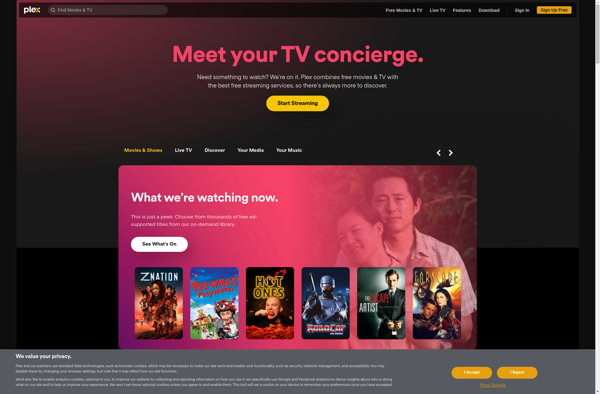
Kodi
Kodi is an open-source media center application developed by the XBMC Foundation. Originally released in 2002 as Xbox Media Center for the original Xbox game console, it was later ported to other platforms including Windows, macOS, Linux, and Android.Kodi allows users to play and view various digital media files including...

Android TV
Android TV is a smart TV platform developed by Google based on the Android operating system. It was first announced in June 2014 and allows users to access apps, games, movies, TV shows, and other digital content on a big screen TV.Some key features of Android TV include:Access to the...
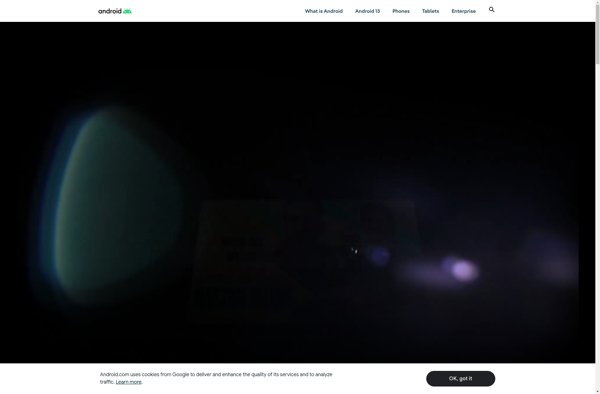
Video Hub App
Video Hub App is an online video hosting service and social media platform that allows users to upload, view, share, comment on, and subscribe to video content. Some key features of Video Hub App include:Uploading and sharing videos up to 12 hours in lengthPublic and private video optionsAbility to create...
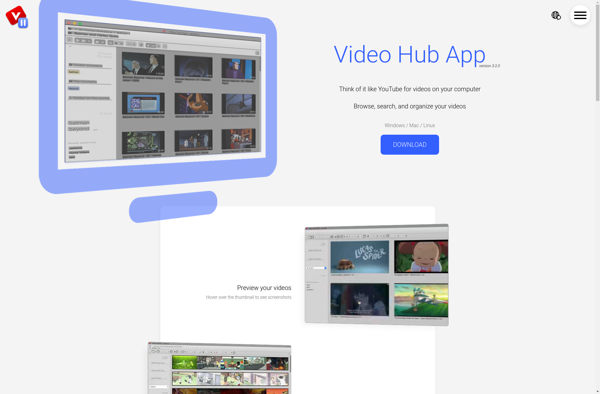
PseudoTV
PseudoTV is a free, open source add-on that works with the Kodi media center software. It allows users to set up customized "TV channels" that play content from their local media libraries, giving a channel surfing experience similar to cable TV.Some key features of PseudoTV include:Users can create channels focused...

Vee-Hive
Vee-Hive is an open-source virtualization management platform for Linux. It allows you to easily create and manage Docker containers, virtual machines, storage volumes, virtual networks, access controls, and more from a web-based UI.Some key features of Vee-Hive include:Web-based UI for managing Docker, KVM/QEMU VMs, storage pools, virtual networks, images, templates,...
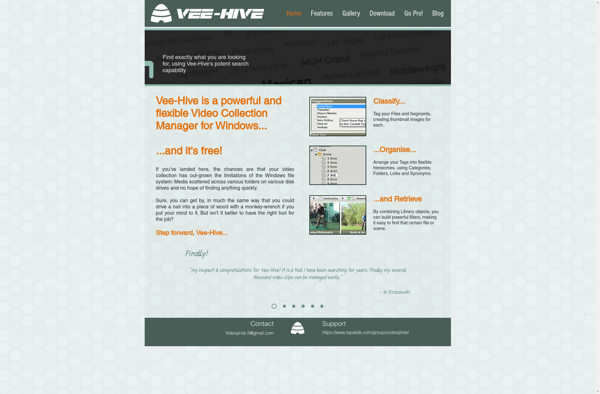
Saleen Video Manager
Saleen Video Manager is a software application designed to help individuals organize and manage their personal video collections. It provides an intuitive interface for adding and categorizing videos from local folders or external drives.Some key features of Saleen Video Manager include:Automatic downloading of descriptions, posters and metadata for added videos...
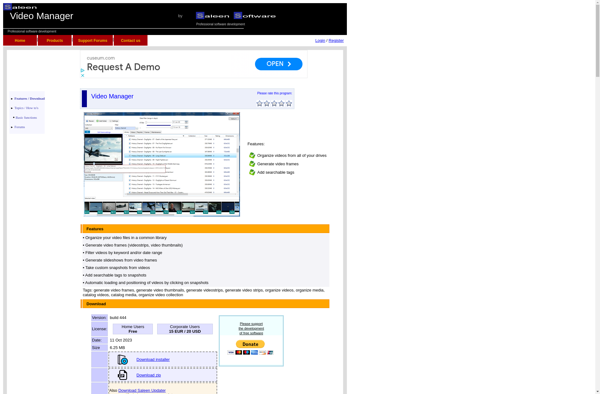
VLC Streamer
VLC Streamer is a free, open source, cross-platform multimedia player, framework, and streaming server developed by the VideoLAN project. VLC can play a wide variety of audio, video, and streaming media files and protocols including MP3, AVI, MKV, WebM, H.264, MPEG-DASH among many others.Some key features of VLC Streamer include:Plays...
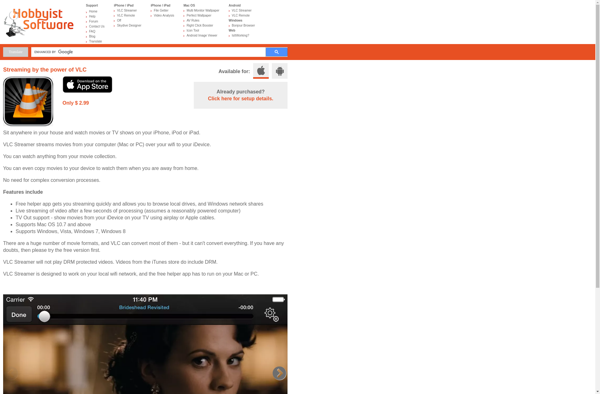
OpenTheatre
OpenTheatre is an open-source web application designed for collaborative theatre creation. It provides tools for writers, directors, actors, designers and technicians to work together online to develop plays, musicals, and other theatrical productions.Some key features of OpenTheatre include:Script writing and editing tools for developing scripts collaborativelyTools for blocking, choreography, staging,...
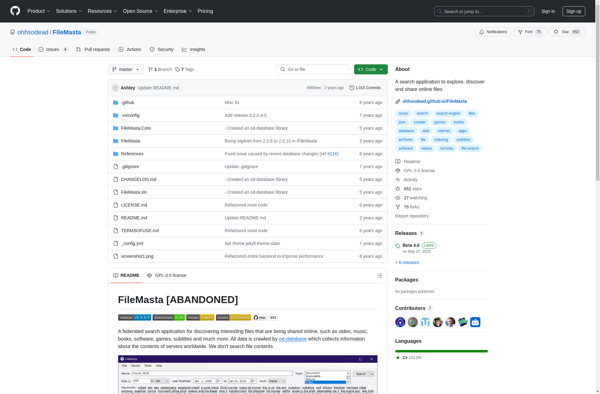
Oblecto
Oblecto is an open-source team productivity software built for collaboration. It brings together features like file sharing, task management, calendars, notes, discussions, and custom workflows into one integrated workplace.Some key features of Oblecto include:File Management - Store, share and collaborate on documents with team membersTasks & Projects - Break down...