VidPaw for Windows
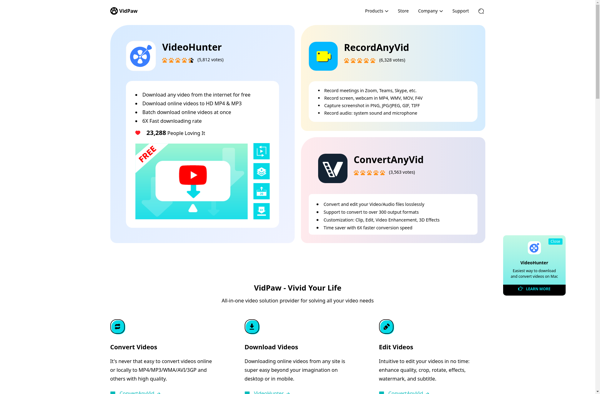
VidPaw: Free Online Video Editor & Converter
Edit, convert, compress, merge, crop, rotate, subtitle and more for both video and audio files on Windows with VidPaw, a free online tool supporting 1000+ formats.
What is VidPaw for Windows?
VidPaw for Windows is a free and easy-to-use online video editing and converting tool designed specifically for Windows users. With VidPaw, Windows users can edit, convert, compress, merge, crop, rotate, subtitle, and perform many other operations on both video and audio files without quality loss.
VidPaw supports converting over 1000 video and audio formats, including MP4, AVI, WMV, MOV, MKV, FLV as well as MP3, WAV, WMA, M4A, etc. It allows Windows users to convert any unsupported video format for playing on Windows devices.
The online video editor in VidPaw provides basic yet practical editing features like trimming, cutting, rotating, cropping, adding watermarks, adjusting speed, adding subtitles, etc. Users can edit videos easily with these tools without installing any program.
One of the biggest advantages of VidPaw is that it runs fully online. Windows users don't need to download any software or plugins. VidPaw for Windows can work on any Windows devices with a modern browser. This makes it extremely convenient for quick video processing needs.
Overall, with the versatile format compatibility, useful online editor, fast converting speed, and fully web-based workflow, VidPaw for Windows is a handy video processing tool for any Windows user to have.
VidPaw for Windows Features
Features
- Video editing
- Video conversion
- Video compression
- Video merging
- Video cropping
- Video rotating
- Video subtitling
Pricing
- Freemium
Pros
Cons
Official Links
Reviews & Ratings
Login to ReviewThe Best VidPaw for Windows Alternatives
Top Video & Movies and Video Editing and other similar apps like VidPaw for Windows
Here are some alternatives to VidPaw for Windows:
Suggest an alternative ❐Video DownloadHelper
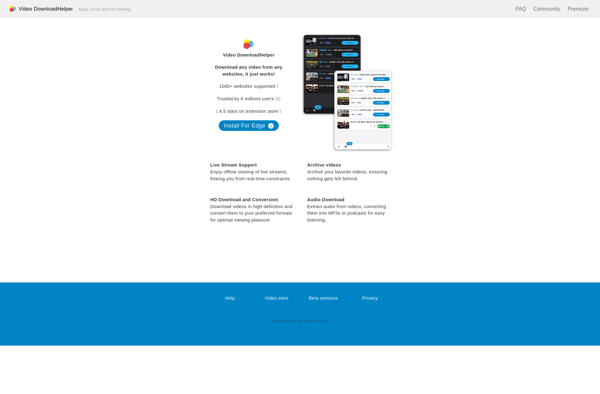
4k Video Downloader
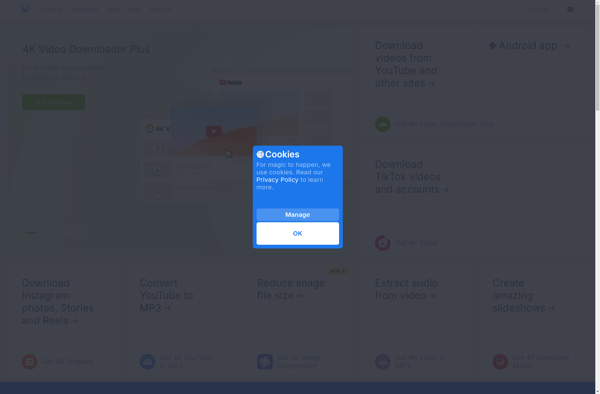
JDownloader

Upull.me

Youtube-DLG
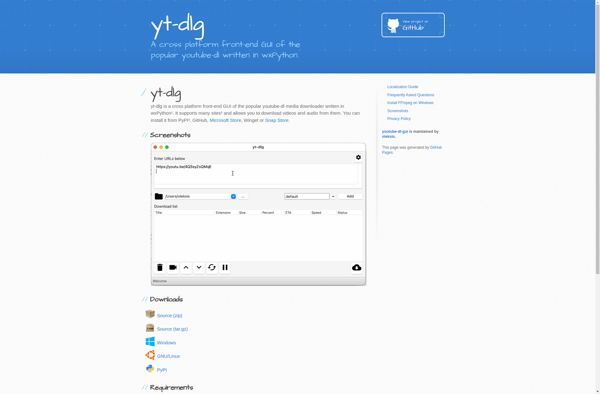
Freemake Video Downloader

Video Loader
Download4.cc

Video Downloader Professional - DMsave

Transloader
