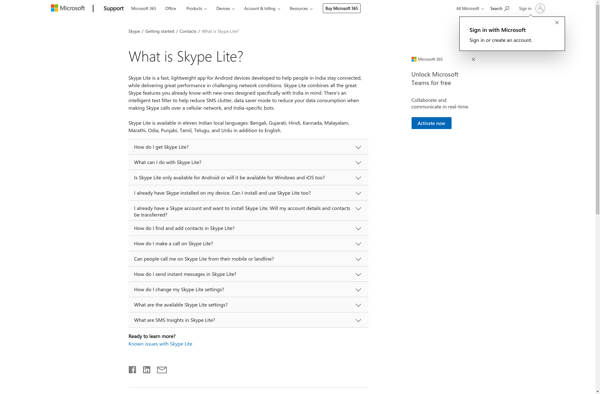VirBELA
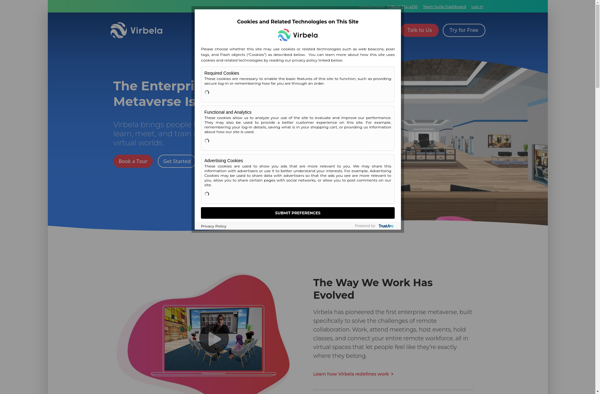
VirBELA: 3D Virtual World Platform for Remote Work & Collaboration
Explore VirBELA, a cutting-edge platform enabling face-to-face interactions in virtual offices, ideal for remote work, events, and team collaboration.
What is VirBELA?
VirBELA is a cloud-based virtual world platform designed to enable remote work, events, and collaboration through immersive 3D environments. It was created in response to the remote work boom sparked by the COVID-19 pandemic as an alternative to traditional video conferencing apps.
In the VirBELA world, users create customizable avatars to represent themselves. Multiple users with avatars can occupy a shared virtual space together, such as a virtual office, auditorium, or trade show floor. This creates the feeling of being in the same physical location together. Avatars mimic natural movement and body language for life-like interactions.
Key features of VirBELA include:
- Customizable virtual workspaces including private offices, meeting rooms, auditoriums, trade show floors, and more
- Video chat capabilities
- Screen sharing between avatars
- Spatialized audio for natural conversations
- Support for full team collaboration as well as larger events and conferences
- Avatar customization to create lifelike representations of team members
By bringing distributed teams into the same virtual location, VirBELA facilitates better communication, collaboration, and company culture compared to traditional remote work. The natural interactions through avatar movement and spatial audio also lead to higher engagement than 2D video conferencing apps. Major companies using VirBELA include IBM, Airbnb, and Roche.
VirBELA Features
Features
- 3D virtual world environment
- Customizable avatars
- Virtual meeting rooms
- Screen sharing and video conferencing
- Spatial audio for natural conversations
- Private spaces for focused work
- Gamification features like quests and rewards
- Ability to import 3D assets and create custom environments
- Accessible on desktop, VR headsets, and mobile
Pricing
- Subscription-Based
Pros
Cons
Official Links
Reviews & Ratings
Login to ReviewThe Best VirBELA Alternatives
Top Remote Work & Education and Virtual Worlds and other similar apps like VirBELA
Here are some alternatives to VirBELA:
Suggest an alternative ❐FaceFlow

Mozilla Hubs
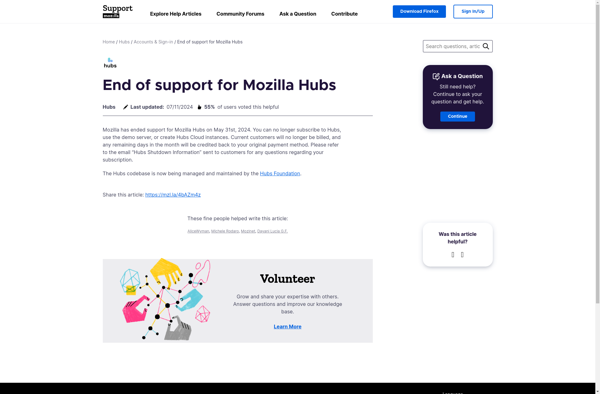
Adobe Connect
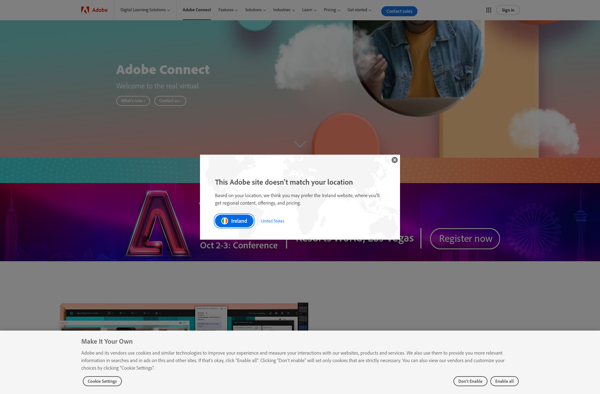
VideoMeeting
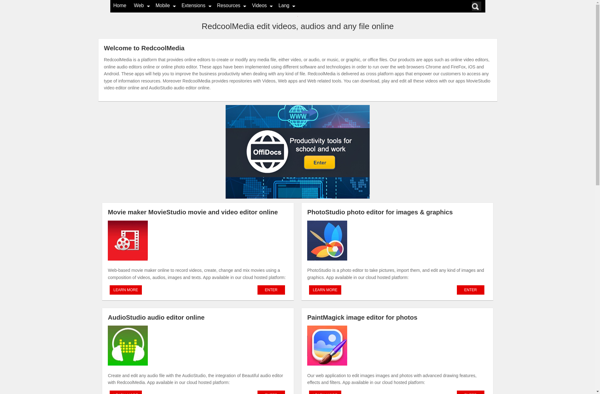
FreeConference.com

Lifesize Video Conferencing
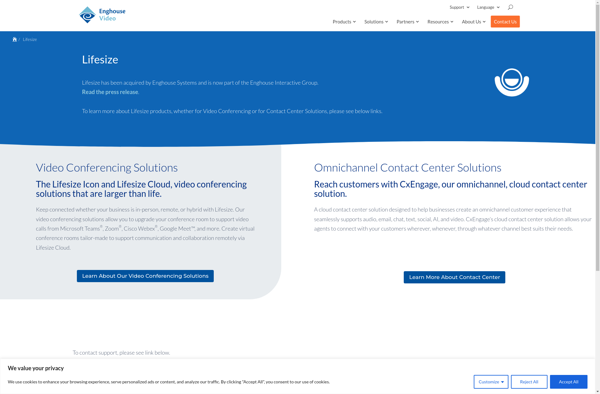
Mixsii
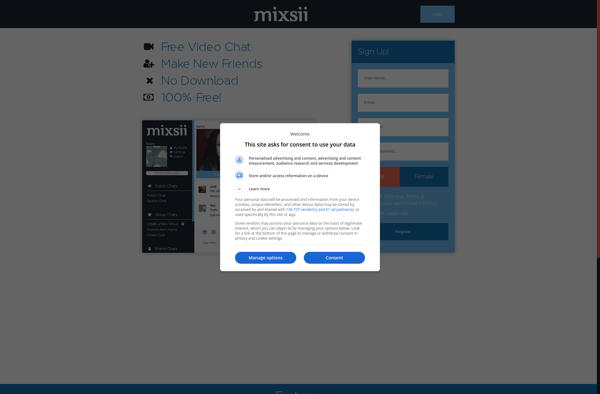
Skype Lite