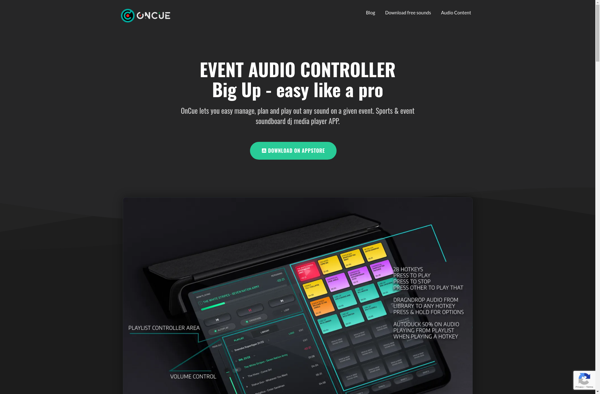Visibox

Visibox: Visual Collaboration Platform
Online platform for team ideation & organization of ideas visually, using mind maps and visual canvases to collect, organize, brainstorm & visualize concepts in an engaging way.
What is Visibox?
Visibox is an online visual collaboration and productivity platform designed for creative teams and organizations to ideate, organize ideas, manage projects, and communicate visually. It focuses on visual thinking methodologies such as mind mapping, concept mapping, sketching, and diagramming to engage teams, facilitate understanding, and promote productivity.
With Visibox, teams can build an unlimited number of visual workspaces like mind maps, flowcharts, user story maps, customer journey maps, SWOT analysis diagrams, and more to brainstorm ideas, organize information, breakdown complex problems, map out processes, and effectively communicate concepts. The flexible canvas and drag-and-drop interface make it easy for non-technical users to translate ideas from their minds onto a digital workspace in minutes and evolve them continuously.
Some of the key features and benefits of Visibox include:
- Online access from anywhere through web browsers or mobile apps so teams can build visual artifacts and facilitate meetings in real-time regardless of location.
- Variety of pre-made templates and shapes to give teams a starting point and quick way to visualize different frameworks like SWOT analysis, user stories, workflows, and more.
- Built-in collaboration capabilities like comments, @mentions, tasks, approvals, and revision history enable transparency, accountability, and alignment across distributed teams and stakeholders.
- Robust permission settings provide control over access and editing permissions at the team, workspace, and shape levels.
- Powerful search functionality to quickly locate information on large visual diagrams.
- Integrations with popular work and productivity tools such as Jira, Trello, Google Drive, and more to connect the visual outputs with workflows and externally stored information.
Overall, Visibox is an indispensable platform for creative teams and organizations looking to leverage visual collaboration and the collective intelligence of their workforce to innovate faster and make smarter decisions.
Visibox Features
Features
- Real-time collaboration
- Mind mapping
- Visual canvases
- Commenting and discussions
- Integrations with other apps
- Templates
- Presentations and exports
- Visual workspace
- Task management
- Team management
- Search and filtering
- Mobile apps
- Security and permissions
Pricing
- Freemium
- Subscription-Based
Pros
Cons
Official Links
Reviews & Ratings
Login to ReviewThe Best Visibox Alternatives
Top Remote Work & Education and Visual Collaboration and other similar apps like Visibox
Here are some alternatives to Visibox:
Suggest an alternative ❐Ableton Live
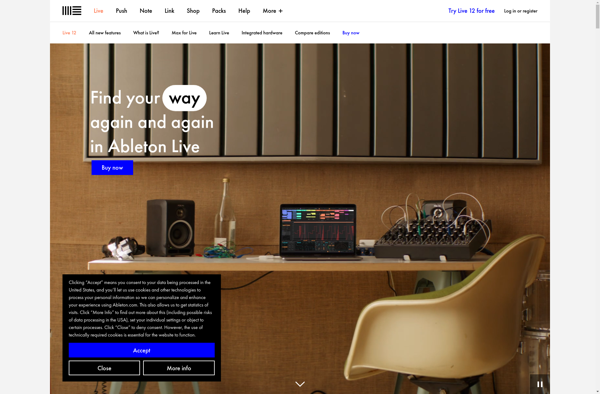
QLab
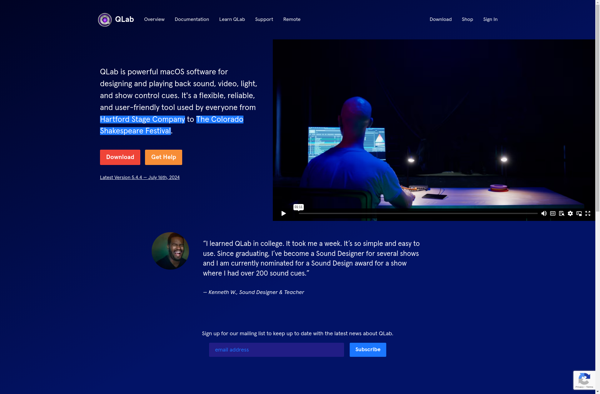
Resolume Avenue
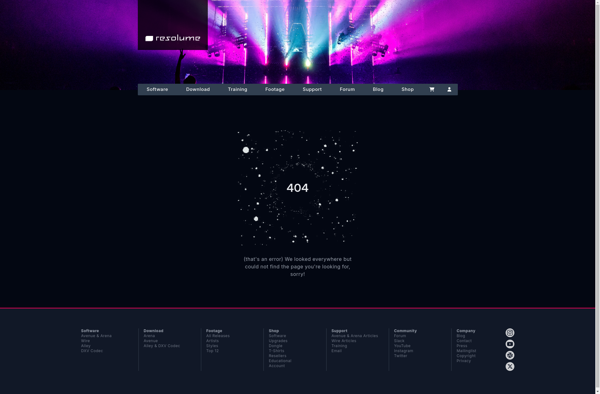
SoundCue

TouchDesigner
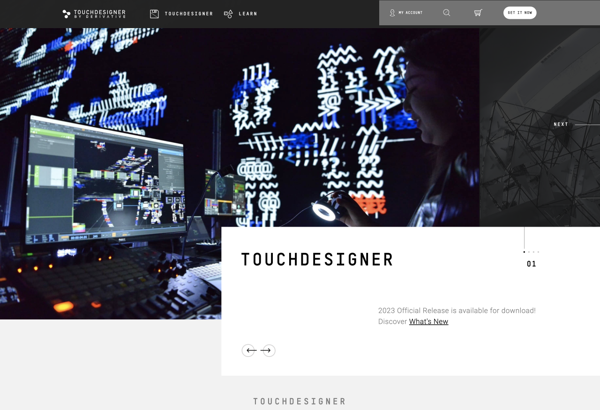
VDMX
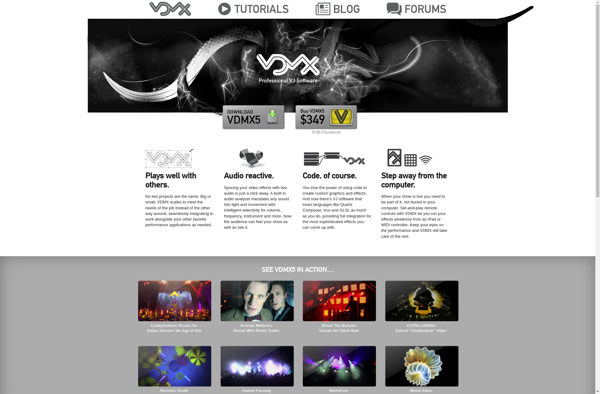
Modul8

OnCue - Audio Event Controller