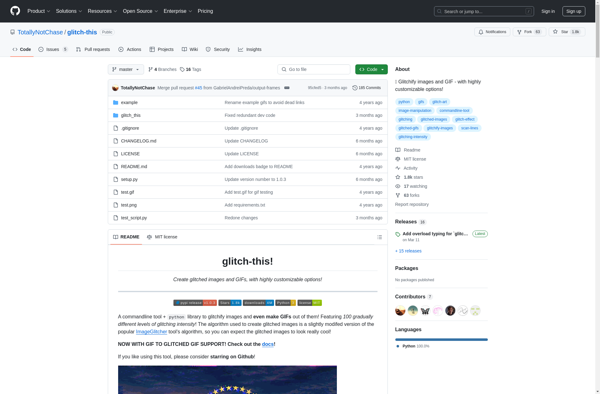VOCHI Video Effects
VOCHI Video Effects: Visual Editing on Windows
VOCHI Video Effects is a video editing app for Windows that allows users to easily apply visual effects, transitions, filters, and more to video projects. It has a simple drag-and-drop interface optimized for quickly stylizing videos.
What is VOCHI Video Effects?
VOCHI Video Effects is a powerful yet easy-to-use video effects application for Windows. It gives video editors and home movie makers a full range of tools to apply Hollywood-style effects to video projects with just a few clicks.
With an intuitive drag-and-drop timeline interface, VOCHI Video Effects makes adding effects like green screen keying, color correction, slow motion, split screen, and more an absolute breeze. It comes packed with hundreds of video filters, transitions, animated text options, overlay effects, and audio enhancement tools to help editors quickly stylize their footage.
Unlike some video editors that prioritize advanced functionality over usability, VOCHI Video Effects focuses specifically on creative video effects for beginners and professionals alike. Its clear, simple interface allows editors to find exactly the tools they need without digging through complex menus and settings. Template-based workflows also aid fast editing.
For social media creators, indie filmmakers, vloggers, gamers, and other digital video producers, VOCHI Video Effects provides a reliable way to make video content stand out with professional post-production polish. And it achieves this accessibility without sacrificing quality or control over the editing process.
VOCHI Video Effects Features
Features
- Drag-and-drop video editing
- Variety of visual effects, transitions, and filters
- Optimized for quickly stylizing videos
- Supports various video formats
- Intuitive and user-friendly interface
Pricing
- Freemium
Pros
Cons
Official Links
Reviews & Ratings
Login to ReviewThe Best VOCHI Video Effects Alternatives
Top Video & Movies and Video Editing and other similar apps like VOCHI Video Effects
Here are some alternatives to VOCHI Video Effects:
Suggest an alternative ❐Photomosh

ImageGlitcher.com
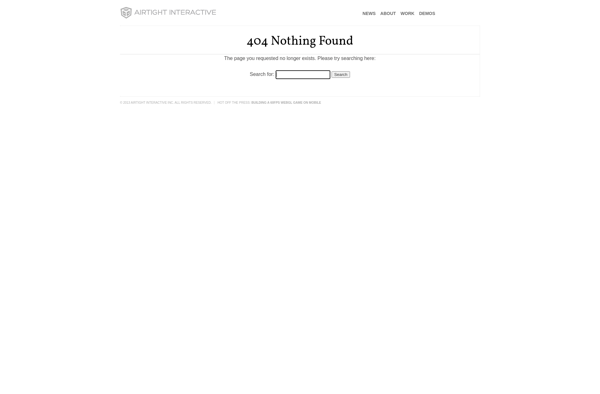
VaporCam
A E S T H E T I C A M
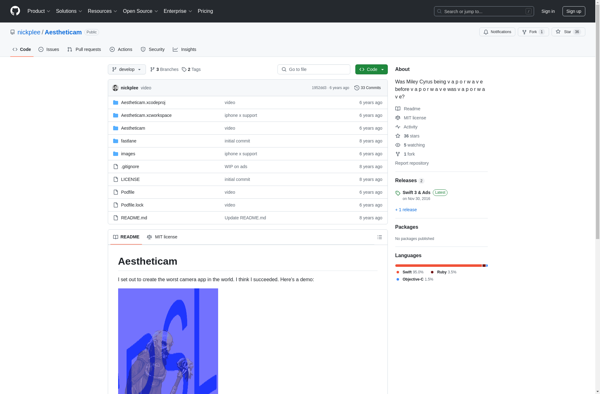
NeonCam
Glitch-this!