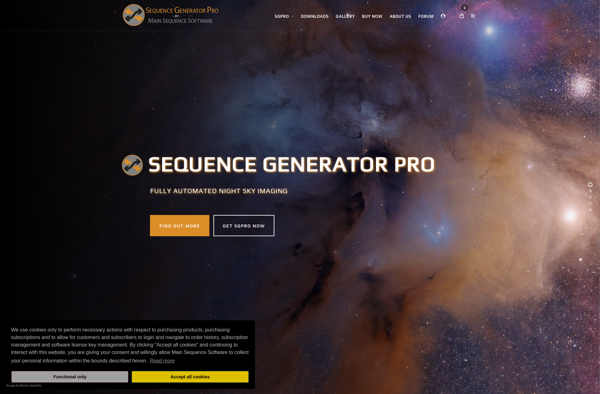Voyager Astrophotography

Voyager Astrophotography: Windows Planning & Acquisition Software
Astrophotography planning and acquisition software for Windows, helping you plan imaging sessions and control telescope mounts and cameras during acquisition.
What is Voyager Astrophotography?
Voyager Astrophotography is a versatile astrophotography planning, acquisition, and processing software for Windows. It is designed to optimize and simplify all stages of astrophotography.
The key features of Voyager include:
- Imaging planning tools that show when targets rise, set, and reach meridian on any date and location. This helps plan the best time to image targets.
- In-software mount and camera control for automated acquisition of lights, darks, flats, and bias frames.
- Image calibration and stacking to combine exposures into a final image.
- Powerful image processing tools like histogram transformations, curves, and saturation adjustment.
- Image annotation to record equipment details and capture conditions.
- Database for organizing image files and metadata.
- Export options to share or further process images.
With its focus on automation and workflows tailored for astrophotography, Voyager aims to simplify planning, acquiring, calibrating, stacking, processing and organizing astrophotos. The all-in-one solution can benefit beginners getting into astrophotography as well as experienced imagers looking to increase productivity.
Voyager Astrophotography Features
Features
- Planning tool to calculate when astronomical objects are visible and optimal times to image them
- Plate solving and image calibration
- Automated acquisition of images
- Support for telescope mounts and cameras
- Image processing tools
Pricing
- One-time Purchase
Pros
Cons
Official Links
Reviews & Ratings
Login to ReviewThe Best Voyager Astrophotography Alternatives
Top Photos & Graphics and Astrophotography and other similar apps like Voyager Astrophotography
Here are some alternatives to Voyager Astrophotography:
Suggest an alternative ❐SharpCap

N.I.N.A.
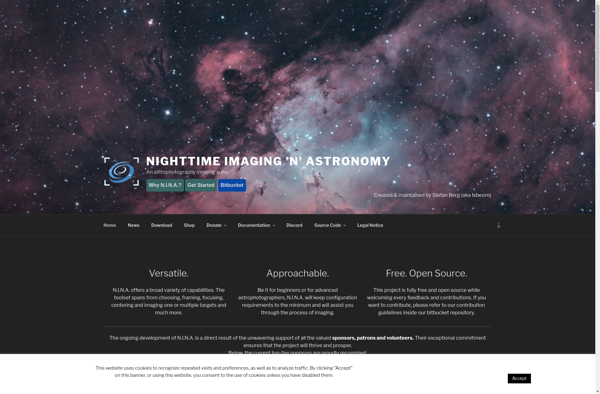
Qastrocam
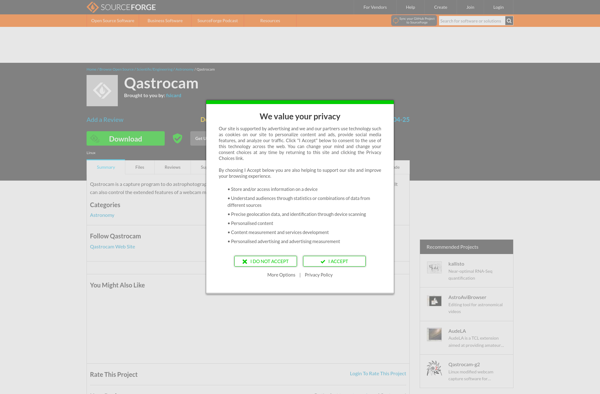
APT (Astro Photography Tool)
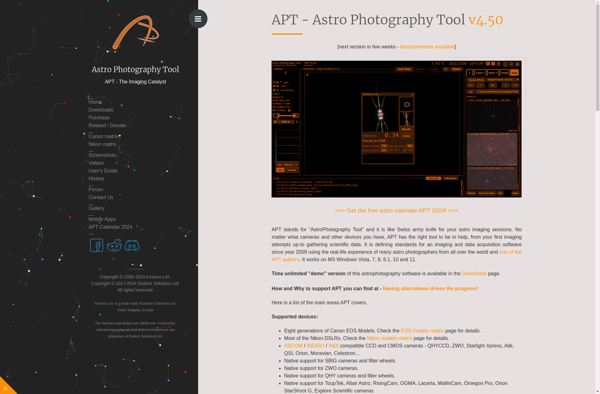
BackyardEOS
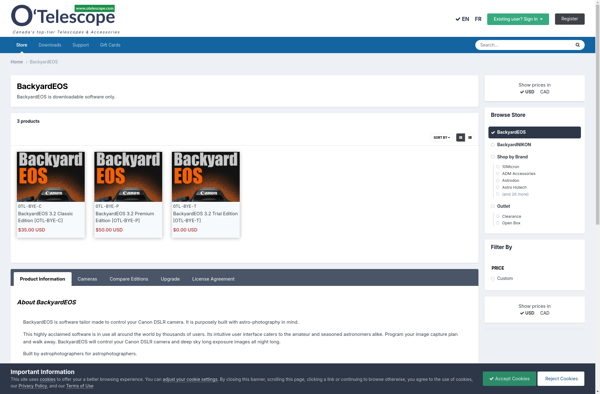
FireCapture
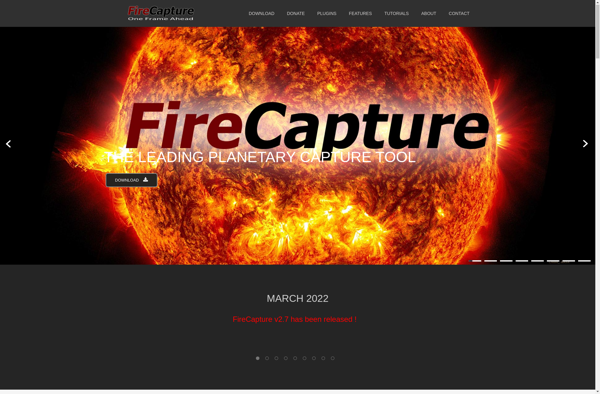
Sequence Generator Pro