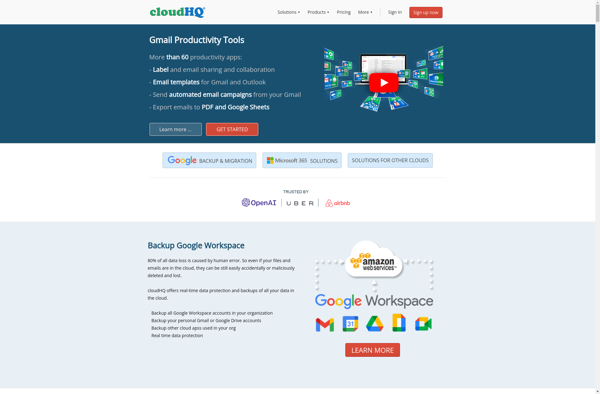Wappwolf Automator
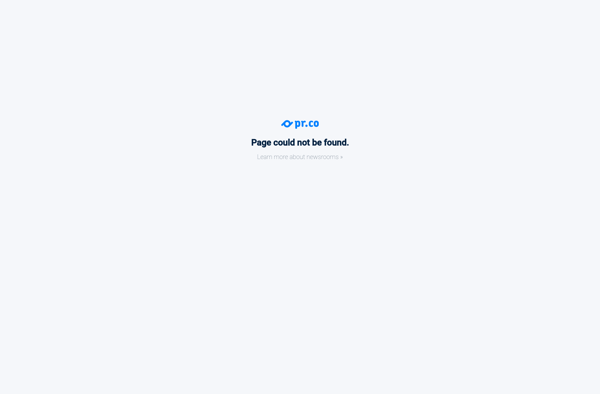
Wappwolf Automator: No-Code Automation Platform
Build workflows and bots to automate tasks without coding, Wappwolf Automator offers a visual interface to connect various apps and services.
What is Wappwolf Automator?
Wappwolf Automator is a leading no-code automation platform used by businesses to streamline workflows and boost productivity. With its easy-to-use visual interface, anyone can build powerful automations without writing code.
Wappwolf allows you to integrate with hundreds of business apps like Gmail, Slack, Dropbox, Twitter and connect them together like building blocks. You can automate repetitive tasks, collect and manage data, send notifications and more. Whether it's workflow automation, data management or building chatbots, Wappwolf can handle it.
Some key features include:
- Connectors for popular apps and business tools
- Visual workflow builder with pre-made templates
- Options for scheduling and triggering automations
- Robust management of data in databases
- Tools to build no-code chatbots and assistants
- Role-based access control for team usage
With reliable background processes and global servers, Wappwolf provides secure and scalable automation. It's trusted by companies like HP, Comcast, NASDAQ and more. The easy learning curve makes it perfect for non-technical users too. If you're looking to drive productivity and streamline business processes, Wappwolf Automator is a great choice.
Wappwolf Automator Features
Features
- Visual workflow builder
- Prebuilt automation templates
- Connectors for various apps and services
- Scheduling and monitoring of workflows
- Collaboration features
- Integration with chatbots
- AI assistant
Pricing
- Freemium
- Subscription-Based
Pros
Cons
Official Links
Reviews & Ratings
Login to ReviewThe Best Wappwolf Automator Alternatives
Top Development and Automation and other similar apps like Wappwolf Automator
Here are some alternatives to Wappwolf Automator:
Suggest an alternative ❐Zapier
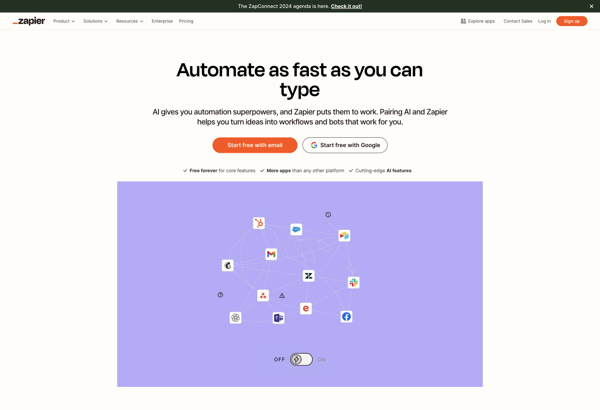
IFTTT
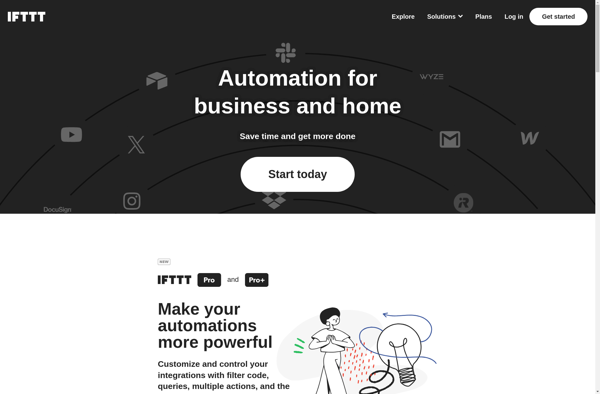
Huginn
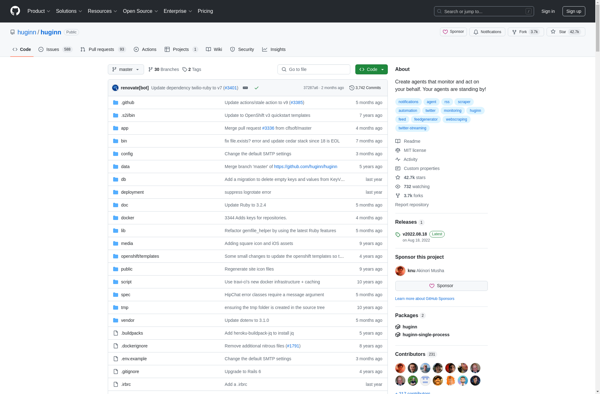
Unito
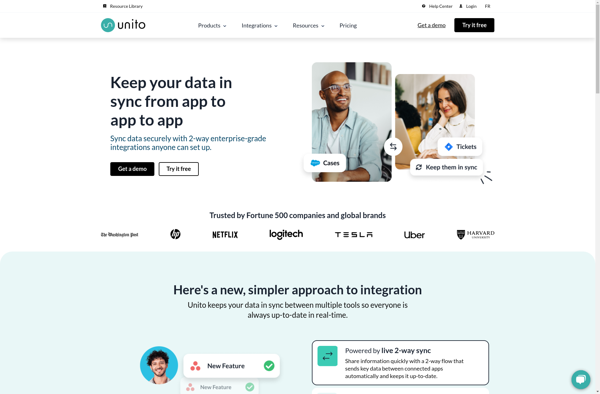
Skyvia
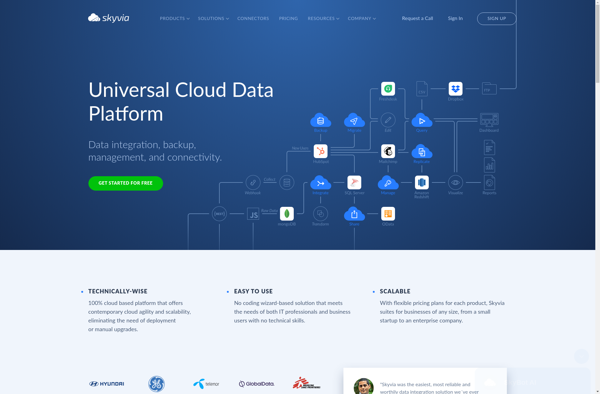
Cloud Elements
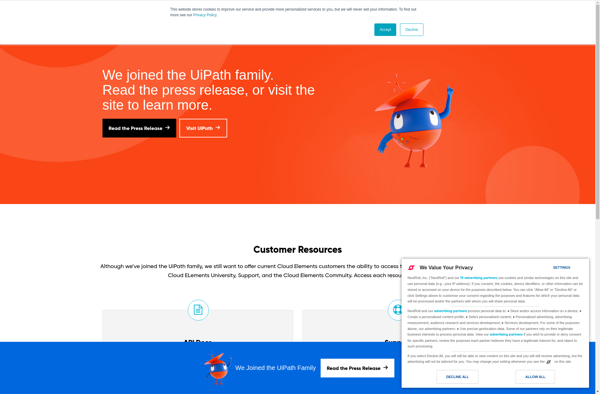
AutoFileMove

CloudRail
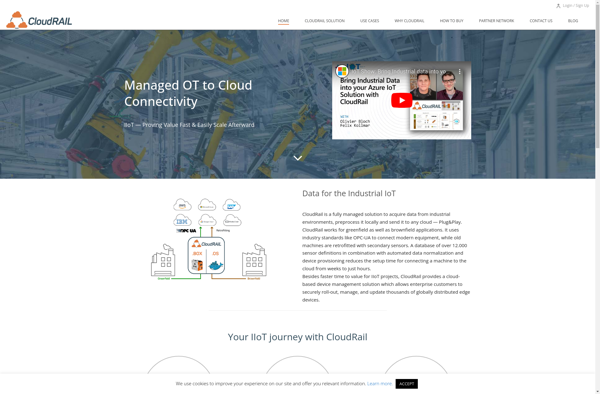
APIANT

Cloudpipes
SortMyBox
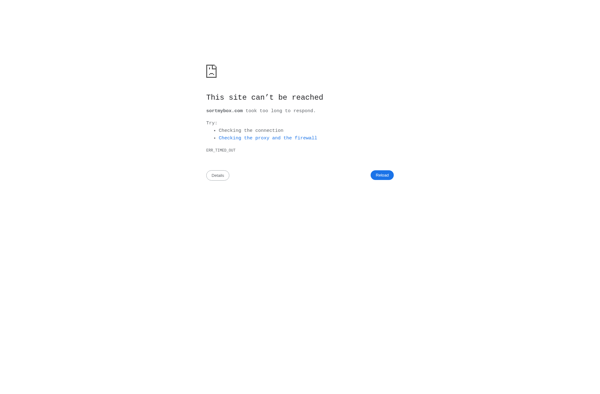
CloudHQ