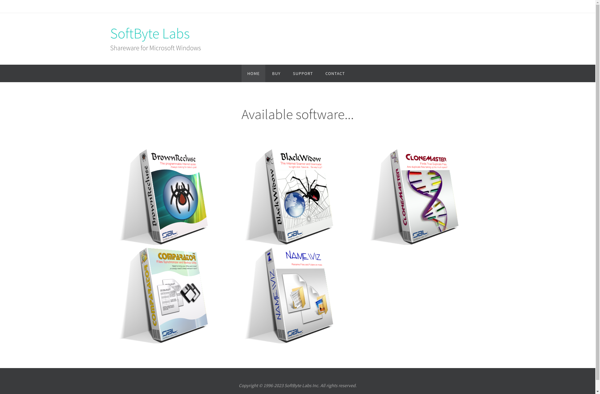Web Downloader (Chrome Extension)
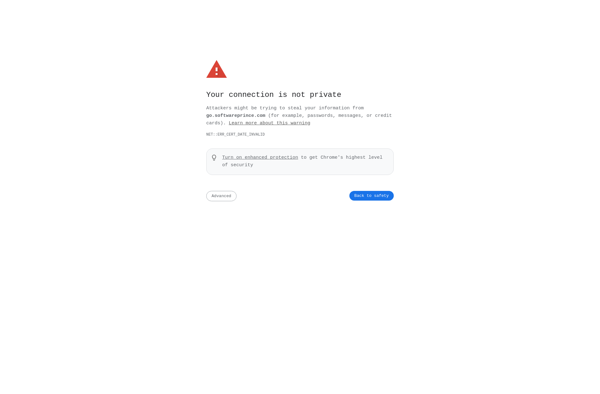
Web Downloader: Easily Download Files from Internet
Chrome extension with a download button, allowing users to save files, images, videos, and webpages quickly and easily
What is Web Downloader (Chrome Extension)?
Web Downloader is a useful Chrome extension that enhances the browsing and downloading capabilities of Google Chrome. It adds a simple download button to the Chrome toolbar, allowing users to easily and quickly save files, images, videos, and even full webpages that they come across while browsing.
Some key features of Web Downloader include:
- One-click downloading of images, PDFs, videos, and other file types
- Batch downloading of multiple files from a webpage
- Full webpage saving as a single HTML file
- Customizable download folder locations
- Support for simultaneous and queued downloads
- Configurable download speed limits
- Lightweight extension with smooth performance
With over 2 million users, Web Downloader is a popular choice for those looking to augment Chrome's default downloading capabilities. Its intuitive interface allows grabbing content with a single click, avoiding cumbersome right-click context menus and save dialog boxes. For those who frequently download online content, Web Downloader can save considerable time and clicks.
Web Downloader (Chrome Extension) Features
Features
- Download files, images, videos
- Download full webpages
- Add download button to Chrome
- Works on any website
- Simple and easy to use
Pricing
- Free
Pros
Cons
Reviews & Ratings
Login to ReviewNo reviews yet
Be the first to share your experience with Web Downloader (Chrome Extension)!
Login to ReviewThe Best Web Downloader (Chrome Extension) Alternatives
Top Web Browsers and Chrome Extensions and other similar apps like Web Downloader (Chrome Extension)
Here are some alternatives to Web Downloader (Chrome Extension):
Suggest an alternative ❐Wget
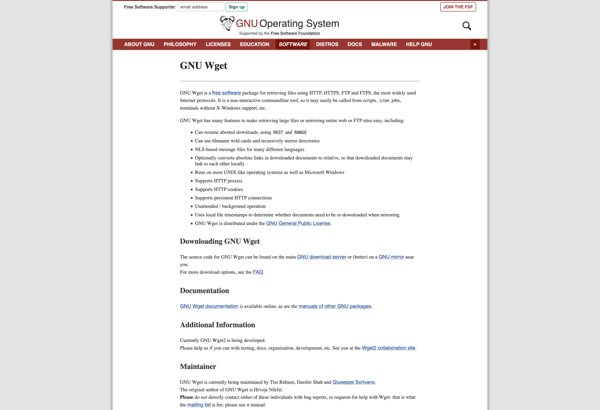
HTTrack
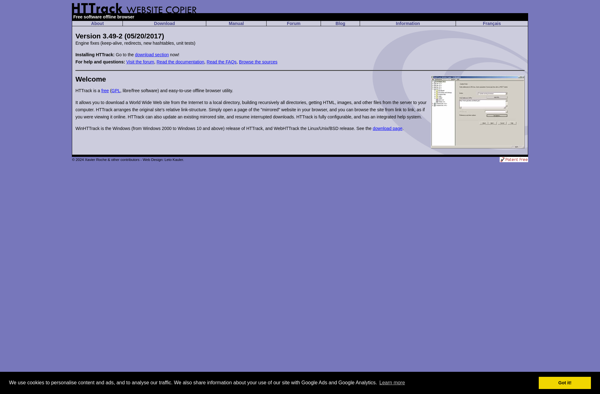
SiteSucker
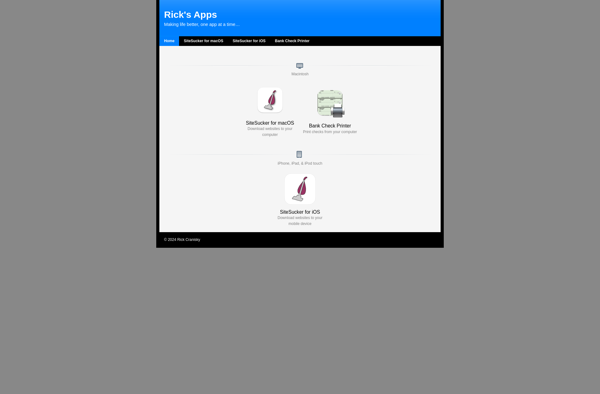
WebCopy
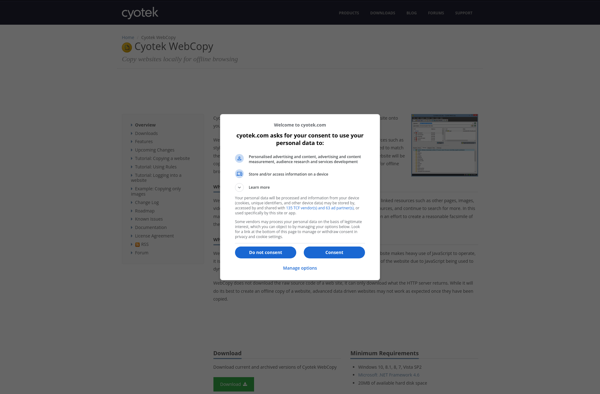
Website Downloader
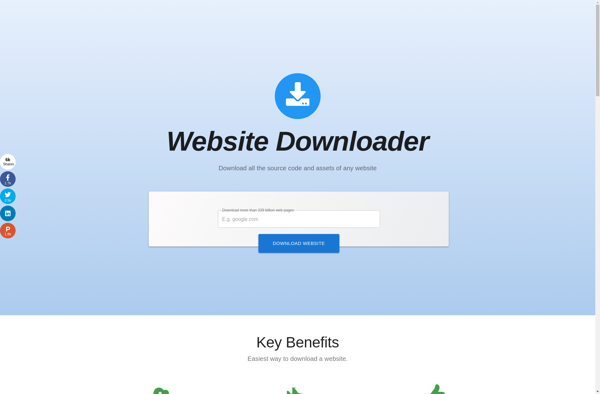
Website Copier Online Free

Offline Explorer
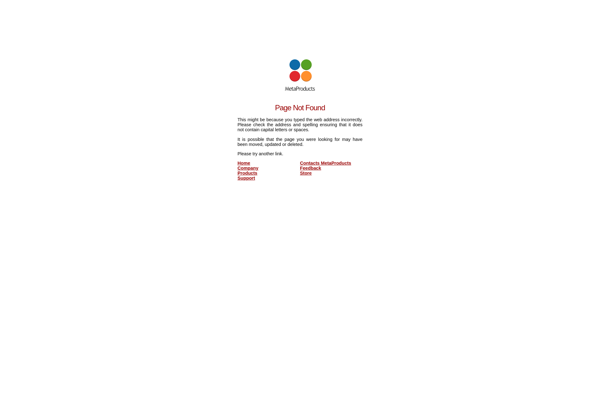
ScrapBook
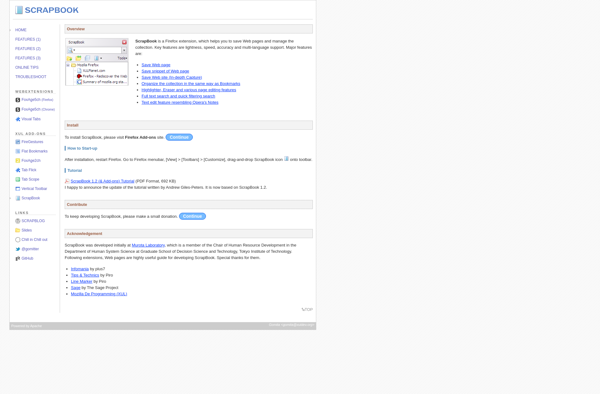
Save Page WE
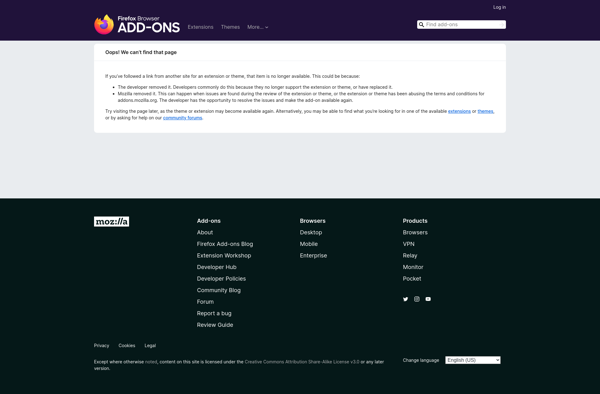
ArchiveBox

Web2disk
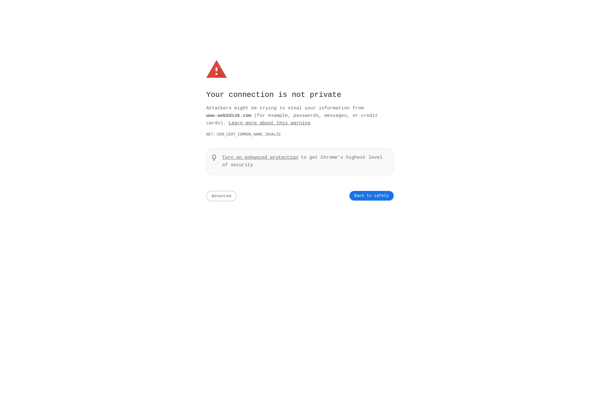
ScrapBook X
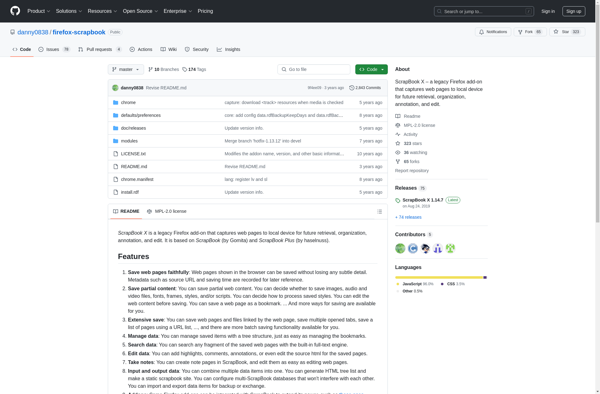
WebScrapBook
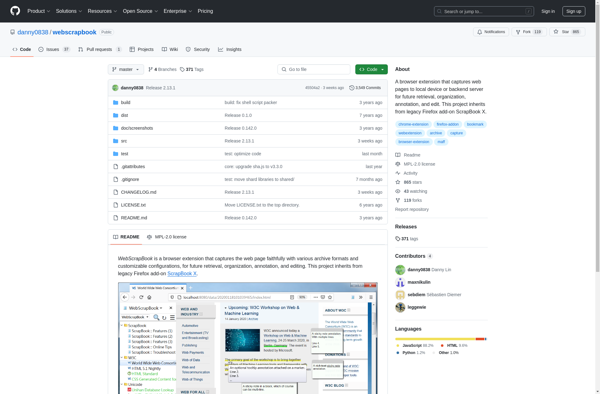
Webrecorder
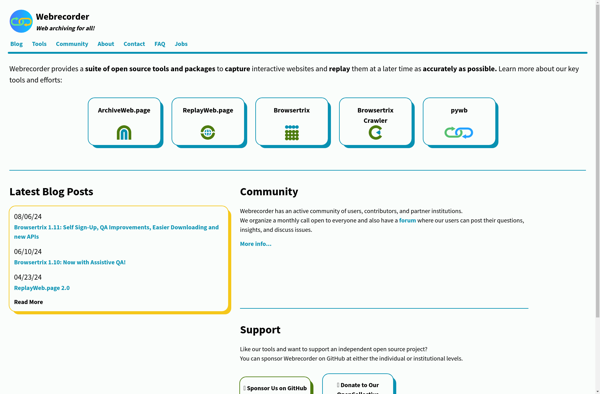
Site Snatcher

BlackWidow