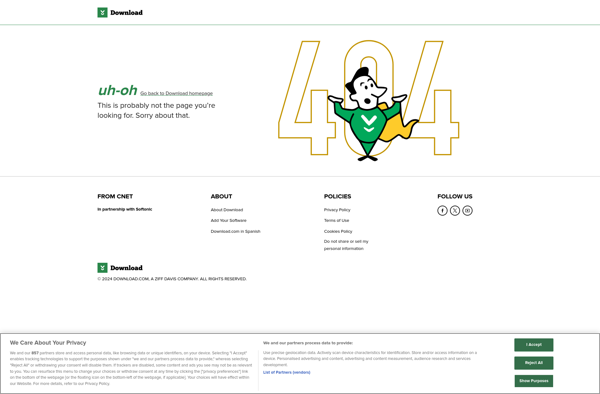Site Snatcher

Site Snatcher: Download Entire Websites for Offline Browsing and Archivings
A Windows software to download entire websites for offline browsing and archiving, including customizable downloads of web pages, images, CSS, and other files.
What is Site Snatcher?
Site Snatcher is a Windows software application designed for downloading entire websites or sections of websites for offline use, archiving, or migrating to another platform. It provides an easy interface for customizing what gets downloaded from a website.
Once installed, the user enters a website URL and configures settings like limiting page depth, which file types to download, filtering out certain paths or file types, etc. Site Snatcher then crawls the entire website based on the provided settings and downloads HTML pages, images, CSS files, JavaScript, and other assets to your local drive.
Downloaded websites can be browsed offline using the built-in browser within Site Snatcher. The software maintains the original website structure and links for easy navigation. Users can also access all files through Windows Explorer.
Key features include:
- Downloads complete HTML websites for offline browsing and archiving
- Customizable settings to fine-tune which pages/assets get downloaded
- Maintains original website structure and links when browsing offline
- Scheduled downloading based on intervals
- Browser add-on to simplify website capture
- Full reporting around download status, errors, etc.
Site Snatcher saves time by automating the process of pulling down websites, while giving full control over what gets downloaded. It's useful for web developers, researchers, marketers, and anyone needing an offline, up-to-date copy of a website.
Site Snatcher Features
Features
- Downloads entire websites for offline browsing
- Allows customizable downloads of web pages, images, CSS and other files
- Supports multithreaded downloading for faster downloads
- Resumes broken downloads
- Scrapes websites recursively to download linked pages
- Downloads files into neatly organized folders
- Supports filters and wildcards for selective downloading
- Scheduler for timed downloads
- Sitemaps and robots.txt support
- Bandwidth throttling
- User-agent spoofing
Pricing
- Free
- Freemium
- One-time Purchase
Pros
Cons
Official Links
Reviews & Ratings
Login to ReviewThe Best Site Snatcher Alternatives
Top Web Browsers and Website Downloaders and other similar apps like Site Snatcher
Here are some alternatives to Site Snatcher:
Suggest an alternative ❐Wget
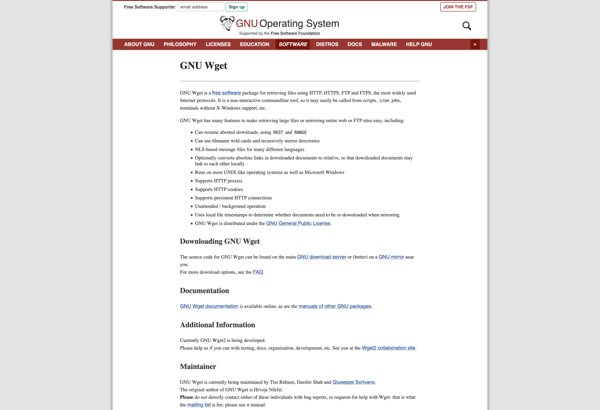
HTTrack
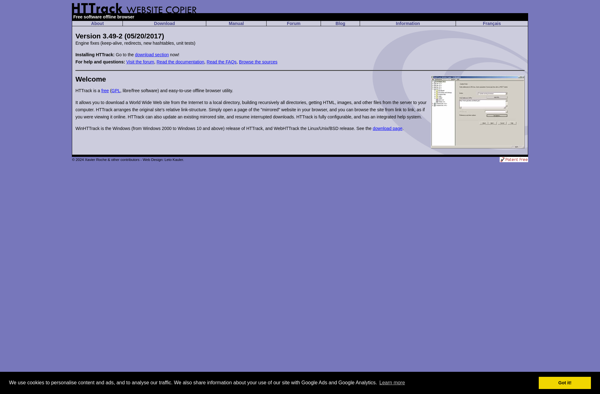
SiteSucker
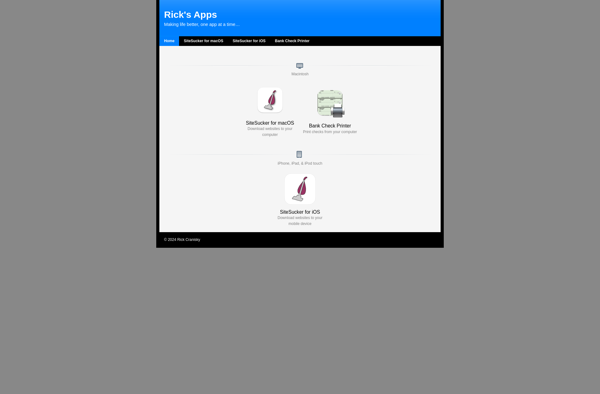
WebCopy
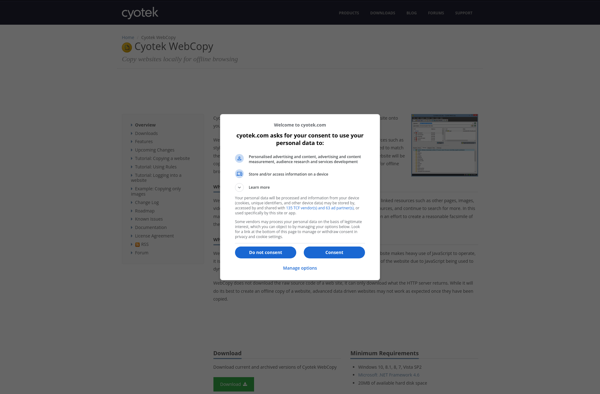
Website Downloader
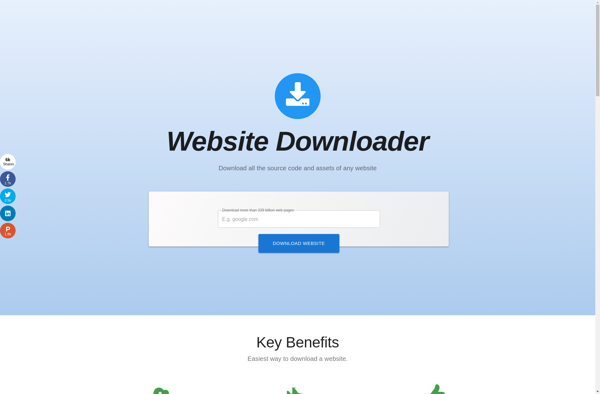
Web Downloader (Chrome Extension)
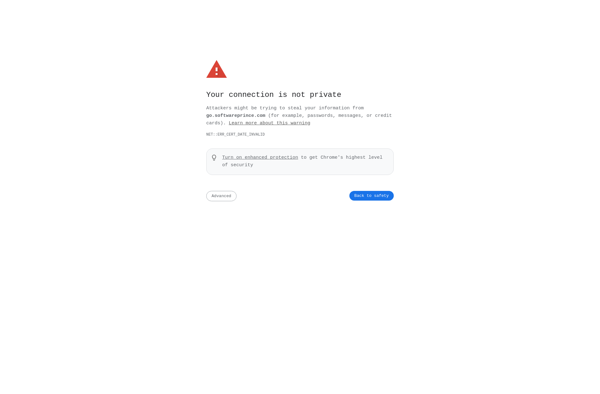
WebCopier
SiteCrawler
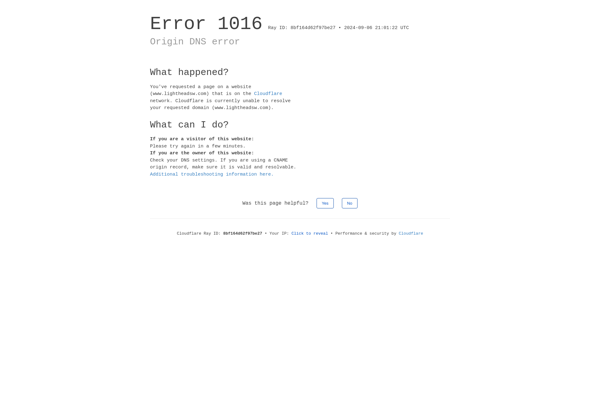
Offline Pages Pro

WinWSD