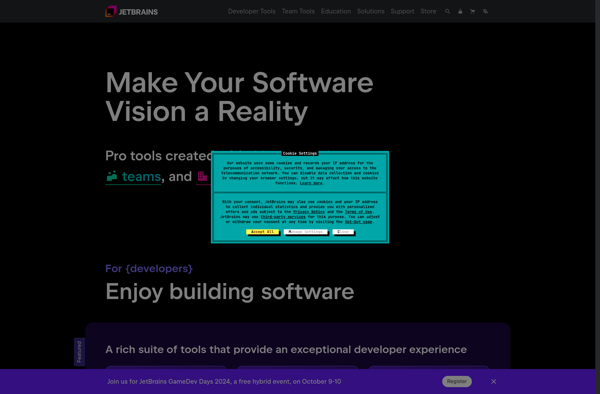Website Ripper Copier
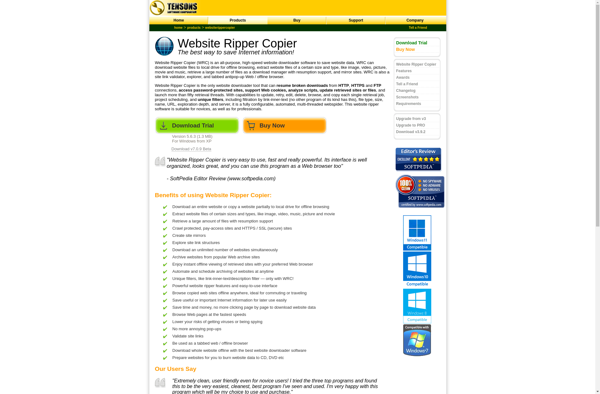
Website Ripper Copier
Website Ripper Copier allows users to copy or mirror entire websites locally to their own computer, retrieving all website files, images, CSS files, JavaScript files, and HTML files for offline browsing and archiving.
What is Website Ripper Copier?
Website Ripper Copier is a powerful yet easy-to-use website copying and mirroring software. It enables users to download entire websites, including all HTML pages, images, JavaScript, CSS files, and other assets to a local folder on their computer for offline viewing and archiving.
Some key features of Website Ripper Copier include:
- Downloads complete websites with a single click for offline archiving and viewing
- Preserves all links, CSS, images, file directories, etc. for perfect site mirroring
- Supports website scraping of JavaScript heavy sites as well as dynamic pages
- Easy-to-use interface allows specifying which site sections to download
- Customizable filters for only downloading specific file types
- Built-in support for proxies to access blocked sites
- Available as a Windows application with no special setup required
Website Ripper Copier is a handy utility for website developers and testers, digital archivists, researchers, and anyone who needs to frequently save websites for offline access. It ensures perfect copies of websites are captured locally for convenient viewing when internet access is limited.
Website Ripper Copier Features
Features
- Downloads entire websites for offline browsing
- Preserves original website structure and links
- Supports FTP, HTTP and HTTPS protocols
- Resumes broken downloads
- Schedules unattended downloads
- Saves websites as compressed archives
Pricing
- Free
- Freemium
- Subscription-Based
Pros
Cons
Reviews & Ratings
Login to ReviewThe Best Website Ripper Copier Alternatives
Top Web Browsers and Website Downloaders and other similar apps like Website Ripper Copier
Here are some alternatives to Website Ripper Copier:
Suggest an alternative ❐HTTrack
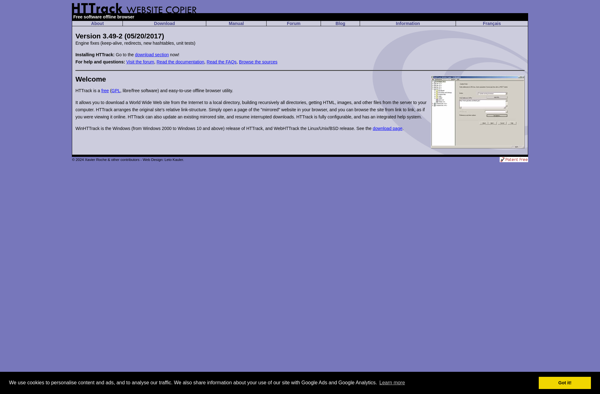
SiteSucker
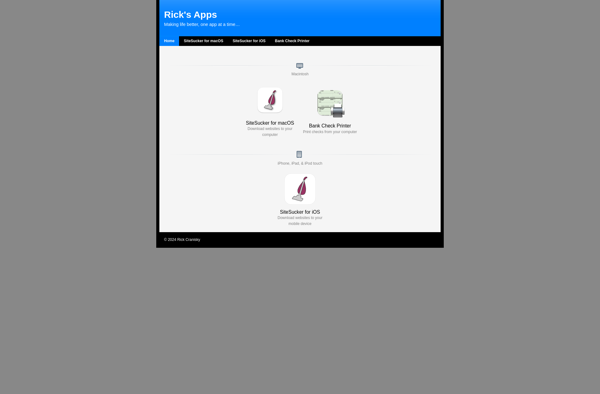
WebCopy
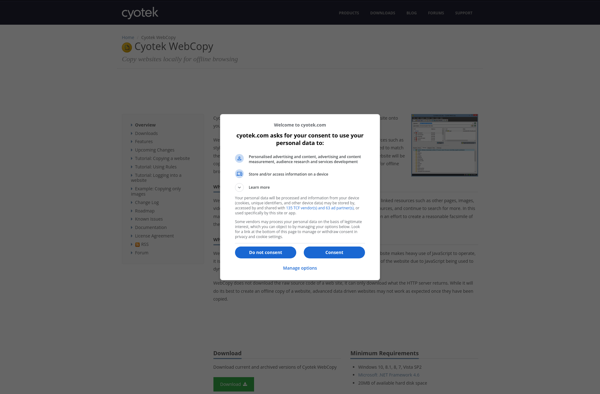
Website Downloader
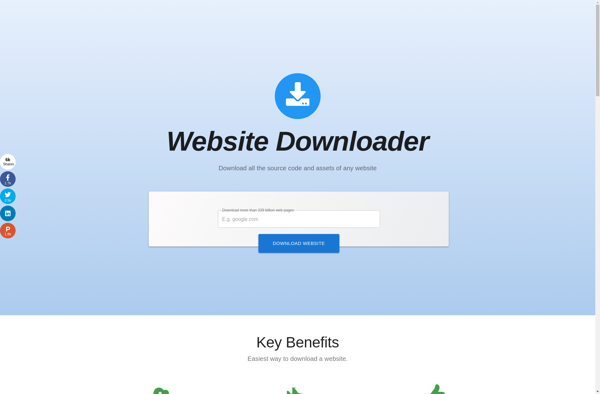
Offline Explorer
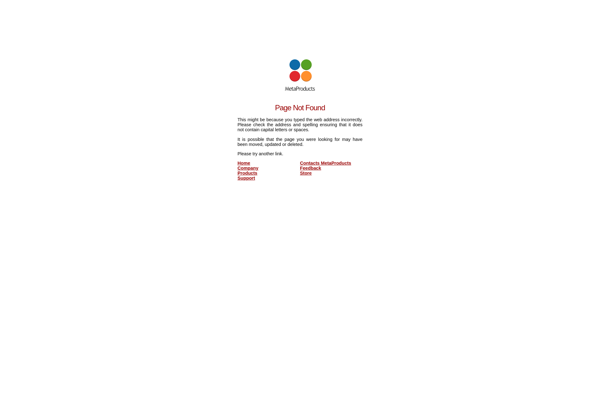
ScrapBook
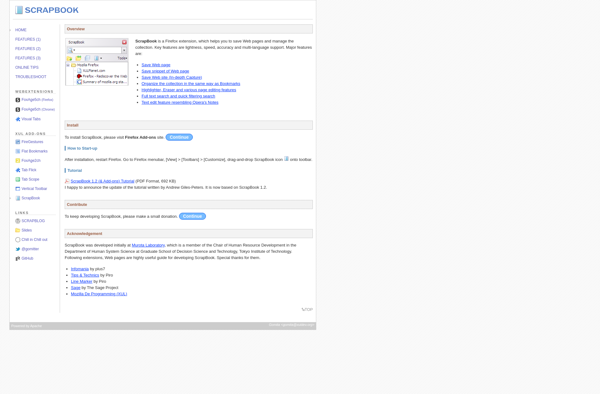
WebZip
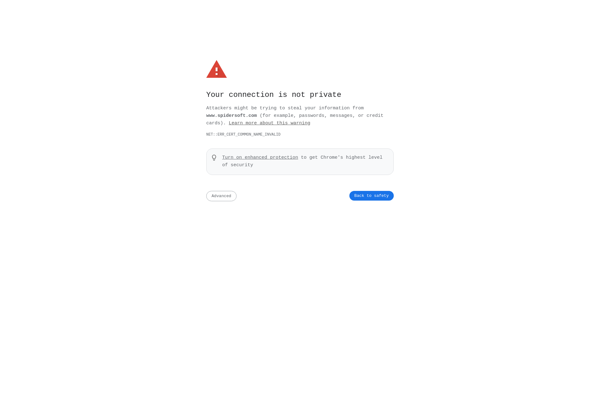
WebReaper
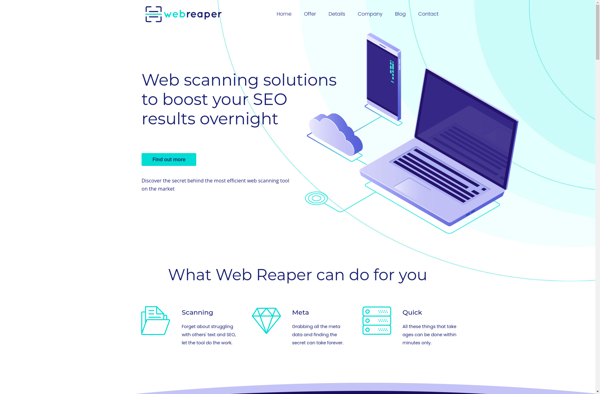
HTTP Ripper
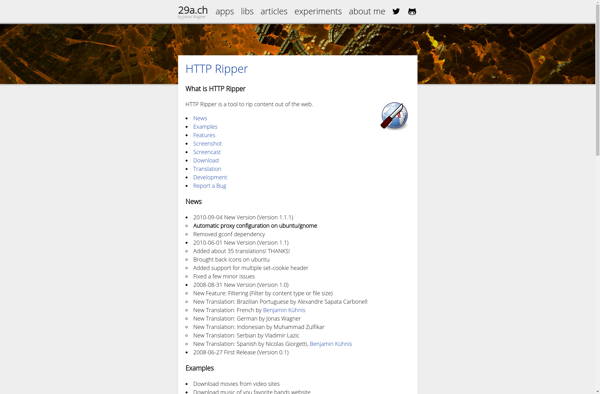
ScrapBook X
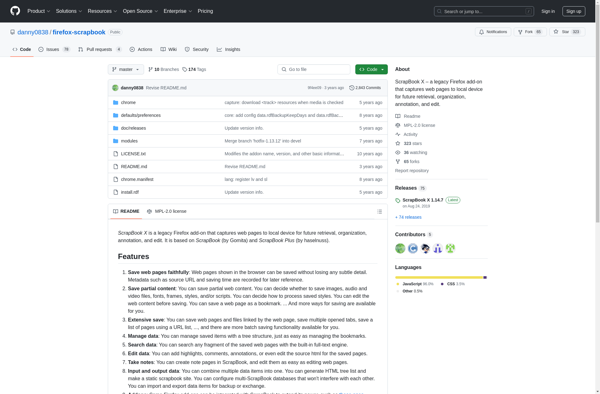
WebScrapBook
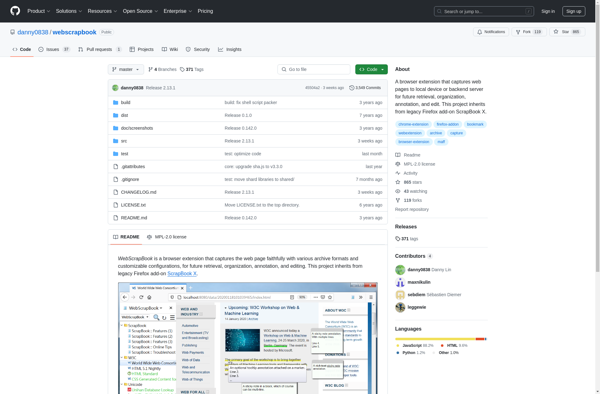
PageArchiver
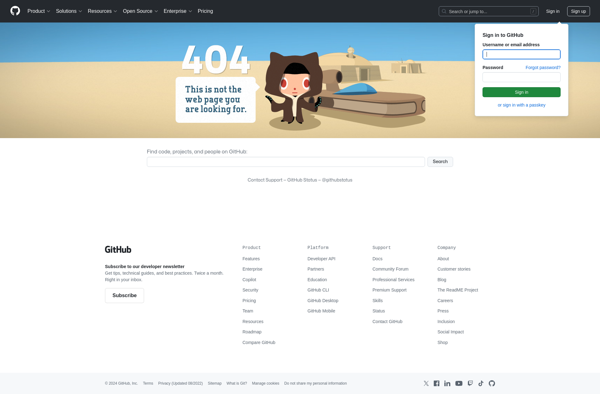
BlackWidow
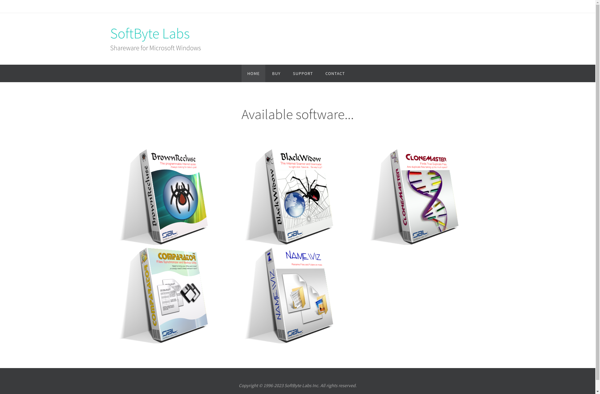
Omea Pro