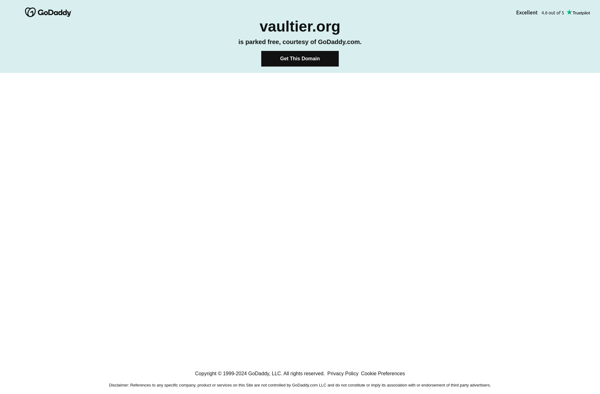WidsMob PhotoVault
WidsMob PhotoVault is a photo and video hide & encrypt app that helps users keep their personal media secure. It can hide, encrypt and password protect photos and videos to prevent unauthorized access.
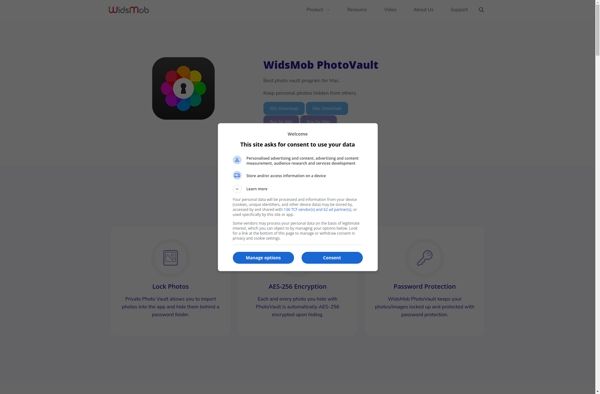
WidsMob PhotoVault: Securely Store Photos and Videos
A photo and video hide & encrypt app that helps users keep their personal media secure, hiding, encrypting, and password protecting photos and videos to prevent unauthorized access.
What is WidsMob PhotoVault?
WidsMob PhotoVault is a powerful app that helps users keep their private photos and videos secure. It features powerful encryption technology and password protection to prevent unauthorized access to personal media.
The key features of WidsMob PhotoVault include:
- Hide photos and videos - The app creates a private encrypted vault that hides personal media from device gallery and other apps.
- Military-grade encryption - Files stored in the vault are encrypted using 256-bit AES encryption to prevent unauthorized access.
- Password protection - The vault can only be accessed by entering the correct password, ensuring privacy.
- Recovery options - Options like fingerprint unlock and recovery email ensure photos remain accessible to the owner.
- Share easily - Securely share encrypted files from the app via links or to other PhotoVault users.
- Free & open source - WidsMob PhotoVault is offered for free without ads or tracking. Source code is publicly available.
Overall, WidsMob PhotoVault is an excellent choice for securely storing private photos and recordings that users want to keep hidden from prying eyes while still being able to access themselves.
WidsMob PhotoVault Features
Features
- Hide photos and videos
- Encrypt photos and videos
- Password protect media
- Vault with fingerprint unlock
- Cloud sync encryption
- Media shredder
Pricing
- Freemium
- Subscription-Based
Pros
Good privacy and security features
Easy to use interface
Affordable pricing
Available on multiple platforms
Cons
Limited cloud storage
No browser extensions
No document encryption
Official Links
Reviews & Ratings
Login to ReviewThe Best WidsMob PhotoVault Alternatives
Top Security & Privacy and Encryption and other similar apps like WidsMob PhotoVault
Here are some alternatives to WidsMob PhotoVault:
Suggest an alternative ❐Axcrypt
Axcrypt is a free and open source file encryption software that allows Windows, Mac, and Linux users to easily encrypt files and folders to protect sensitive information. It uses strong 256-bit Advanced Encryption Standard (AES) encryption to secure files, which meets the top encryption standards set by the US government.Some...

AES Crypt
AES Crypt is a free, open-source, and cross-platform encryption software that uses the industry-standard Advanced Encryption Standard (AES) to securely encrypt files. It has an intuitive graphical user interface that allows users to easily encrypt their files by selecting them, choosing a password, and clicking encrypt.Some key features of AES...

Pixus - Encrypted Photos
Pixus is a privacy-focused photo and video storage application designed to give users more control over their personal media. It provides client-side end-to-end encryption to ensure that only the account owner can access their uploaded content.Unlike other cloud storage services, Pixus encrypts all files before they leave the user's device....
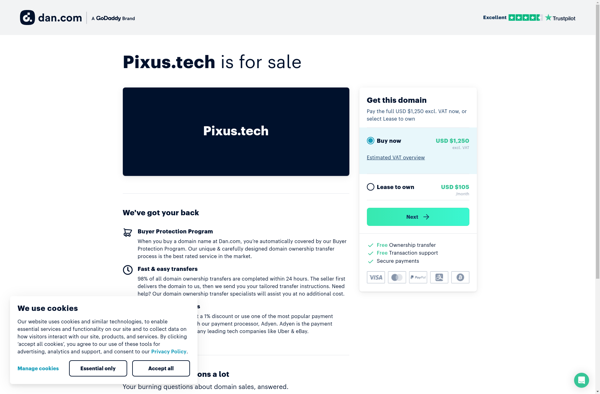
Vaultier.org
Vaultier.org is an open source online password manager and encrypted credential storage. It allows you to securely store passwords, notes, and other confidential information in an encrypted vault.As an open source password manager, Vaultier's code is available on GitHub for full transparency and auditing. Unlike typical commercial password managers, no...