Windows 1.0
Windows 1.0: First Graphical OS for IBM PCs
Discover the pioneering Windows 1.0 operating system, released in 1985, offering a graphical interface and multitasking capabilities on IBM PC compatible computers.
What is Windows 1.0?
Windows 1.0 was the first version of Microsoft's Windows operating system. It was released on November 20, 1985 and initially sold for $100. Windows 1.0 provided a graphical user interface and multitasking capabilities for IBM PC compatible computers, when the standard operating environment was MS-DOS.
The development of Windows began in 1981, spearheaded by Microsoft founder Bill Gates. Inspired by the Xerox Alto computer and Apple Lisa's graphical user interface, Gates recognized the future commercial potential of a GUI operating system.
Key components introduced in Windows 1.0 included:
- MS-DOS Executive - File manager capable of running MS-DOS programs.
- Paint - Simple raster graphics editor.
- Write - Word processor.
- Calendar - Scheduling application.
- Cardfile - Information organizer.
- Notepad - Plain text editor.
- Terminal - Text-based interface to MS-DOS.
- Calculator, Clock - Small utility programs.
- Reversi - Strategy board game.
- Control Panel - Centralized configuration manager.
- PIF Editor - Program Information File editor.
- Microsoft Word - Word processor (limited version).
By today's standards, Windows 1.0's user interface was crude and unintuitive. But for 1985, it represented a breakthrough in making computers accessible to everyday users. Over the following decades, Windows continued advancing in usability and capability.
Windows 1.0 Features
Features
- MS-DOS Executive - File manager
- Paint - Basic image editing
- Write - Basic word processor
- Calendar - Scheduling app
- Cardfile - Basic database app
- Notepad - Basic text editor
- Terminal - Terminal emulator
- Calculator
- Clock
- Reversi - Board game
- Control Panel - System settings
- PIF Editor - Program Information Files editor
- Microsoft Word - Advanced word processor
Pricing
- One-time Purchase
Pros
Cons
Official Links
Reviews & Ratings
Login to ReviewThe Best Windows 1.0 Alternatives
Top Os & Utilities and Operating Systems and other similar apps like Windows 1.0
Here are some alternatives to Windows 1.0:
Suggest an alternative ❐Windows 10
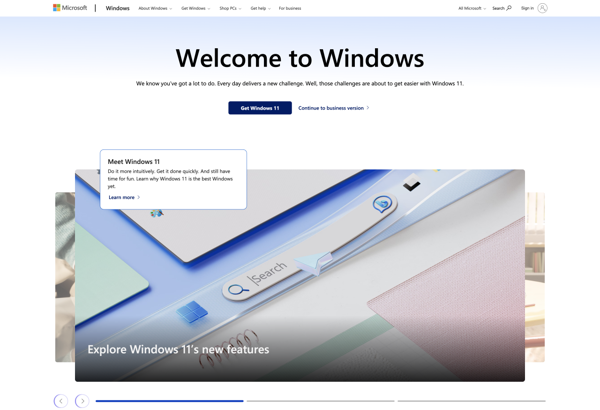
Ubuntu
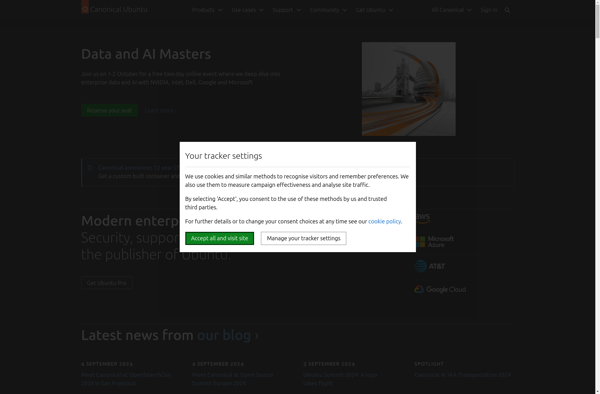
MacOS
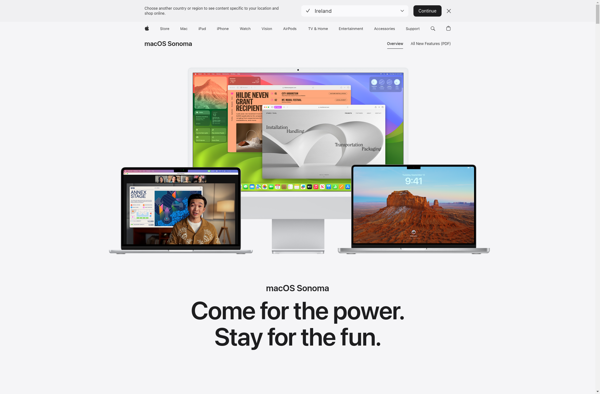
Linux Mint
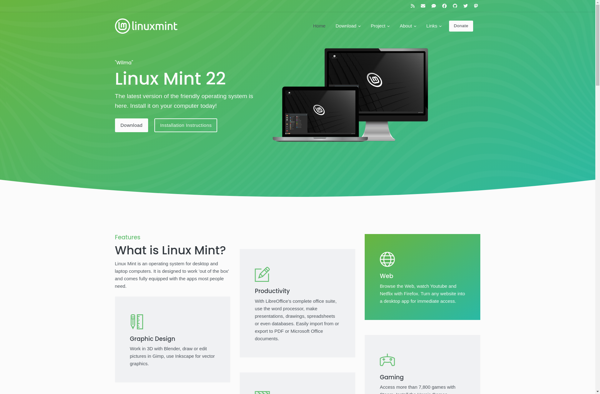
Windows 7
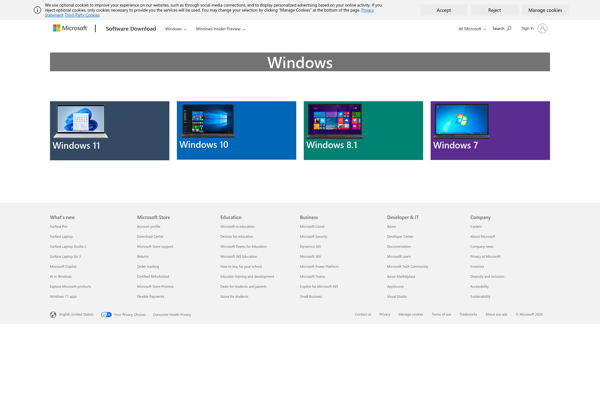
Arch Linux
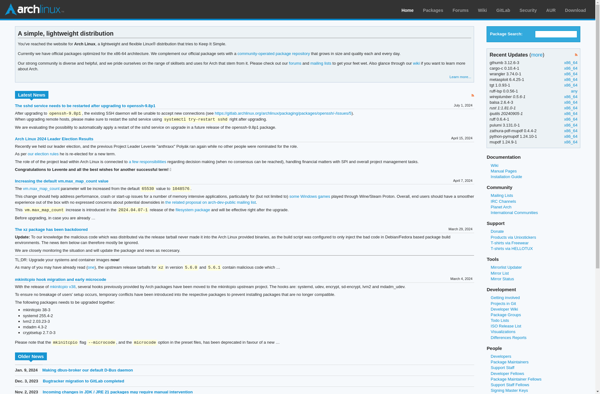
Elementary OS

Debian
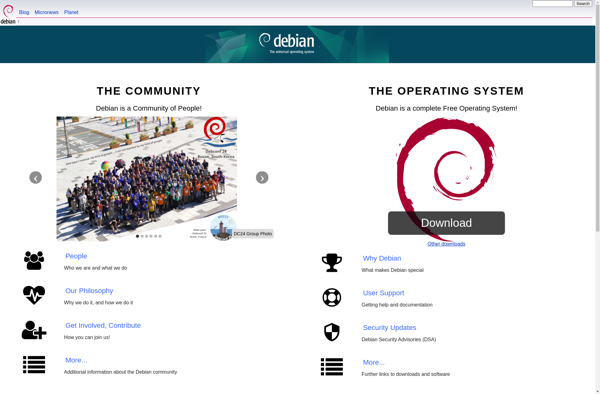
Fedora
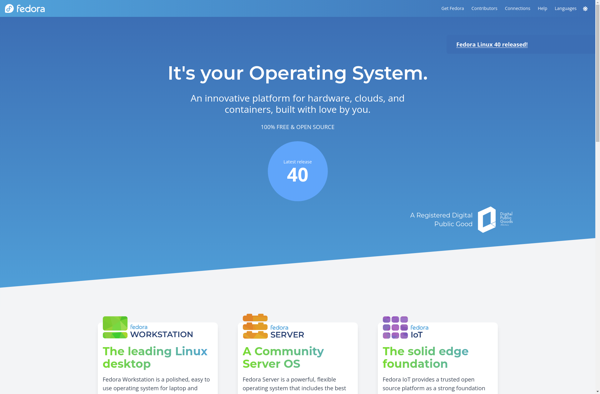
Manjaro Linux

OpenSUSE
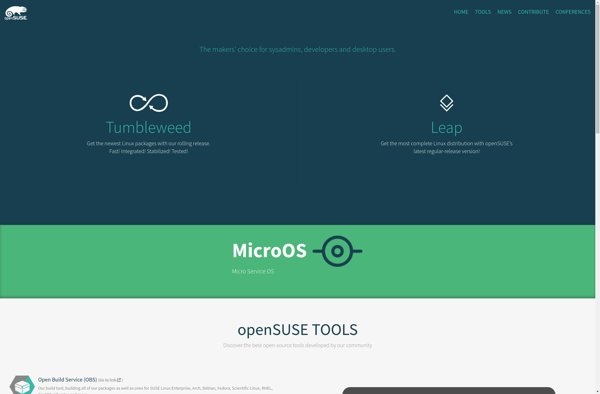
Kubuntu
