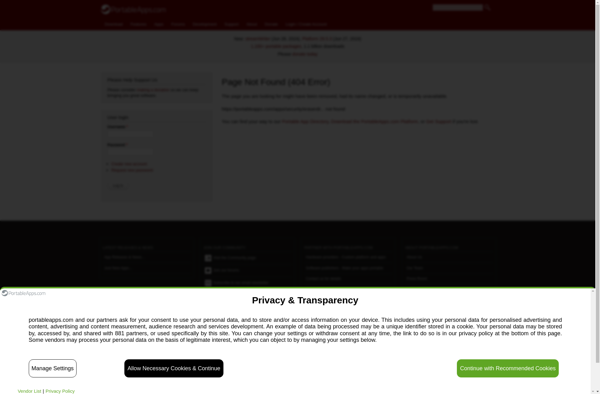WipeDisk
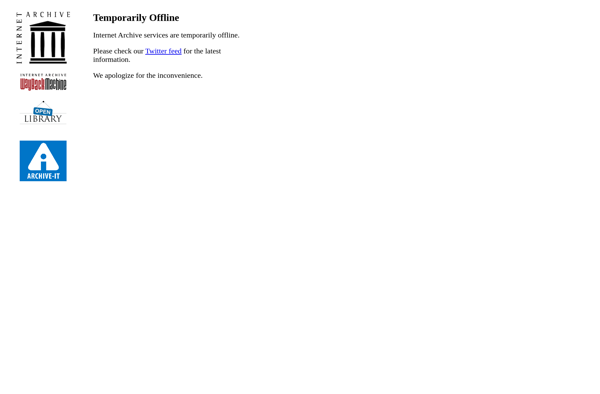
WipeDisk: Free Disk Wiping Utility for Windows
WipeDisk is a free disk wiping utility for Windows that securely erases data from hard drives or storage devices. It uses multiple algorithms to completely remove sensitive data making it unrecoverable.
What is WipeDisk?
WipeDisk is a free, open-source disk wiping utility for Windows that can securely erase all data from a hard drive or storage device. It uses multiple algorithms, including the Gutmann method, US DOD 5220.22-M, Peter Gutmann's 35-pass method, and more to completely overwrite sensitive data to make it unrecoverable.
WipeDisk securely wipes entire partitions or individual files and folders. It provides verification of the wipe process to ensure all selected data has been fully erased. WipeDisk also includes options to erase free and slack space to wipe residual data that may not be visible.
Key features include:
- - Securely overwrite entire partitions, disks, files, or folders with multiple international data erasure algorithm standards
- - Wipe residual data in free and slack space that may contain fragments of sensitive data
- - Verify the wipe process to guarantee selected data has been fully erased
- - Free and open source software for Windows PCs and servers
- - Portable version available that can run directly from a USB drive
WipeDisk is designed for both individuals as well as corporations and governments that require permanent data erasure to prevent unauthorized recovery. It provides customizable secure data wipe options to comply with privacy regulations.
WipeDisk Features
Features
- Secure data erasure using multiple algorithms
- Supports wiping of hard drives, SSDs, and other storage devices
- Customizable wiping options
- Bootable USB/CD/DVD creation
- Detailed logs and reporting
- Portable and easy to use
Pricing
- Free
Pros
Cons
Reviews & Ratings
Login to ReviewThe Best WipeDisk Alternatives
Top Security & Privacy and Data Removal and other similar apps like WipeDisk
Here are some alternatives to WipeDisk:
Suggest an alternative ❐Active@ KillDisk
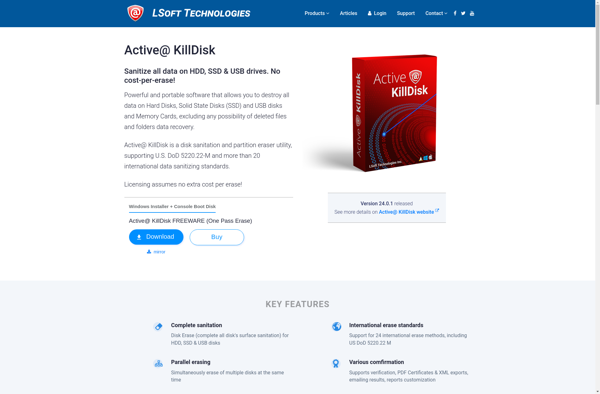
Blancco Drive Eraser
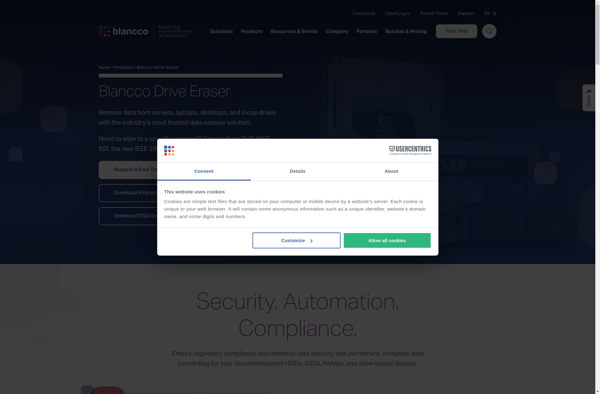
ErAce
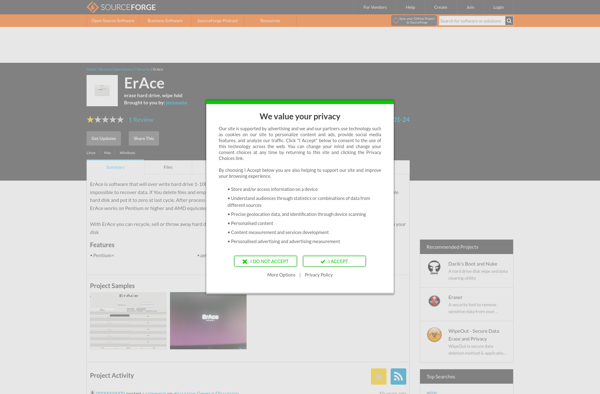
WipeFile
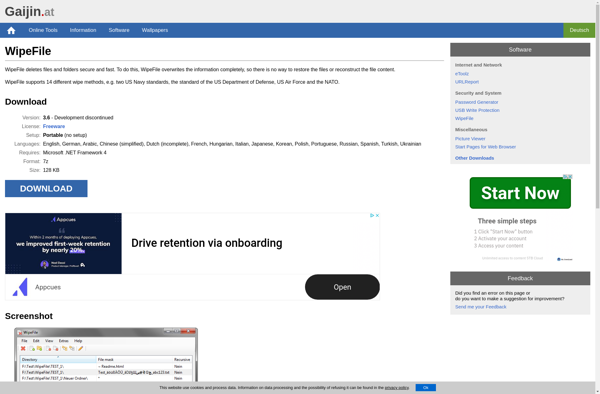
Permadelete
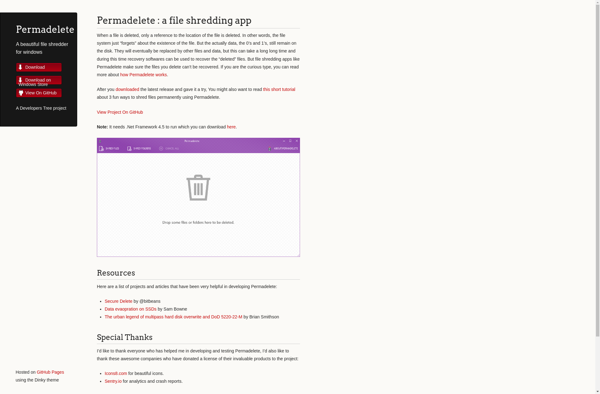
HDD Wipe Tool
Wiperapp

EraserDrop