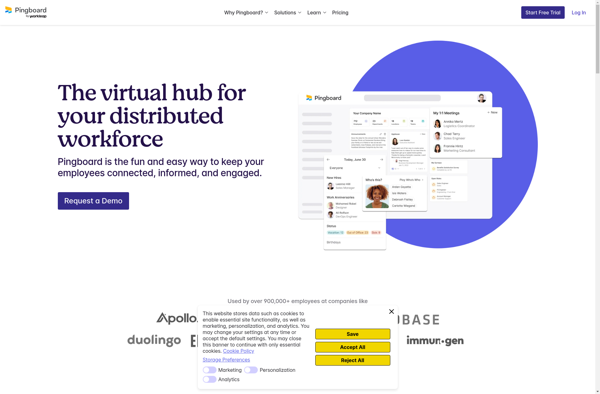Woozis
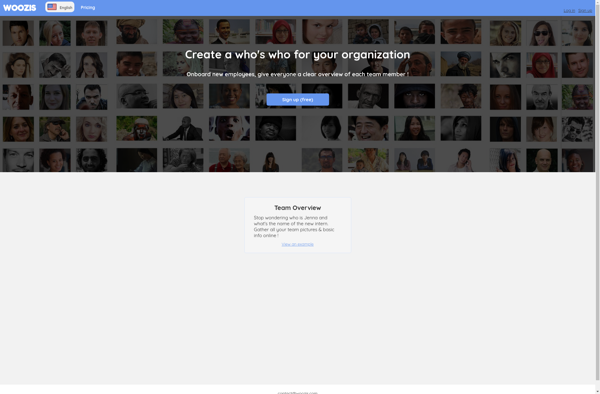
Woozis: User-Friendly Graphic Design and Photo Editing Software for Beginners
Woozis is a user-friendly graphic design and photo editing software for beginners. With an intuitive interface and powerful editing tools, it makes creating stunning graphics and images easy, even for those with no prior experience.
What is Woozis?
Woozis is a graphic design and basic photo editing software aimed at beginners who want to learn the basics of working with graphics and images. It has an easy-to-use interface with large icons and clear menus to make features easily accessible to new users.
Some key features of Woozis include:
- Intuitive graphic design tools like shape, brush, text, crop, transform, and selection tools
- Layers and transparency effects
- A library of templates, fonts, illustrations, and images
- Basic image editing tools for tasks like brightness/contrast, hue/saturation, sharpen, blur, and red-eye removal
- Support for common image formats like JPG, PNG, SVG and PDF export
As it is aimed at beginners, Woozis focuses more on providing an easy learning experience rather than extensive features. Advanced users may find it limiting, but it is excellent for graphic design hobbyists, social media content creators, students, and anyone interested in exploring basic image and graphics editing.
With its intuitive interface and range of handy design assets and tools, Woozis makes flyer-making, social media post creation, card design, and other straightforward graphic design work enjoyable and hassle-free.
Woozis Features
Features
- User-friendly interface
- Intuitive graphic design tools
- Powerful photo editing capabilities
- Pre-designed templates
- Drag and drop functionality
- Support for layers and masks
- Variety of fonts, graphics, effects
- Social media post creation
- Batch editing
- Cross-platform compatibility
Pricing
- Freemium
- Subscription-Based
Pros
Cons
Official Links
Reviews & Ratings
Login to ReviewThe Best Woozis Alternatives
Top Photos & Graphics and Graphic Design and other similar apps like Woozis
OrgWeaver
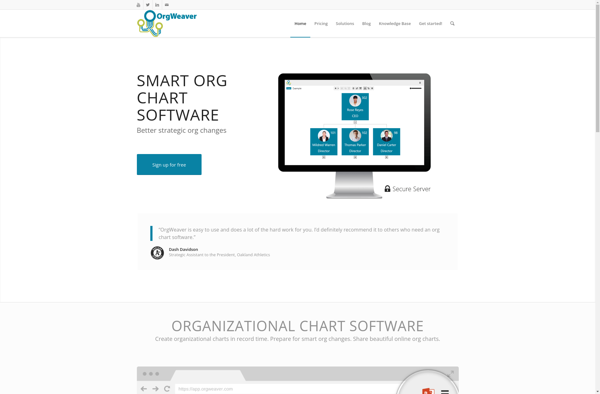
Pingboard