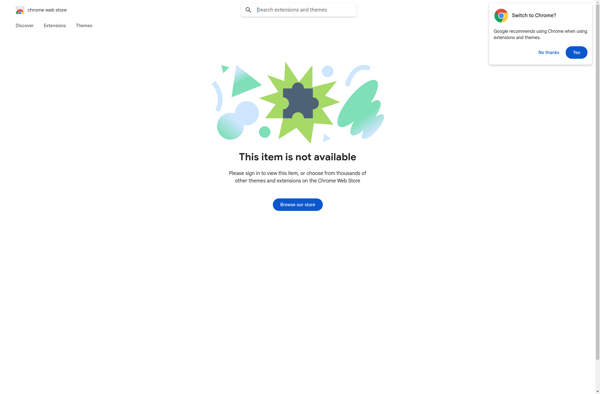Workona
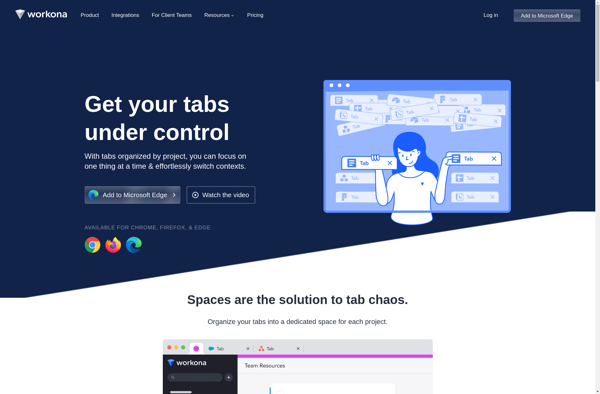
Workona: Browser Extension for Organized Productivity
Create multiple workspaces to organize tabs and boost productivity with Workona, a browser extension for Chrome, Firefox, and Edge.
What is Workona?
Workona is a browser extension available for Chrome, Firefox, and Edge that helps users organize open browser tabs into separate workspaces. It serves as a tab manager that allows for improved productivity and focus.
The Workona extension allows you to create an unlimited number of workspaces to categorize your open tabs. For example, you may have one workspace for your ongoing work projects, another for research or reading content, one for shopping items, etc. Within each workspace, you can open, organize, and switch between tabs just as you normally would.
Key features of Workona include:
- Create unlimited workspaces to organize your tabs
- Name workspaces and color code them for quick visual identification
- Filter tabs within a workspace by keyword
- Search across all open tabs in every workspace
- Sync workspaces, tab groups, and open tabs across devices
- Save and reopen browser sessions to pick up where you left off
By compartmentalizing tabs into separate workspaces, Workona users can significantly reduce tab overload and stay focused on their current project or task. The extension works seamlessly across devices, ensuring you have access to the same organized browser sessions whether you're on your desktop, laptop, tablet, or mobile phone.
Workona Features
Features
- Create multiple workspaces to organize browser tabs
- Save and reopen groups of tabs as workspaces
- Switch between workspaces with keyboard shortcuts
- Share workspaces and tabs with other users
- Sync workspaces across devices
- Search tabs within a workspace
Pricing
- Freemium
Pros
Cons
Official Links
Reviews & Ratings
Login to ReviewThe Best Workona Alternatives
Top Productivity and Tab Management and other similar apps like Workona
Here are some alternatives to Workona:
Suggest an alternative ❐OneTab
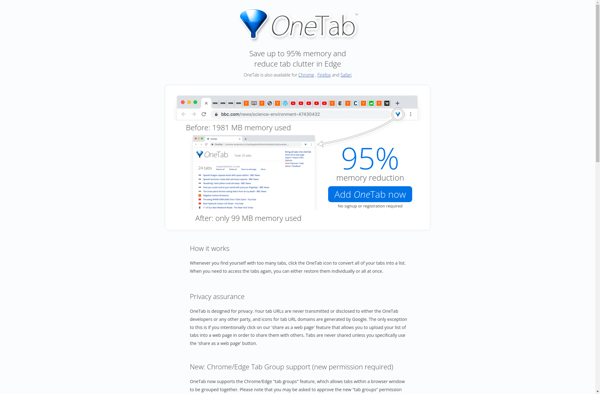
Tabs Outliner
Session Buddy
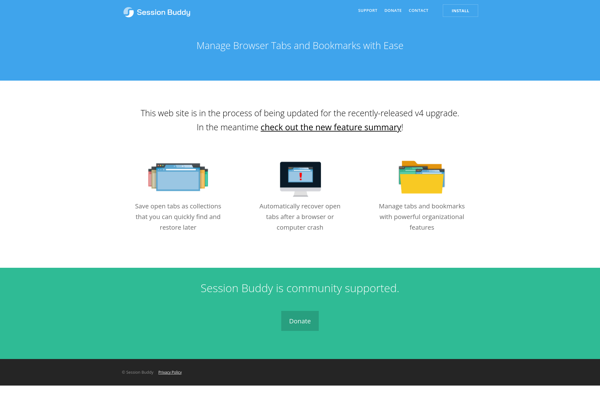
Toby For Tabs
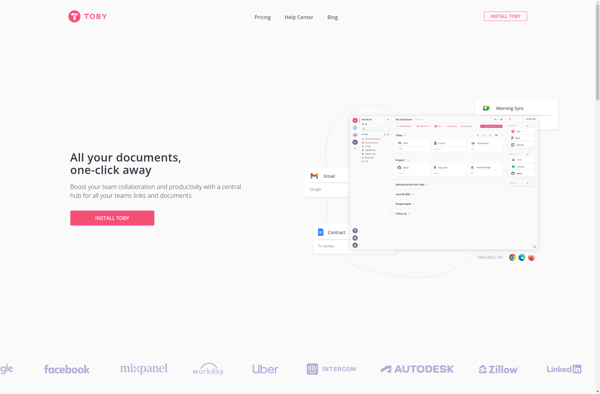
Tabox
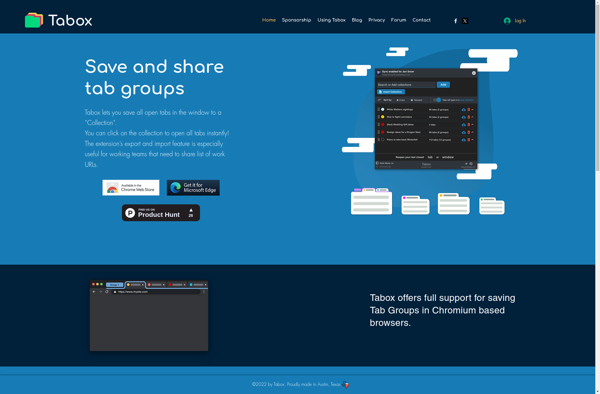
Tablerone
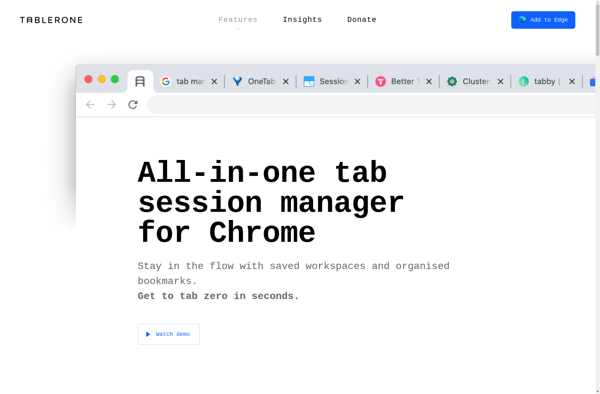
The Great Suspender
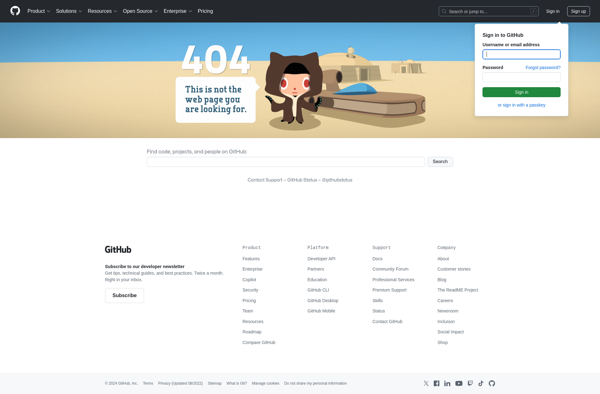
Tiny Suspender
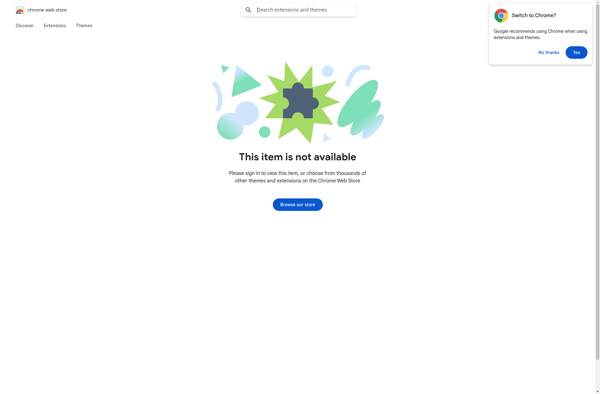
Better OneTab
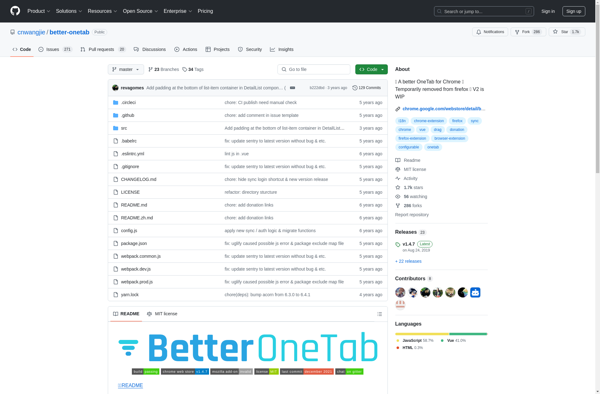
The Marvellous Suspender
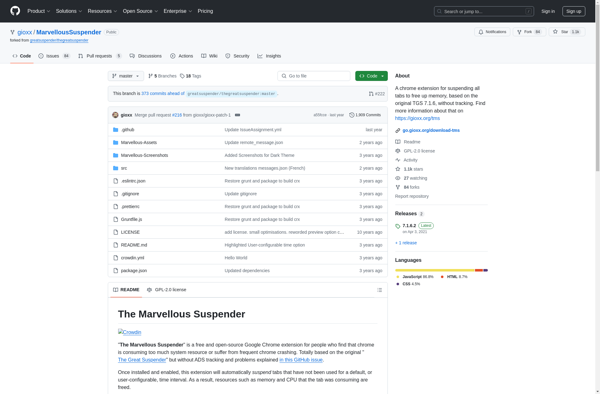
Dropbox Dash
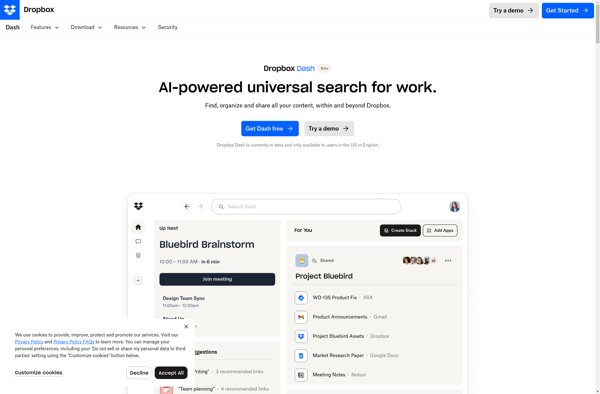
Tab Session Manager
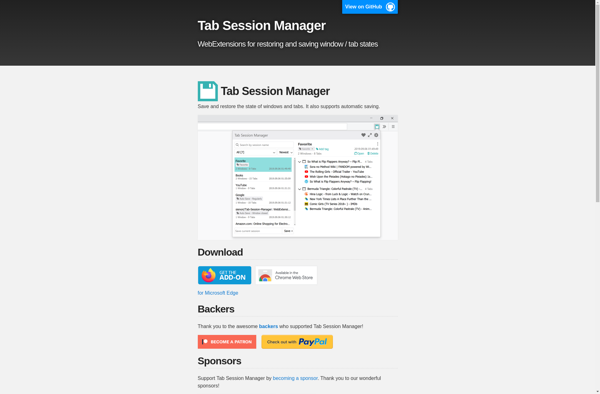
Widget-Board
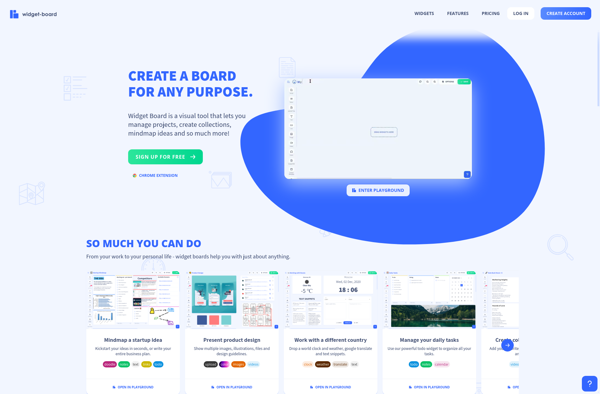
Session Sync
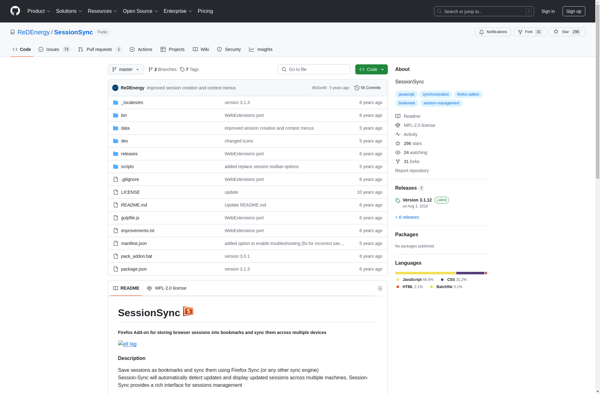
Tab Session Master
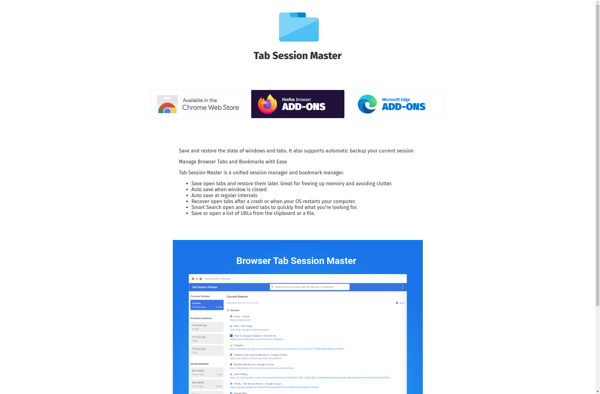
FavoriteKeys