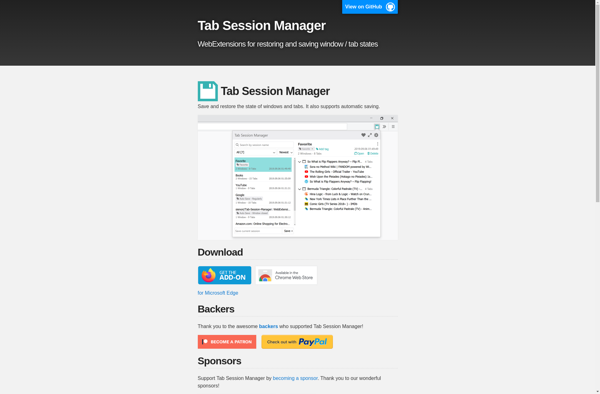FavoriteKeys
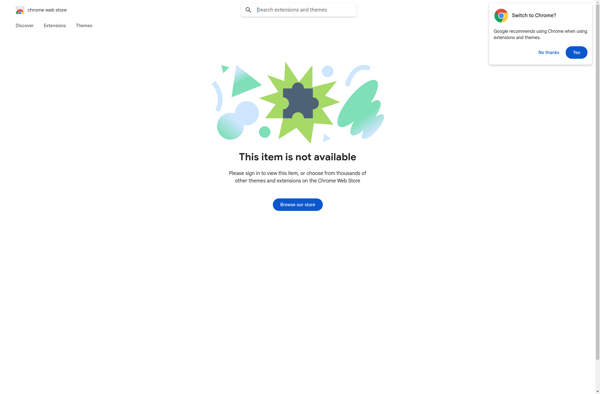
FavoriteKeys: Keyboard Shortcut Manager
Create custom shortcut profiles for different programs and tasks, automating frequent actions with FavoriteKeys keyboard shortcut manager for Windows.
What is FavoriteKeys?
FavoriteKeys is a powerful keyboard shortcut manager designed for Windows. It enables you to set up custom keyboard shortcuts to streamline your workflows and boost productivity.
With FavoriteKeys, you can create shortcut profiles that are tailored for specific programs or tasks. For example, you might have one profile for Microsoft Office shortcuts, another for Adobe Creative Cloud shortcuts, and another for general web browsing shortcuts. This allows you to optimize shortcuts for each use case.
Some key features of FavoriteKeys include:
- Ability to set global shortcuts or app-specific shortcuts
- Macro recording to easily turn sequences of actions into shortcuts
- Integration with third-party programs through the Plugin SDK
- Cloud sync to access your custom shortcuts from multiple devices
- Context awareness that allows switching shortcut sets based on active window
If you find yourself wasting time clicking through menus and ribbons to access common commands, FavoriteKeys can help save you significant time. It's a versatile shortcut manager for power users who want to customize and streamline repetitive computer tasks.
FavoriteKeys Features
Features
- Custom keyboard shortcuts
- Shortcut profiles for different programs and tasks
- Ability to automate frequent actions
- Streamlined workflows
- Intuitive user interface
Pricing
- Freemium
Pros
Cons
Reviews & Ratings
Login to ReviewThe Best FavoriteKeys Alternatives
Top Office & Productivity and Keyboard Shortcuts and other similar apps like FavoriteKeys
Here are some alternatives to FavoriteKeys:
Suggest an alternative ❐Workona
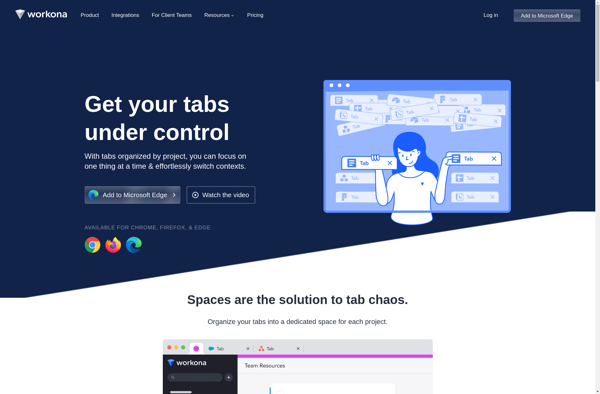
OneTab
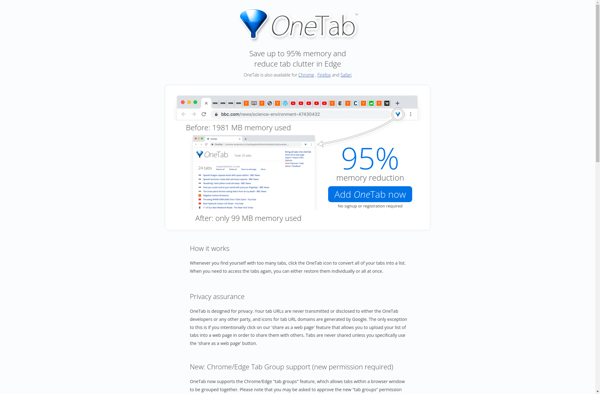
Tabs Outliner
Session Buddy
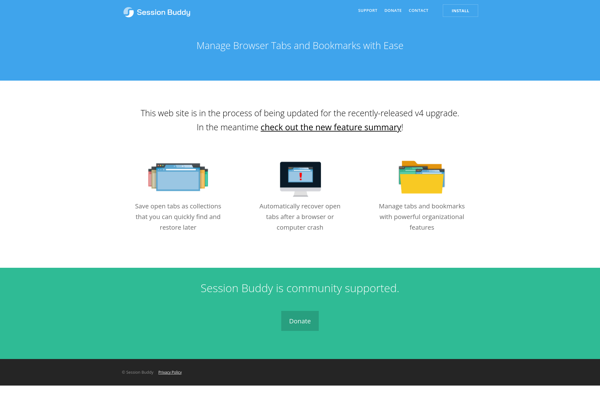
Tablerone
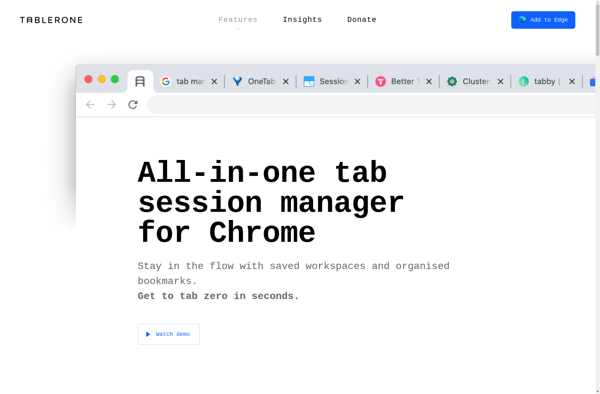
Tab Mix Plus

Better OneTab
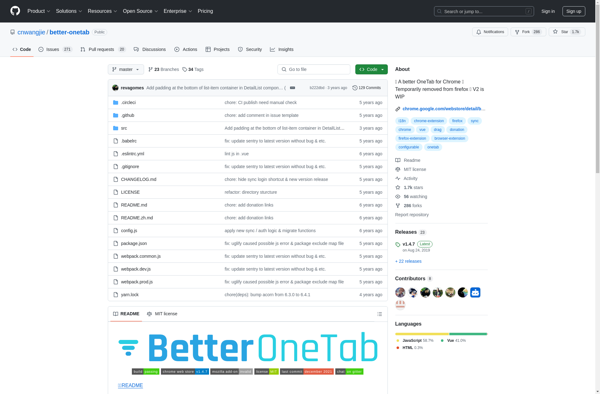
OneTab Pro
Tab Session Manager