WX Download Status Bar
WX Download Status Bar is a free, open source download manager for Windows. It displays active and queued downloads in an unobtrusive bar, allows pausing/resuming downloads, and has configurable speed limiting.
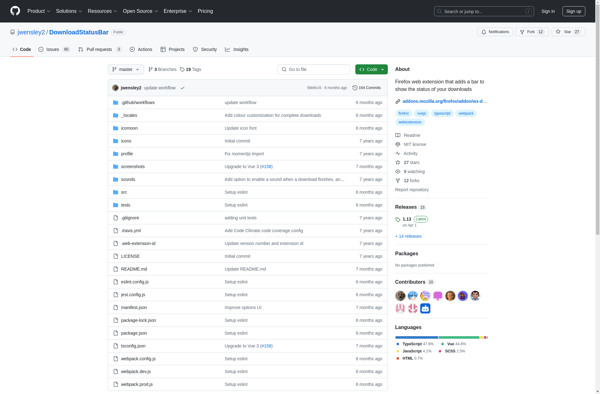
WX Download Status Bar
A free, open source download manager for Windows offering active/download queues, pause/resume functionality, and customizable speed limits.
What is WX Download Status Bar?
WX Download Status Bar is a free, open-source download manager for Windows. Some of its key features include:
- Unobtrusive interface - It displays a small bar at the bottom showing active and queued downloads. The bar takes up minimal space on your screen.
- Pause/resume downloads - You can easily pause a download and resume where you left off later. This helps manage large downloads.
- Speed limiting - Limit the bandwidth used per download to avoid choking your internet connection.
- Lightweight program - Uses very little memory and CPU resources compared to some heavier download managers.
- Open source - Released under GNU GPL v3 license. Source code available for transparency and community contributions.
Overall, WX Download Status Bar provides a simple yet effective download managing solution without excessive UI clutter or resource usage. For users who need more advanced features like torrenting support, auto-extracting archives, or video sn snatching, other tools may be required.
WX Download Status Bar Features
Features
- Displays active and queued downloads in a status bar
- Allows pausing, resuming and cancelling downloads
- Configurable download speed limiting
- Simple and lightweight interface
- Open source and completely free
Pricing
- Open Source
- Free
Pros
Unobtrusive and space-saving design
Easy to use with minimal configuration
Helpful for managing multiple downloads
Lightweight resource usage
Free and open source
Cons
Lacks some advanced features of full-fledged download managers
Minimal customization options
Basic interface may not appeal to all users
Development seems inactive currently
Reviews & Ratings
Login to ReviewThe Best WX Download Status Bar Alternatives
Top File Management and Download Managers and other similar apps like WX Download Status Bar
Here are some alternatives to WX Download Status Bar:
Suggest an alternative ❐Chrome Download Manager
Chrome Download Manager is a browser extension for Google Chrome that provides an enhanced download management experience. It adds useful features that are missing from Chrome's default download manager such as:Ability to pause and resume downloads - This allows you to pause large downloads and resume them later instead of...
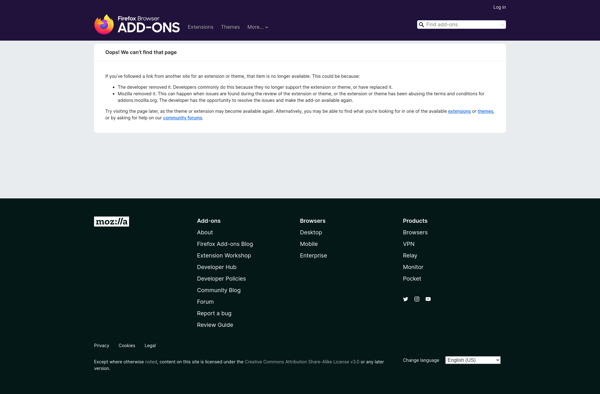
Status-4-Evar
Status-4-Evar is a comprehensive social media management platform designed to help brands and agencies streamline their efforts across multiple social networks. The tool provides a single dashboard to publish, engage, and analyze performance across leading platforms like Twitter, Facebook, Instagram, and LinkedIn.Key features of Status-4-Evar include:Post scheduling and publishing to...
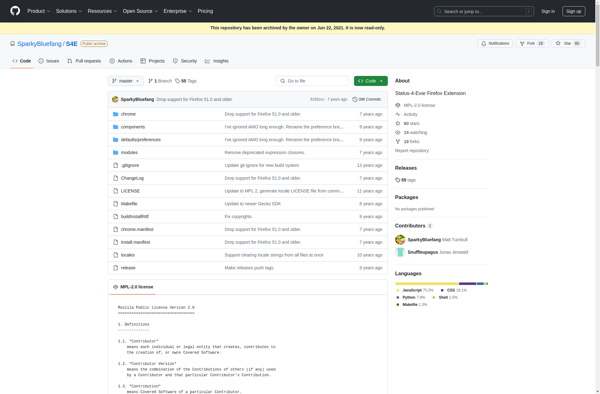
Download Manager (S3)
S3 Download Manager is a free and open source download manager for Windows. It is designed to greatly improve download speeds by using multiple connections to download different file segments simultaneously. This can result in download speeds up to 10 times faster than a regular web browser.Key features of S3...
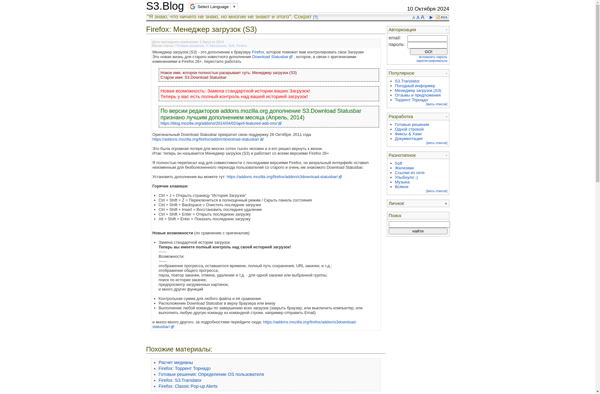
Download Status Bar
Download Status Bar is a free browser extension available for Chrome, Firefox, Opera, and Edge. It provides users with an unobtrusive progress bar displayed at the bottom of the browser window that shows the status of files currently being downloaded.Once installed, the extension automatically detects when files are being downloaded...
