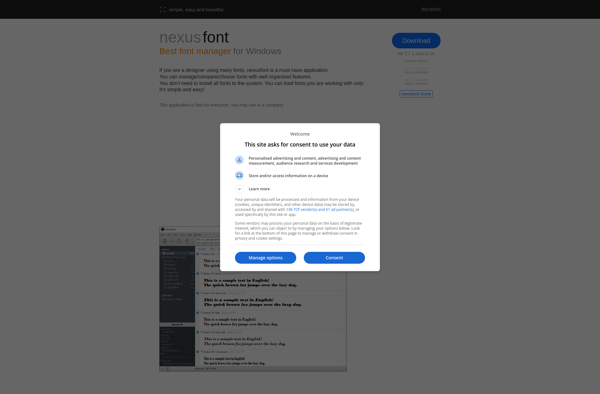Xfolders
Xfolders is a file manager and organizer app for Windows that allows you to easily browse, search, and organize files and folders on your computer. It has tabs, bookmarks, and advanced search to quickly access files.

Xfolders: File Manager & Organizer App
Xfolders is a file manager and organizer app for Windows that allows you to easily browse, search, and organize files and folders on your computer.
What is Xfolders?
Xfolders is a file manager and organizer software for Windows designed to enhance the default Windows File Explorer. Some of the key features of Xfolders include:
- Tabbed browsing for easily accessing multiple folders and locations
- Bookmarks panel to save shortcuts to frequently used files and folders
- Advanced search with filters for easily finding files by name, type, date modified, and more
- Customizable interface with optional panels for media info, EXIF data, folder stats, etc.
- Thumbnails view for visual recognition of files
- Built-in archive tools for creating and extracting ZIP, 7ZIP, RAR, and other compressed files
- Integration with cloud services like Dropbox, Google Drive, OneDrive
- Portable app that doesn't require installation and can run off a USB drive
Xfolders aims to enhance the default Windows file browsing experience with handy power user tools and advanced customization options for managing a large number of files and folders. It replaces Windows Explorer while retaining familiar interface and functions.
Xfolders Features
Features
- Tabs for quick folder access
- Bookmarks for frequently used folders
- Advanced search
- Customizable interface
- File previews
- Archive wizard
- Duplicate file finder
- File versioning
- Cloud storage integration
- Encryption
Pricing
- Freemium
Pros
Easy to navigate and organize files
Powerful search capabilities
Customizable tabs and interface
File previews for images, video, PDFs
Useful tools like duplicate finder, file versioning
Integrates with cloud storage
Available portable version
Cons
No mobile app
Limited to Windows only
Paid upgrades for premium features
Some features only in Pro version
Can be resource intensive
Reviews & Ratings
Login to ReviewThe Best Xfolders Alternatives
Top File Management and File Organizers and other similar apps like Xfolders
Here are some alternatives to Xfolders:
Suggest an alternative ❐Midnight Commander
Midnight Commander (also known as mc) is an open-source visual file manager and shell for Unix-like systems. It provides a text-based user interface that allows users to efficiently manage files and directories, copy/move/delete files, view file contents, edit files, and execute shell commands.Some key features of Midnight Commander include:Two-panel interface...
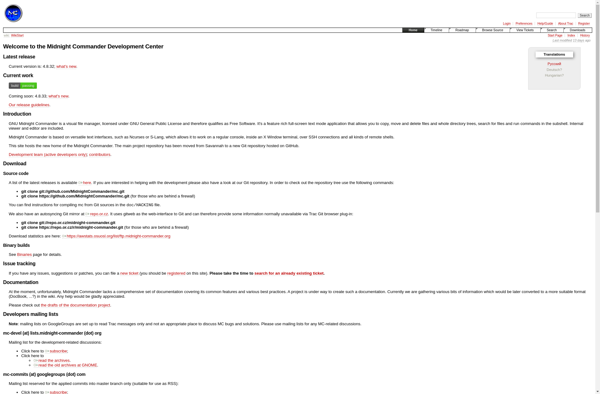
Double Commander
Double Commander is an open-source, cross-platform file manager software that provides an orthodox file manager interface with two panels side-by-side, inspired by Total Commander and featuring some new ideas.It allows all the basic file operations like copy, move, delete, rename, create directory etc.Double Commander comes with multi-rename tool that enables...

FreeCommander
FreeCommander is a powerful, lightweight, yet easy-to-use file manager for Windows. It has been around since 2004 and has gained popularity as a free and open source alternative to commercial file managers like Total Commander.Some key features of FreeCommander include:Dual-pane interface to easily copy, move, delete, rename, etc. files and...

Far Manager
Far Manager is a free and open-source file manager for Microsoft Windows. It provides a dual-pane interface that allows easy navigation through the file system, with a number of convenient features for power users:Multiple tabs for accessing different foldersPowerful search and replace functionality across filesBuilt-in text, hex, image and media...

Q-Dir
Q-Dir is a free multi-tab file manager for Windows that makes browsing files and folders efficient with features like quadro-view, hotkeys, plugins and portable mode.The quadro-view allows users to open up to four separate folders in one window, visualizing multiple locations simultaneously. This quad layout is customizable to user preference....

XYplorer
XYplorer is a customizable, tabbed file manager for Windows designed to provide efficient file browsing and management. Some of the key features of XYplorer include:An intuitive, dual-pane interface allowing easy file transfer between folders, side-by-side previewing, and tabbed browsing.A highly customizable layout with optional panels for enhanced information like metadata,...

Vifm
Vifm is a terminal based file manager with Vim-like keybindings. It focuses on keyboard based operations and fast navigation, making it highly efficient for managing files and folders in the terminal.Some of the key features of Vifm include:Dual panel layout for side-by-side file comparisonsVim-like keybindings and modes for fast navigation...
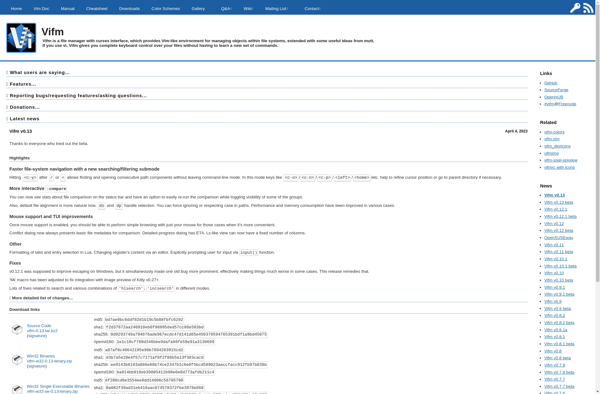
MuCommander
muCommander is an open-source, lightweight file manager and explorer aimed at power users. It provides a simple yet efficient way to handle files and folders on Windows, macOS, and Linux systems.Some key features of muCommander:Dual-pane interface allowing easy copy/move operations between foldersTabs for handling multiple locationsBookmarks and history for quick...

UltraExplorer
UltraExplorer is a powerful, feature-rich file manager and explorer replacement for Windows. It builds on the standard Windows Explorer with additional tools and customizations for power users.Key features of UltraExplorer include:Tabbed browsing for opening multiple folders in one windowDual panels to easily copy/move files between foldersBuilt-in text, code, image, media...

GNOME Commander
GNOME Commander is a powerful and versatile file manager for the GNOME desktop environment on Linux operating systems. It features a dual-pane interface that allows users to easily navigate directories, move files, and perform advanced management operations.Some key features of GNOME Commander include:Tabbed interface for working with multiple foldersAdvanced file...

Unreal Commander
Unreal Commander is an open source, tabbed dual-panel file manager for Windows. It provides an efficient way to manage your files and folders with a lightweight and fast interface.Some key features of Unreal Commander include:Tabbed browsing that allows you to open multiple folders in tabsDual-panel layout to easily transfer files...

NexusFile
NexusFile is a cloud-based file hosting service that focuses on file sharing, synchronization, and collaboration. It allows users to store files online, share them with others, and keep them synchronized across multiple devices.Some key features of NexusFile include:Cloud storage - Store files securely in the cloud and access them from...