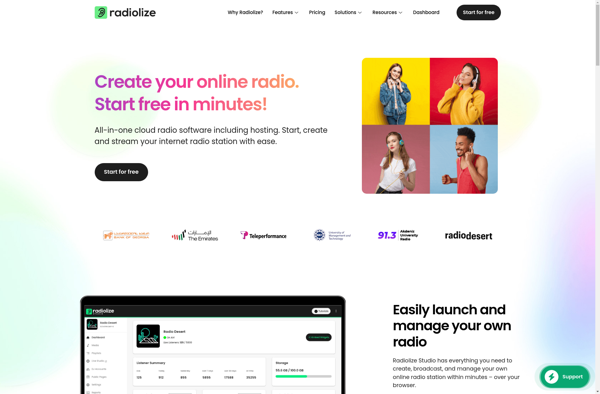Zeno Media
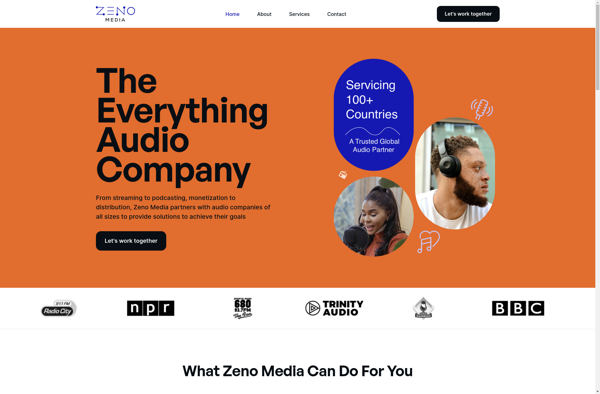
Zeno Media: User-Friendly Video Editing for Beginners
A user-friendly video editing software with intuitive timeline interface, drag-and-drop functionality, transitions, effects, text overlays, trimming, and more, compatible with Windows and Mac.
What is Zeno Media?
Zeno Media is an easy-to-use video editing application designed for beginner to intermediate users. It provides a streamlined workflow that allows anyone to quickly edit videos with professional-looking effects and transitions.
The software includes an intuitive timeline interface where you can easily drag and arrange clips. A wide variety of transitions, effects, text overlays, animations, and more can be added with just a couple clicks. Zeno Media also makes trimming footage simple - just drag the edges of a clip in the timeline to set the start and end points.
Additional handy features include automatic stabilisation to smooth out shaky footage, colour correction tools, and audio editing capabilities like volume adjustment and voiceover recording. The software is compatible with all major video formats and exports your final edits into shareable MP4 files.
Zeno Media runs smoothly on both Windows and Mac operating systems. The clean, modern interface allows users to find all editing tools and options conveniently in one place. Template projects and a library of royalty-free media elements are also available right inside the video editor.
Whether you're producing vlogs, presentations, social media videos, or more - Zeno Media provides amateur video creators an accessible way to make compelling videos without any technical expertise required.
Zeno Media Features
Features
- Intuitive timeline interface
- Drag-and-drop functionality
- Transitions
- Effects
- Text overlays
- Trimming
- Compatible with Windows and Mac
Pricing
- Freemium
- Subscription-Based
Pros
Cons
Official Links
Reviews & Ratings
Login to ReviewThe Best Zeno Media Alternatives
Top Video & Movies and Video Editing and other similar apps like Zeno Media
Here are some alternatives to Zeno Media:
Suggest an alternative ❐LibreTime
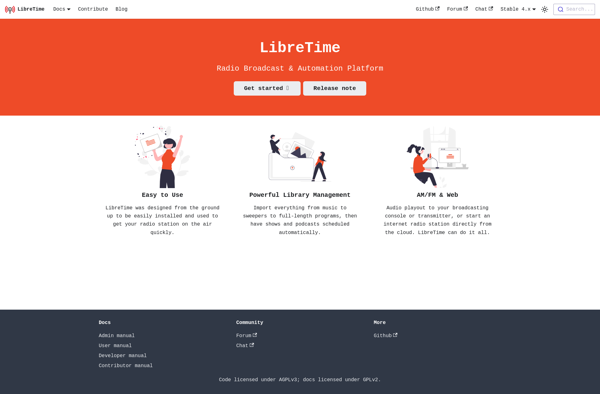
Sourcefabric Airtime

Radiolize