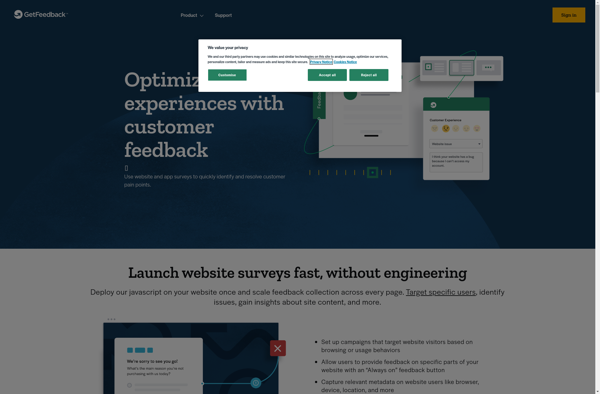Zinputs
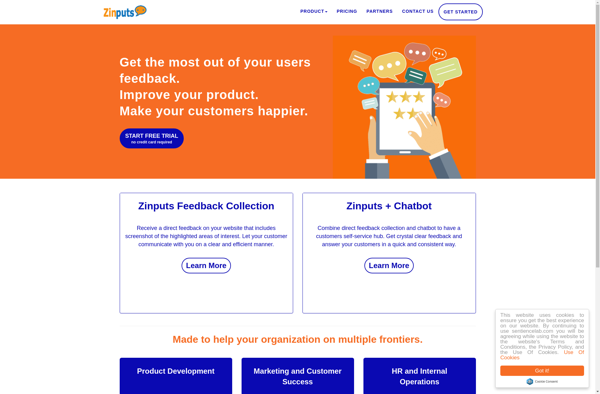
Zinputs: Virtual Mouse and Keyboard Software
Control your computer with ease and accessibility - Zinputs software uses alternative input methods like joysticks, eye trackers or speech recognition for increased efficiency.
What is Zinputs?
Zinputs is assistive software that provides alternative control methods for your computer's mouse and keyboard. It can be helpful for people with mobility or other accessibility needs.
The main feature of Zinputs is that it allows you to control cursor movement, clicks, typing, and other standard mouse and keyboard functions using external devices. For example, you could use a joystick, eye tracker, or speech recognition system to move the cursor, select items, type, and fully operate your computer.
Some of the specific capabilities and features of Zinputs include:
- Control cursor movement using a variety of assistive devices including joysticks, eye trackers, touchpads, and more
- Customize clicking, dragging, double-clicking, right-clicking, etc. to work with your control method
- Type text and keyboard shortcuts through alternate inputs like scanning selection methods, on-screen keyboards, speech recognition, and specialized accessibility devices
- Create custom profiles to optimize Zinputs for your specific device setup and accessibility needs
- Fully navigate and control almost any application from the alternate control inputs
In summary, Zinputs provides extensive and customizable alternative mouse/keyboard control for computers to help those with disabilities, injuries, or other conditions gain access to their devices. Its wide support for various assistive technologies combined with powerful customization makes computer access and control possible for people with diverse needs and capabilities.
Zinputs Features
Features
- Virtual mouse and keyboard control
- Support for various input methods (joystick, eye tracker, speech recognition)
- Increased accessibility and efficiency for users with disabilities or special needs
- Customizable settings and profiles
- Integration with popular applications and operating systems
Pricing
- Free
- Freemium
- Subscription-Based
Pros
Cons
Official Links
Reviews & Ratings
Login to ReviewThe Best Zinputs Alternatives
Top Accessibility and Assistive Technology and other similar apps like Zinputs
Here are some alternatives to Zinputs:
Suggest an alternative ❐Not8
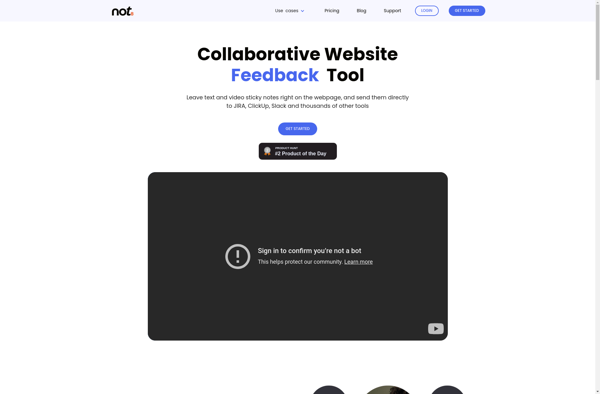
Usersnap
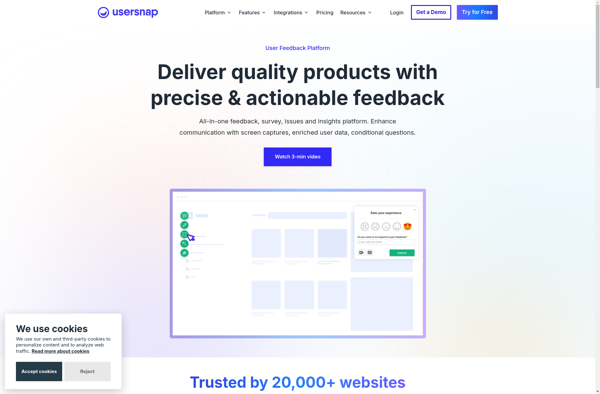
Userback
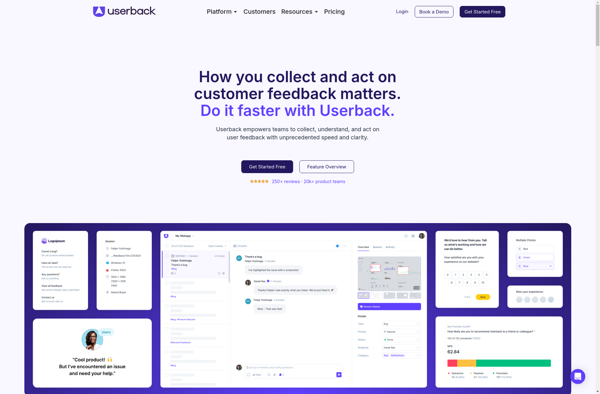
Timeline.io
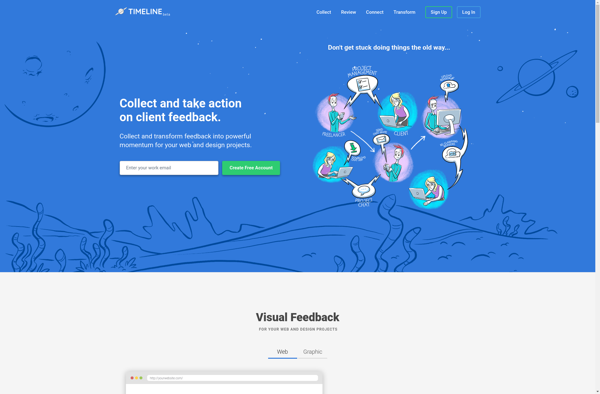
Survicate
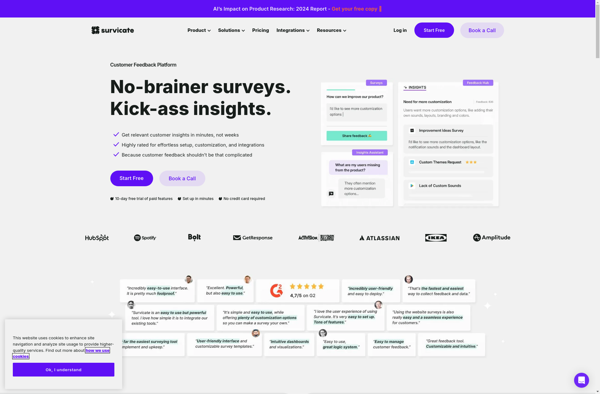
GetFeedback