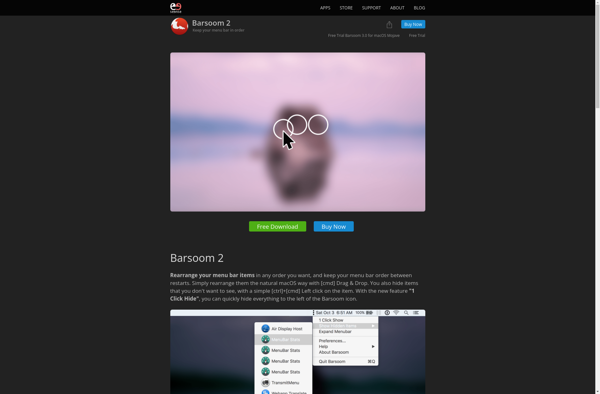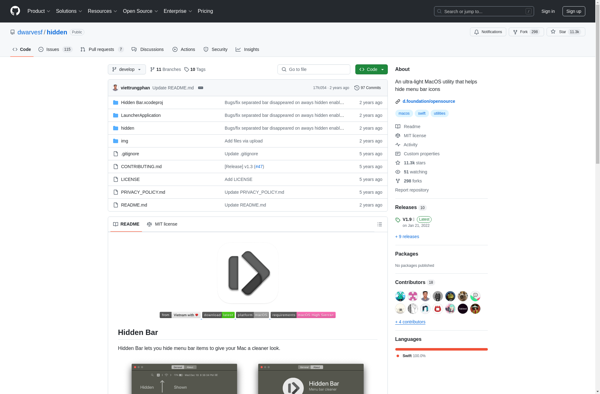AccessMenuBarApps
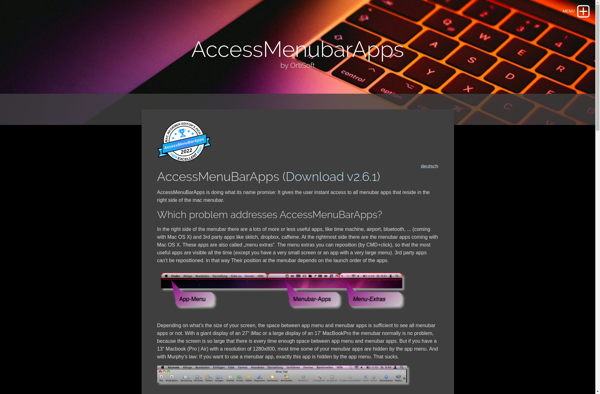
AccessMenuBarApps: MacOs Menu Bar Utility
Utilize hidden menu bar apps with AccessMenuBarApps, a utility for MacOS users who need easy access to frequently used features and applications when the menu bar is not visible.
What is AccessMenuBarApps?
AccessMenuBarApps is a small menu bar utility developed by Robert yesterday specifically for MacOS that gives users quick access to key menu bar features and apps even when the standard Mac menu bar is hidden or obscured while in fullscreen mode or using certain apps.
The tiny icon sits unobtrusively in the top right corner of the screen so users can easily get to system preferences like Wi-Fi, Bluetooth, and Do Not Disturb as well as core functions like AirPlay mirroring, audio output selection, and display settings. There is also quick access to the Notification Center.
With more apps entering full screen modes that hide the menu bar, AccessMenuBarApps aims to ensure users do not lose access to these important system menus and apps. The utility runs smoothly and seamlessly integrates into the Mac UI using native design elements to feel like part of the system rather than a bolted-on addition.
Early user feedback indicates AccessMenuBarApps works well and provides much-needed always-available access to key menus and apps that may otherwise be temporarily unavailable. With its attention to small details in UI/UX, AccessMenuBarApps looks to be a simple but essential addition for most Mac users who multitask across various apps and screens.
AccessMenuBarApps Features
Features
- Access menu bar apps and features even when the menu bar is hidden
- Sit in the top right corner of the screen for easy access
- Customizable hotkeys for quick access
- Support for a wide range of menu bar apps
- Ability to show/hide the menu bar icon
Pricing
- Freemium
Pros
Cons
Reviews & Ratings
Login to ReviewThe Best AccessMenuBarApps Alternatives
Top Os & Utilities and System Utilities and other similar apps like AccessMenuBarApps
Here are some alternatives to AccessMenuBarApps:
Suggest an alternative ❐Bartender
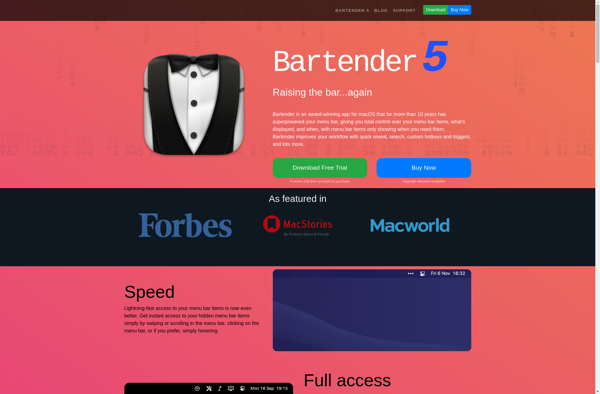
BroomStick
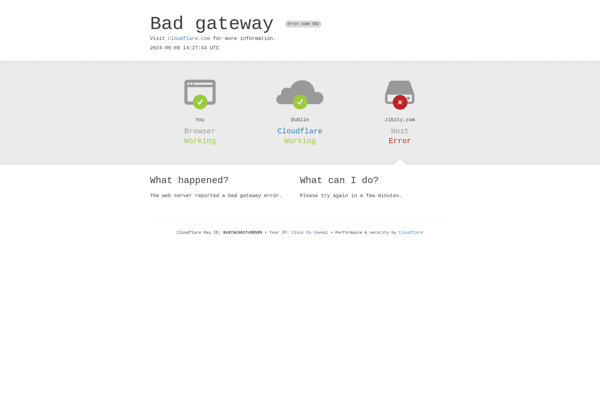
Barsoom