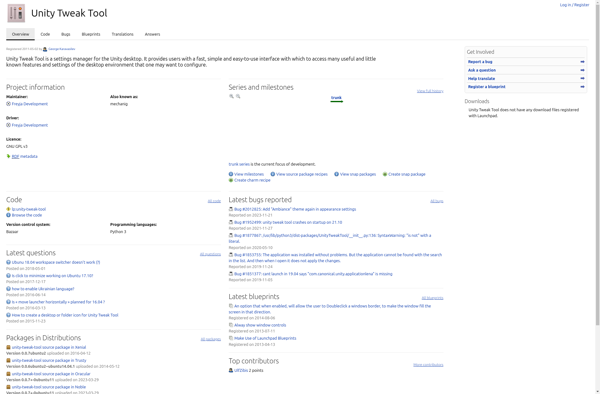Ailurus
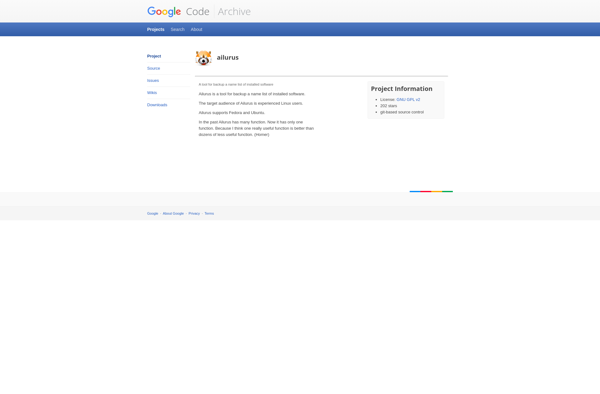
Ailurus: Open-Source Linux Customization & Performance Enhancement
Discover Ailurus, an open-source application designed to boost your Linux experience with customizable tools and features for resource optimization, desktop customization, software installation, file cleanup, and improved performance.
What is Ailurus?
Ailurus is a free, open-source application developed specifically for the Linux operating system. It aims to make Linux easier and more user-friendly for new users migrating from Windows or macOS.
The application provides a simple graphical user interface that allows users to easily tweak, customize, and enhance their Linux installation without needing expert technical knowledge. Some of the key features Ailurus offers include:
- System optimization tools to clean up temporary files or unwanted apps to speed up performance and free up disk space.
- Easy desktop customization features like changing themes, icons, fonts, wallpapers etc to personalize the visual appearance.
- Automated suggestions to install useful software like media players, office suites, web browsers etc.
- Basic tutorial and recommendations for Linux beginners to learn the system.
- Tools for checking hardware information and monitoring system resources.
- A software center to safely install, remove or update applications on the system.
In summary, Ailurus aims to simplify the Linux experience, reduce bloatware or clutter, optimize performance, and provide an easy way for average users to tailor Linux to their needs without overwhelming them. Its intuitive interface and variety of system tweaking tools makes it handy for Linux beginners and power users alike.
Ailurus Features
Features
- System optimizer to clean up unwanted files and optimize system resources
- Tweaking tools to customize desktop theme, icons, fonts etc
- Software center for installing popular apps and tools
- System information module to view hardware specs and system resource usage
- Gaming module with optimizations and fixes for gaming performance
- Backup tools for creating system restore points
- Powerful search utility to quickly find files and applications
Pricing
- Open Source
Pros
Cons
Official Links
Reviews & Ratings
Login to ReviewThe Best Ailurus Alternatives
Top Os & Utilities and System Optimization and other similar apps like Ailurus
Here are some alternatives to Ailurus:
Suggest an alternative ❐Kingsoft PC Doctor
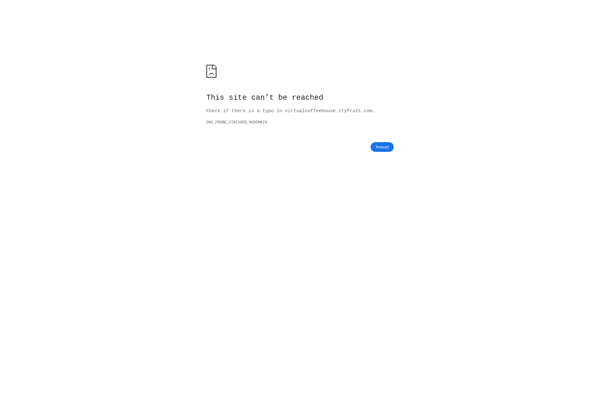
Ubuntu Tweak
Unity Tweak Tool