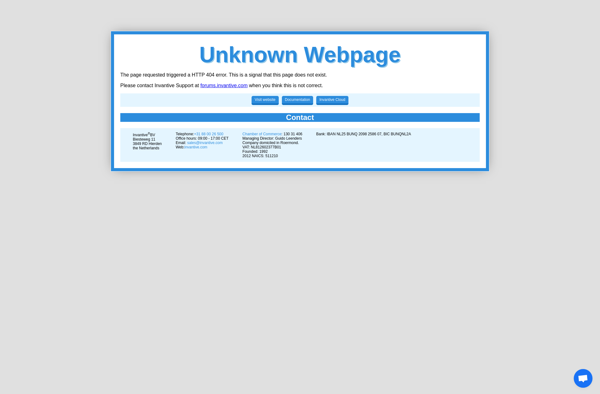Alinof Archives

Alinof Archives: File Archiving Software for Windows
Alinof Archives is a file archiving software for Windows that allows compressing and decompressing various archive file formats. It has an intuitive interface and advanced compression options for creating smaller archives.
What is Alinof Archives?
Alinof Archives is a file archiving and compression software for Windows operating systems. It provides an easy-to-use interface for creating and extracting archive files in formats like ZIP, 7Z, RAR, ISO, and more.
Some key features of Alinof Archives include:
- Intuitive interface for fast archiving and extraction of files
- Support for multiple archive formats like ZIP, 7Z, RAR, ARJ, CAB, ISO, and more
- Powerful compression engine that can create smaller archives than native Windows tools
- Advanced compression settings like dictionary size, word size, and thread count
- Preserve file attributes like timestamps and permissions in archives
- Encrypt archives with AES-256 bit encryption for security
- Create self-extracting archives
- Integrates with Windows Explorer context menu for right-click archiving
- Lightweight and low resource usage
Alinof Archives is an easy to use archiving solution that offers better compression and more format support compared to built-in Windows archiving tools. Its intuitive interface makes it accessible for all users.
Alinof Archives Features
Features
- Supports various archive formats like 7z, ZIP, RAR, ISO, CAB, ARJ, LZH, TAR, GZip, BZip2, Z, CPIO
- Intuitive and easy to use interface
- Powerful compression engine for creating smaller archives
- Encryption and password protection
- File splitting to divide large archives
- File conversion between formats
- File preview before extraction
- Drag and drop support
- Context menu integration in Windows Explorer
- Command line support
Pricing
- Free
- Open Source
Pros
Cons
Reviews & Ratings
Login to ReviewThe Best Alinof Archives Alternatives
Top File Management and Archiving and other similar apps like Alinof Archives
Here are some alternatives to Alinof Archives:
Suggest an alternative ❐DEVONthink

CherryTree

Neat
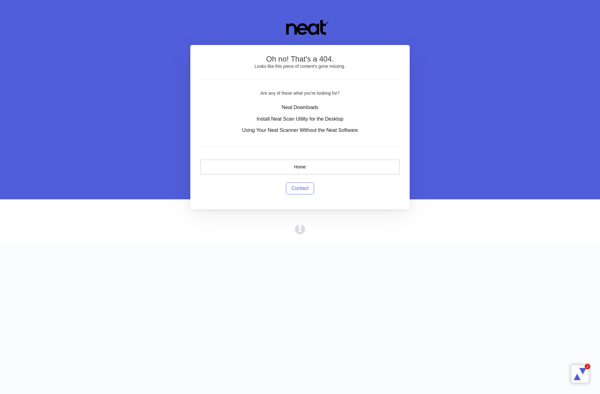
The Guide
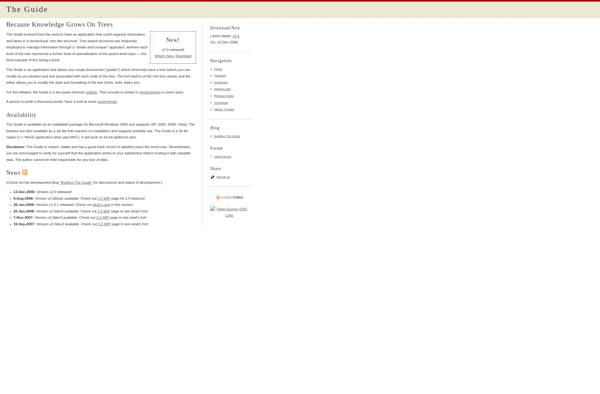
VSNotes
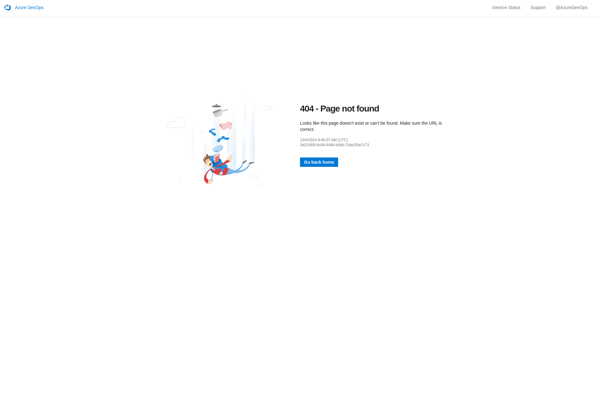
Cryptee

Passfindr

Idea Notebook
Note Crypt
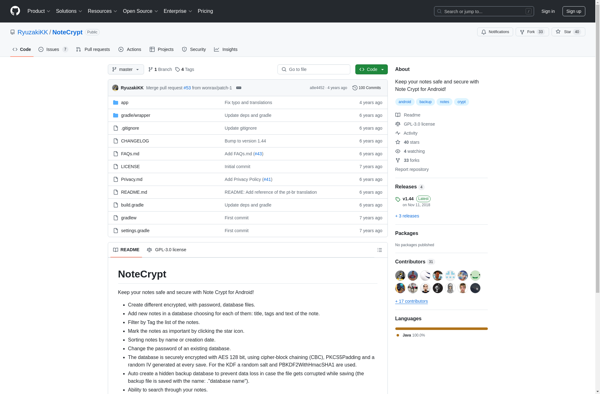
EverFastAccess

MixNote NotePad Notes
Booksorg
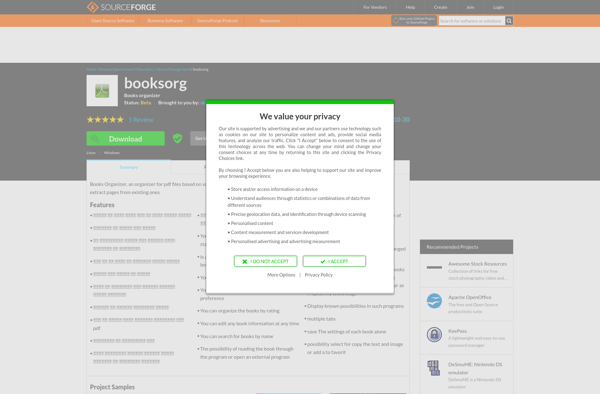
Invantive BusinessDrive