AnimateGif
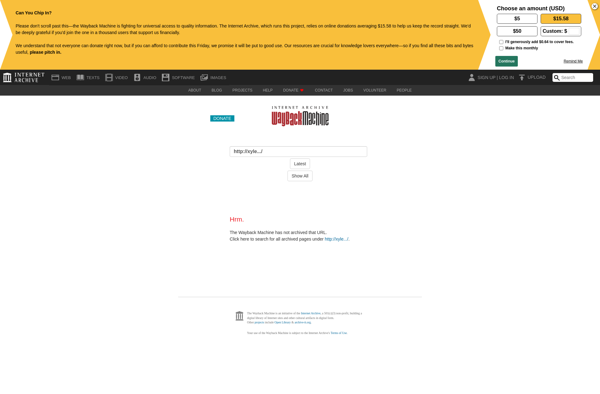
AnimateGif: Create Animated GIFs from Video Files
A simple yet powerful software for creating animated GIFs from video files or image sequences, with trimming, frame rate adjustment, image quality control and text addition features.
What is AnimateGif?
AnimateGif is a Windows software application designed specifically for creating animated GIFs with ease. With its user-friendly interface, AnimateGif allows anyone to turn video clips, image sequences, or screen recordings into compact animated GIF files in just a few clicks.
To create a new animated GIF, simply import a video file in common formats like MP4, MOV, and AVI or a folder containing a sequence of images. AnimateGif will automatically extract the frames and allow you to customize the animation.
You can trim the start and end points, adjust the frame rate, crop, add customizable text captions, apply visual filters and effects, and fine-tune the image quality and colors. The preview feature lets you see the changes in real-time before exporting the final animated GIF.
AnimateGif has preset profiles for different social media platforms like Facebook, Twitter, WhatsApp, etc. that will ensure the animated GIF is optimized for sharing. Other handy tools include the ability to reverse frames, create boomerangs, and batch process multiple files for efficient workflow.
With an easy-to-use workflow perfect for both novice and professional users, AnimateGif takes the complication out of creating great looking animated GIFs from video sources in just minutes.
AnimateGif Features
Features
- Intuitive interface for trimming video clips
- Adjust frame rate and image quality
- Add text and visual effects
- Create GIFs from video files or image sequences
Pricing
- Free
- Freemium
- One-time Purchase
Pros
Cons
Reviews & Ratings
Login to ReviewThe Best AnimateGif Alternatives
Top Photos & Graphics and Animation and other similar apps like AnimateGif
Here are some alternatives to AnimateGif:
Suggest an alternative ❐Ezgif.com
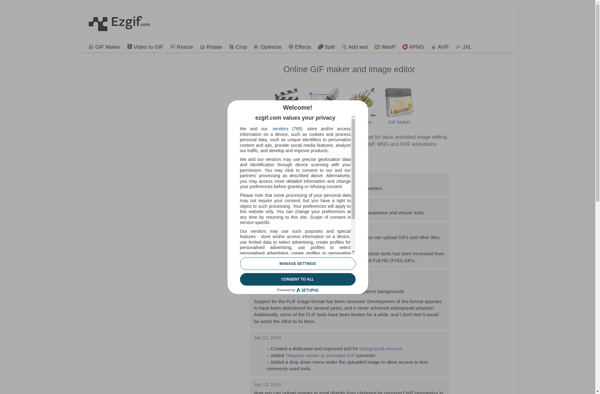
LunaPic
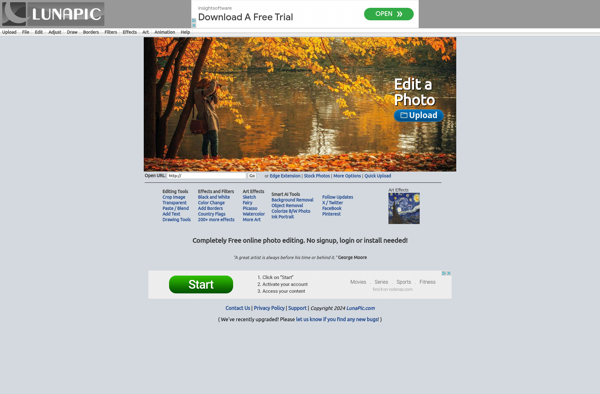
Gifsicle
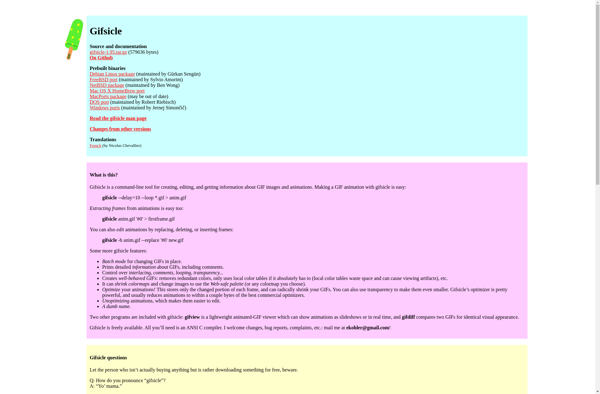
GiftedMotion
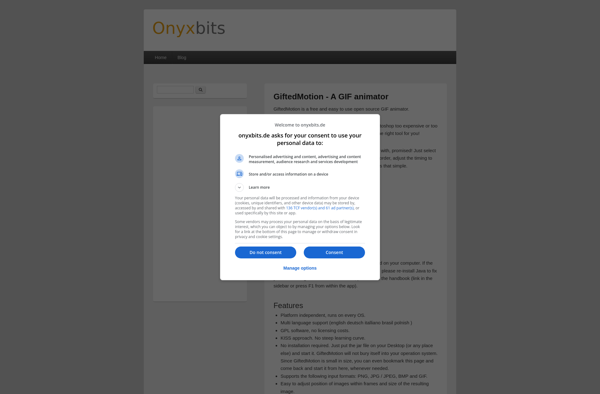
QGifer
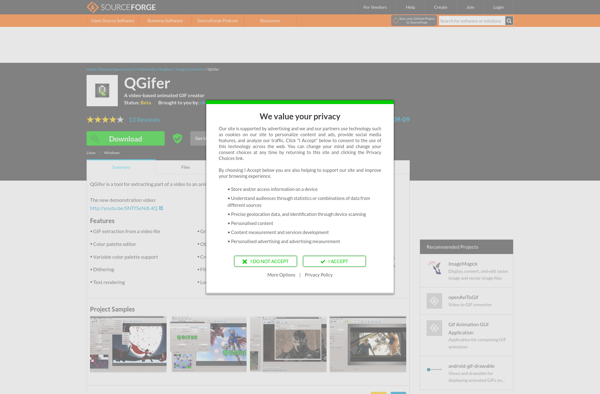
GifApp (Gif Animation GUI Application)
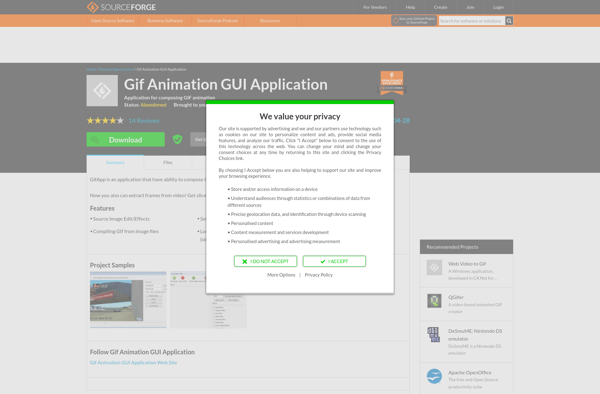
Beneton Movie GIF
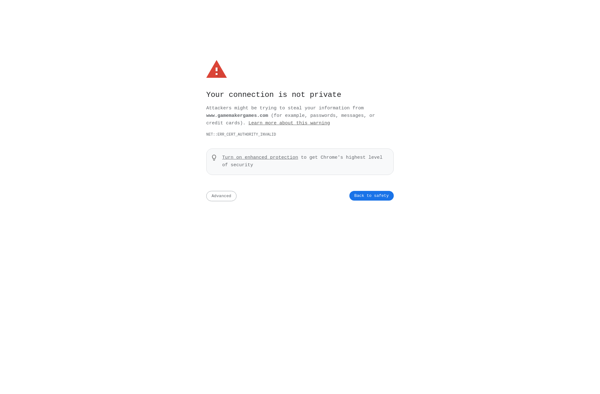
MakeAGif
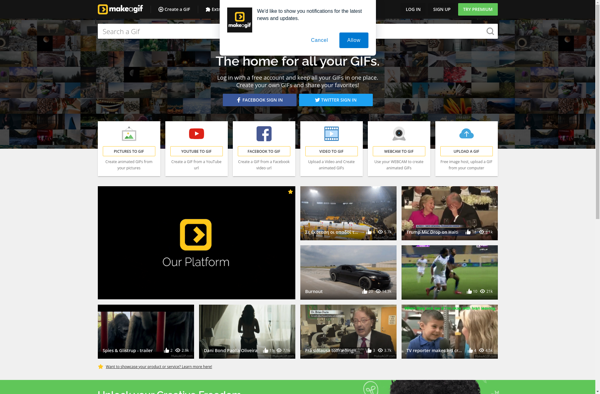
Drmemes.com
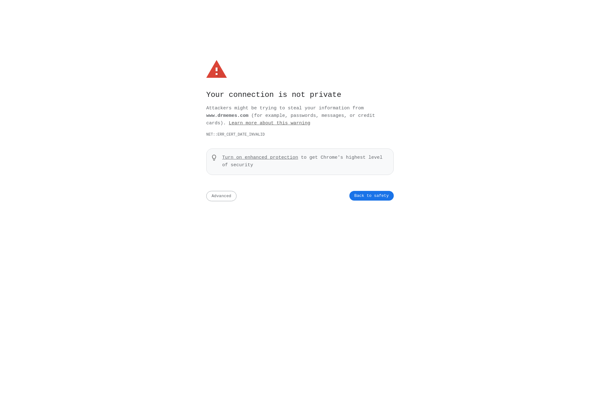
Mara.Photos
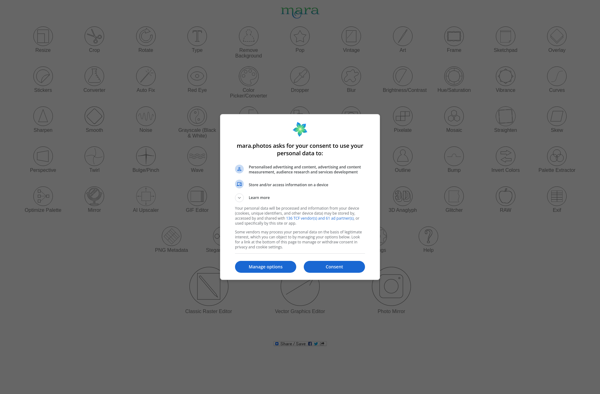
Gickr
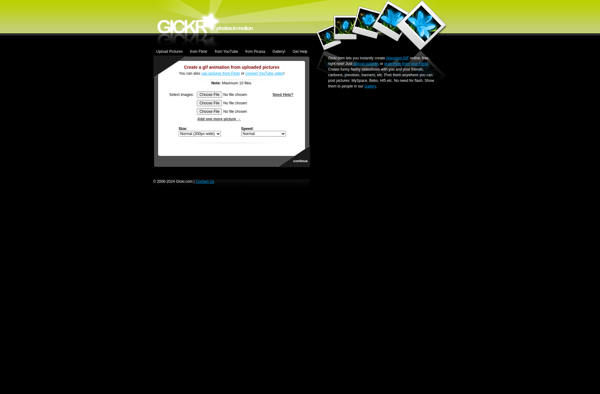
Yasisoft GIF Animator
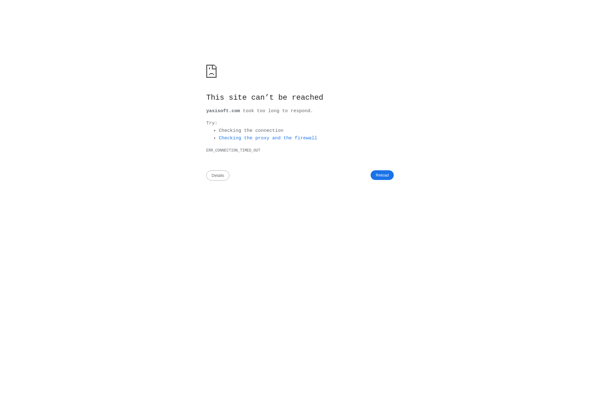
PicGIF
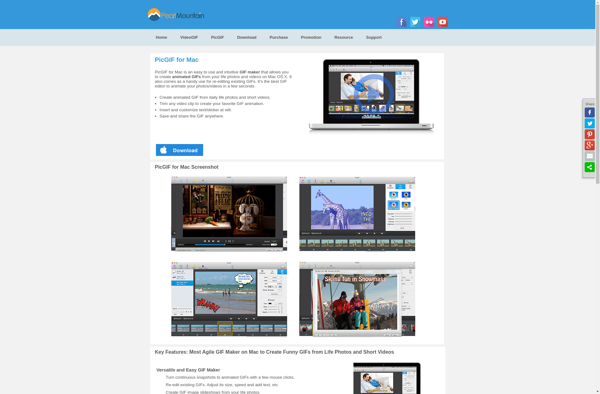
WeGIF
