PicGIF
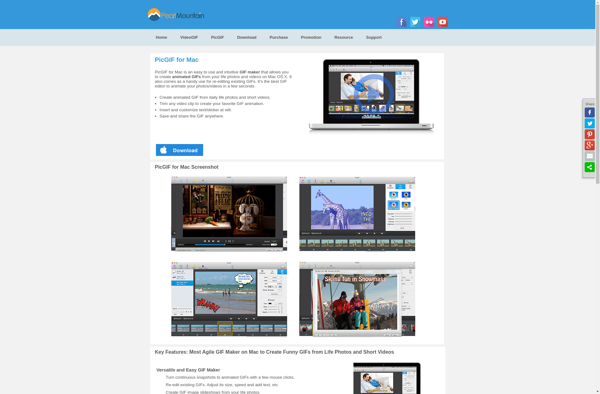
PicGIF: Create Animated GIFs Online
Free online tool to create animated GIFs from video files, YouTube links, existing GIFs, or images with text, stickers, and editing options.
What is PicGIF?
PicGIF is a free web-based application that provides an intuitive interface for making animated GIFs. It has a variety of features that allow users to turn videos, image sequences, or existing GIFs into high-quality, customized animated GIFs.
To use PicGIF, users simply need to upload a video file or import images from their computer, Google Drive, Dropbox, Facebook, or Instagram. They can also enter a YouTube URL to extract footage from there. PicGIF supports common video formats like MP4, AVI, MOV, and many more.
Once files are imported, PicGIF provides timeline editing tools to select the start and end times for the GIF. Users can crop, resize, rotate, add text, stickers, filters, and more. An easy-to-use toolbar makes editing animations simple and intuitive.
Some of PicGIF's other key features include adjusting GIF speed, adding multiple clips, exporting as MP4, trimming length, removing audio, and customizing dimensions. Users can preview changes in real-time before exporting the final animated GIF directly to their device or social media.
Overall, PicGIF is an excellent free tool for anyone looking to quickly turn videos and images into customized, high-quality GIFs for sharing online or on social media platforms.
PicGIF Features
Features
- Convert videos to GIFs
- Create GIFs from YouTube links
- Create GIFs from existing GIFs or images
- Add text and stickers to GIFs
- Crop and resize GIFs
- Basic editing tools
Pricing
- Freemium
Pros
Cons
Official Links
Reviews & Ratings
Login to ReviewThe Best PicGIF Alternatives
Top Photos & Graphics and Gif Tools and other similar apps like PicGIF
Here are some alternatives to PicGIF:
Suggest an alternative ❐APNG Assembler
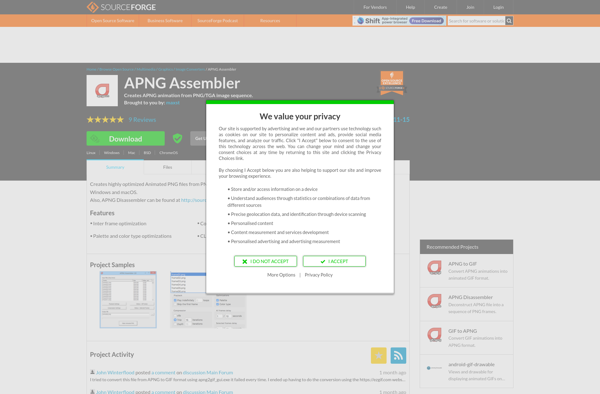
Gifsicle
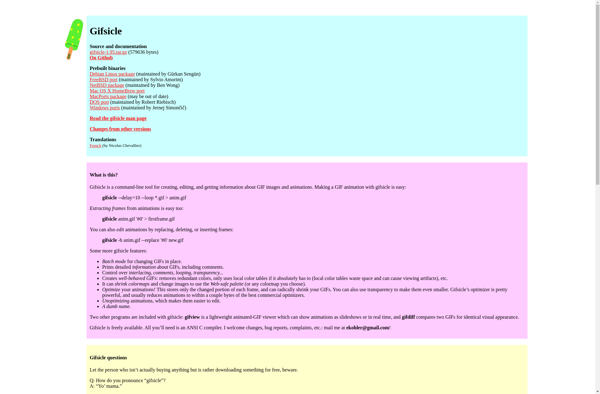
GIF maker
GiftedMotion
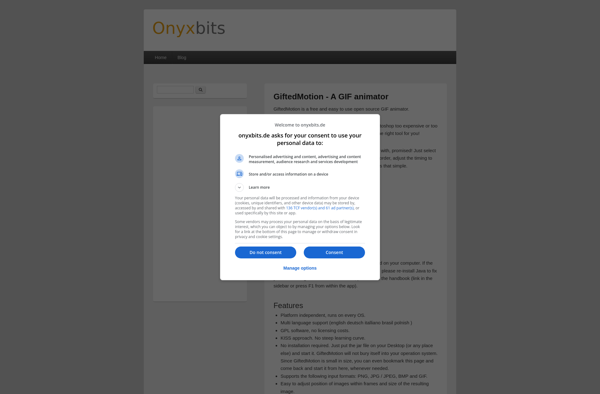
Picasion
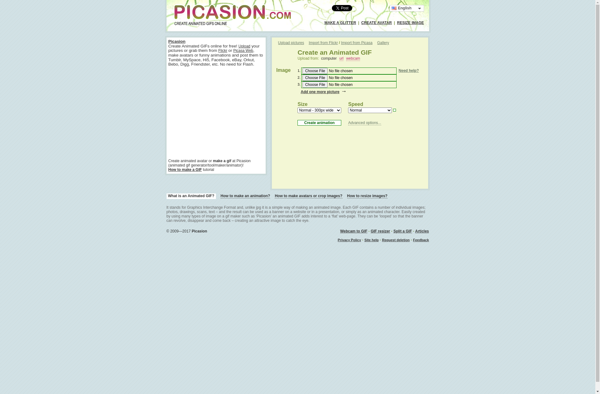
GIF to APNG
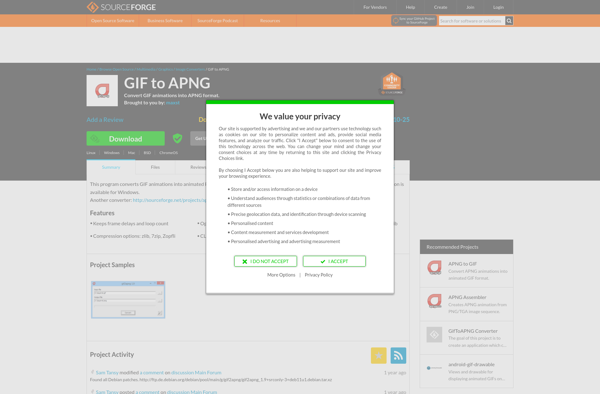
SSuite Gif Animator
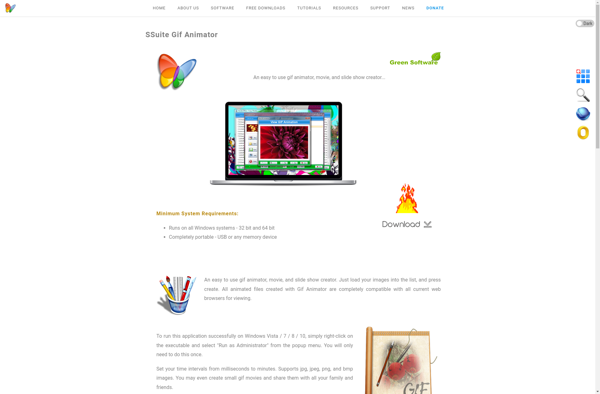
DU GIF Maker
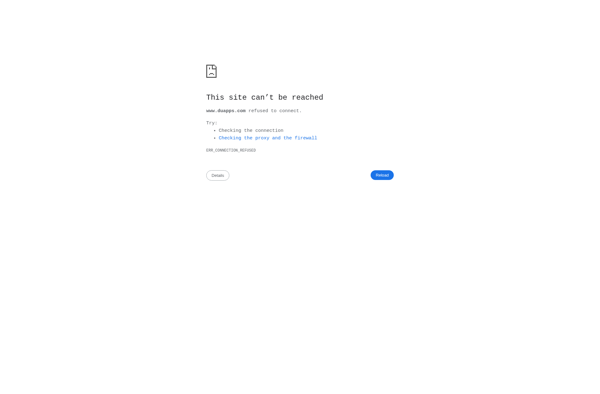
UnFREEz
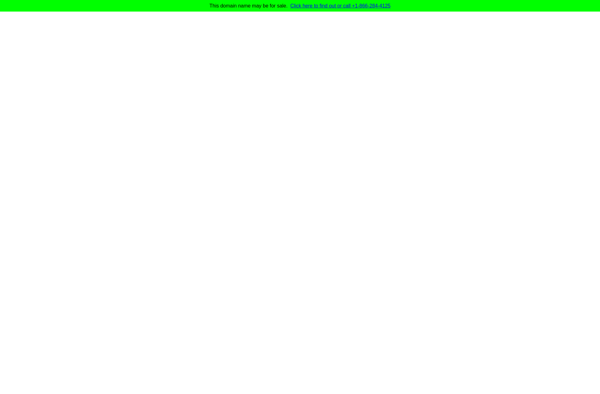
APNG to GIF
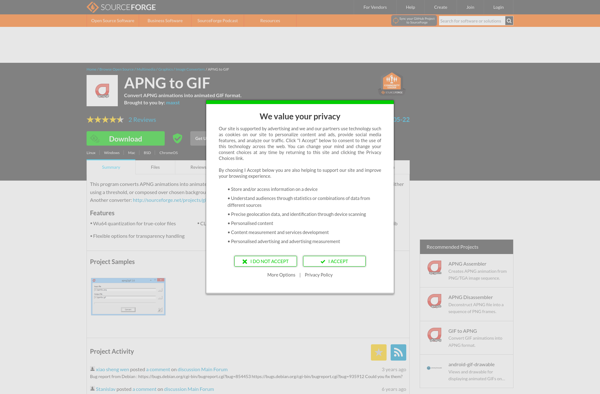
MakeAGif
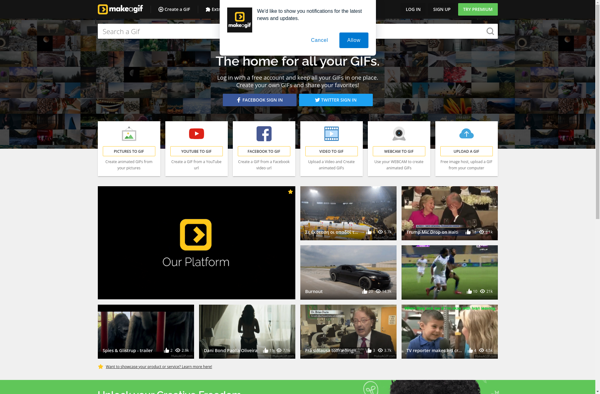
Drmemes.com
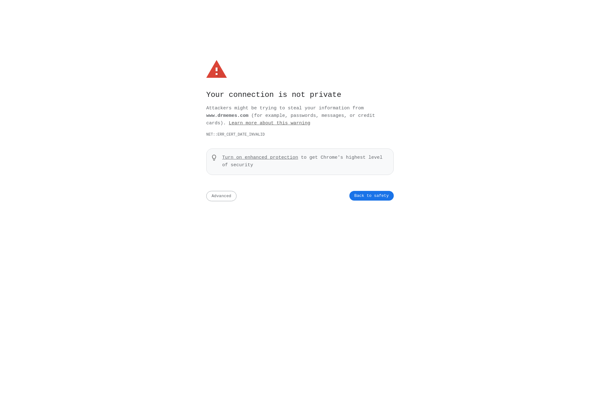
AnimateGif
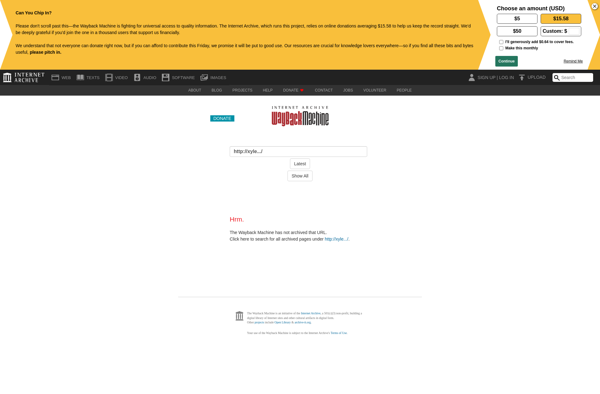
Falco GIF Animator

MotionGIF

KickMyGraphics
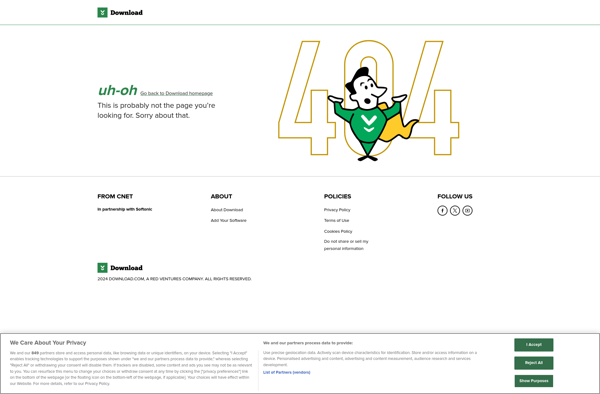
Gickr
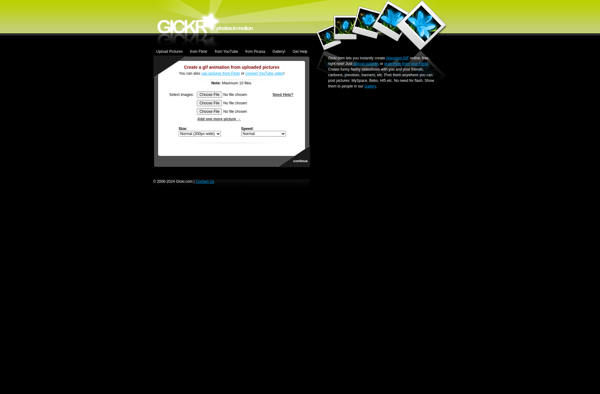
Photo to GIF - Gif Maker
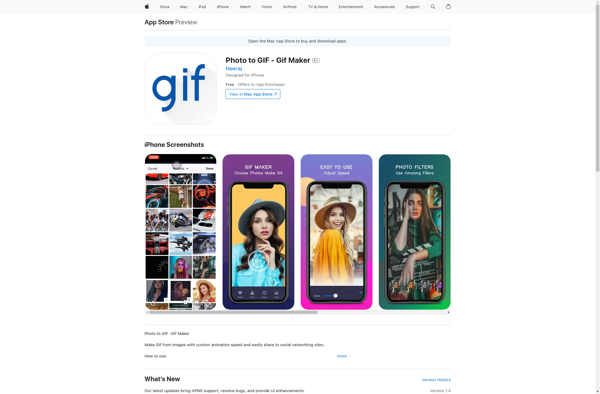
Movies 13
ImageGIF
Any To GIF
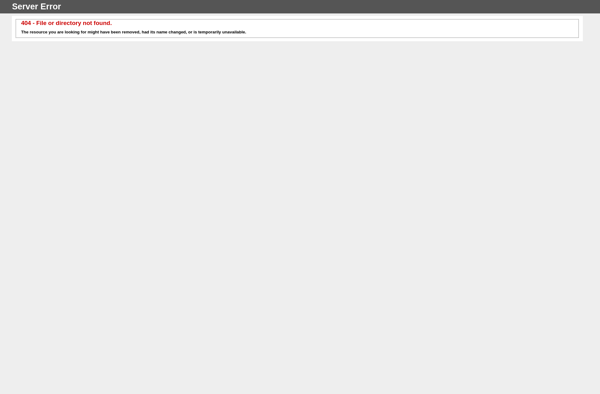
WeGIF
