Picasion
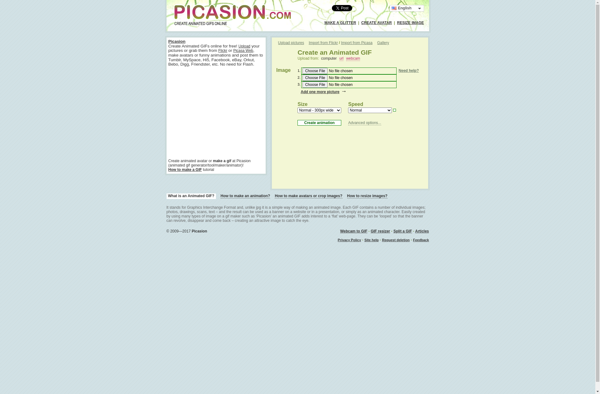
Picasion: Free Online Photo Editing Software
Picasion is a free online photo editing software. It allows users to edit photos, apply filters and effects, add text, create collages and memes, and much more, all within a simple browser-based interface. The tool is easy to use and great for basic image editing needs.
What is Picasion?
Picasion is a free online photo editor that allows users to easily edit images and create photo collages, memes, animations, and other graphical content right within their web browser. Some of the key features of Picasion include:
- Intuitive drag-and-drop interface for uploading images and applying edits
- Hundreds of filters, effects, stickers, overlays, textures and more to stylize photos
- Advanced editing tools like crop, resize, rotate, draw, add text, adjust color, blur, vignette, etc.
- Meme and collage maker with customizable grids, backgrounds and templates
- GIF maker to turn images into animated GIFs
- Screen capture tool to take screenshots and annotate them
- Social media optimized output for sharing creations online
Overall, Picasion is ideal for casual photo editing, creative projects and meme creation. While more advanced than basic online tools, it lacks some of the high-level capabilities of premium desktop software like Photoshop. But its simple interface makes it easy for anyone to pick up and use. And its free access across devices makes Picasion convenient when basic editing is needed without the complexity of professional applications.
Picasion Features
Features
- Image editing
- Photo filters
- Text overlays
- Meme generator
- Collage maker
- Social media templates
- GIF maker
- Screenshot editor
- Image resizer
- Image converter
- URL uploader
- Cloud storage
Pricing
- Freemium
Pros
Cons
Official Links
Reviews & Ratings
Login to ReviewThe Best Picasion Alternatives
Top Photos & Graphics and Image Editing and other similar apps like Picasion
Here are some alternatives to Picasion:
Suggest an alternative ❐Ezgif.com
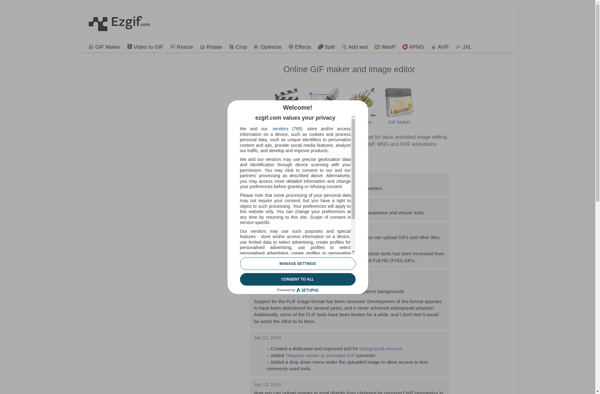
LunaPic
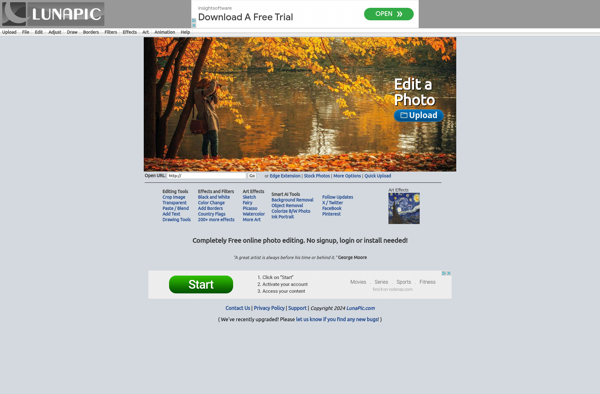
APNG Assembler
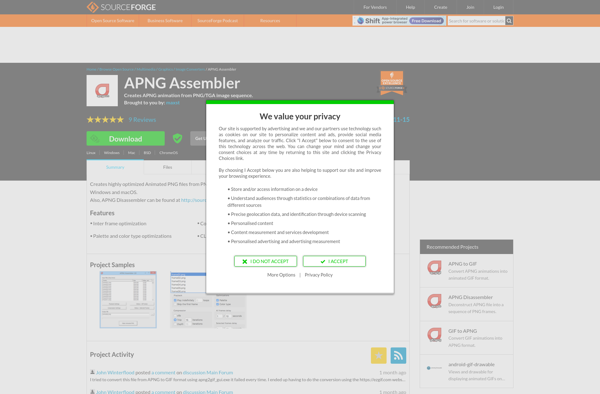
Gifsicle
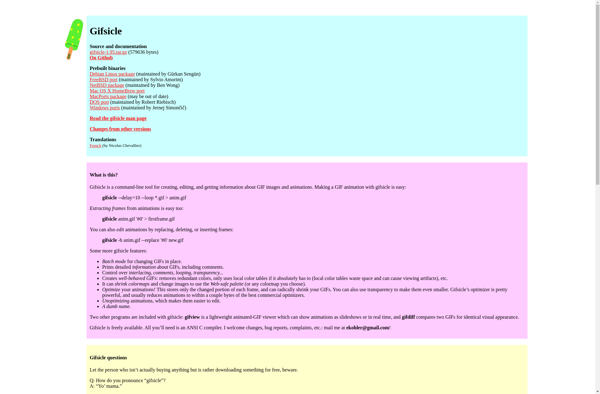
Free Video to GIF Converter
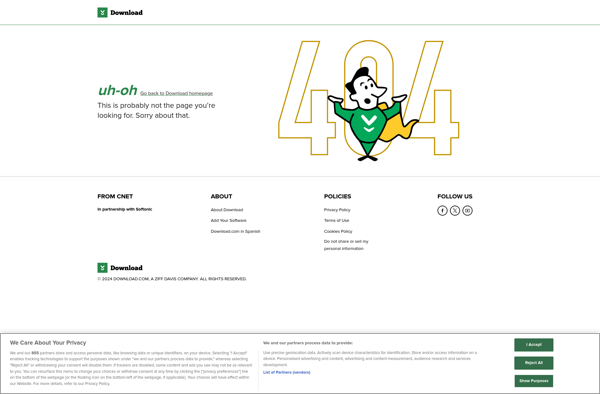
GiftedMotion
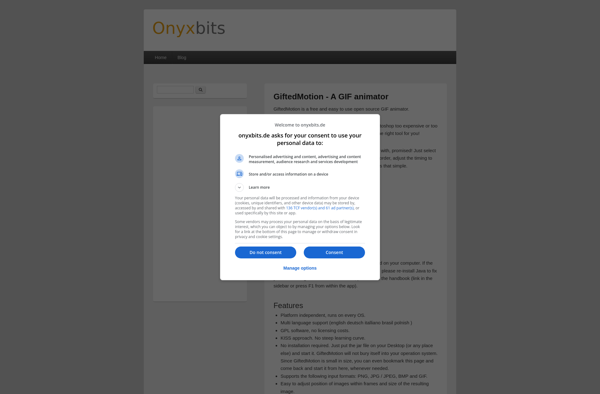
QGifer
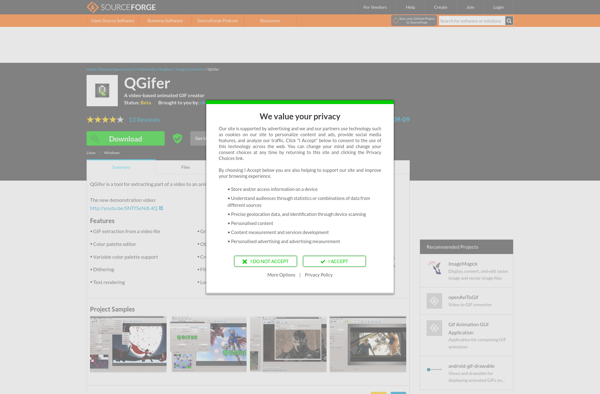
Beneton Movie GIF
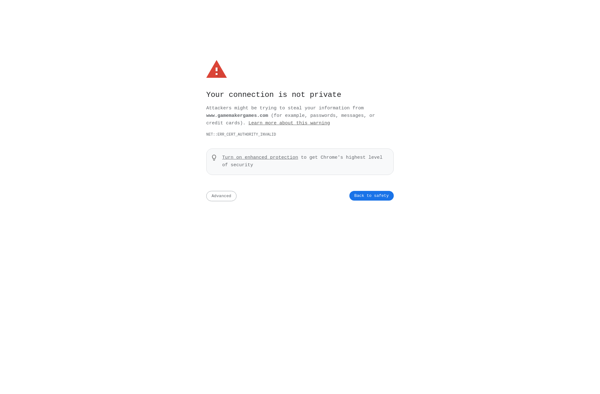
MakeAGif
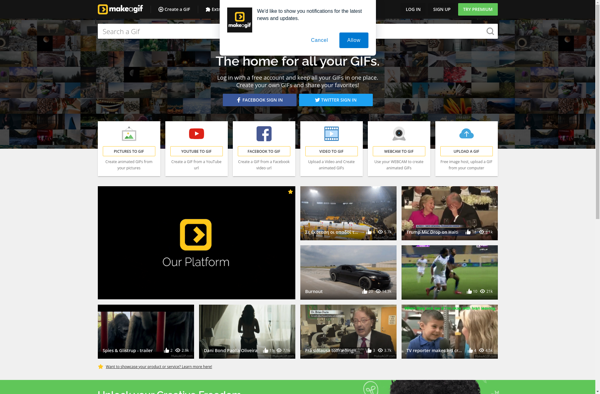
Mara.Photos
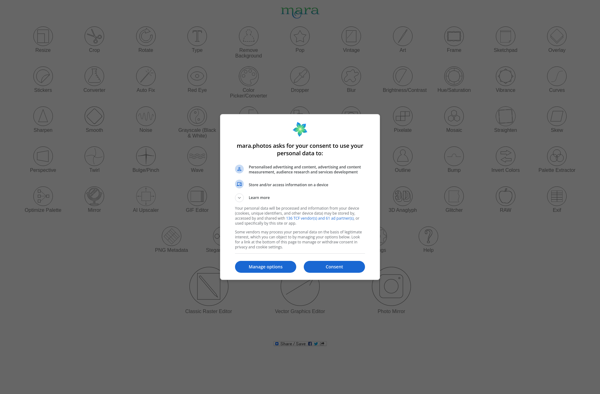
Gickr
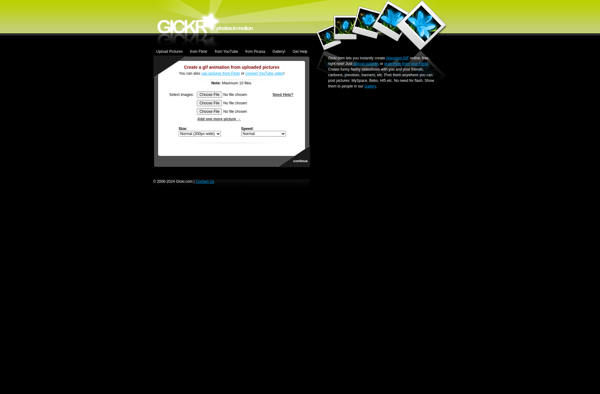
GifGear
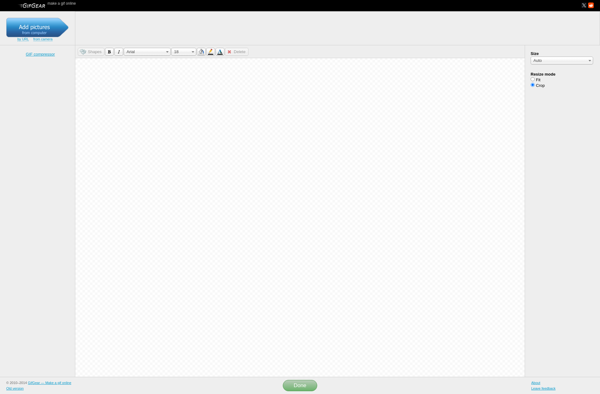
ImageGIF
PicGIF
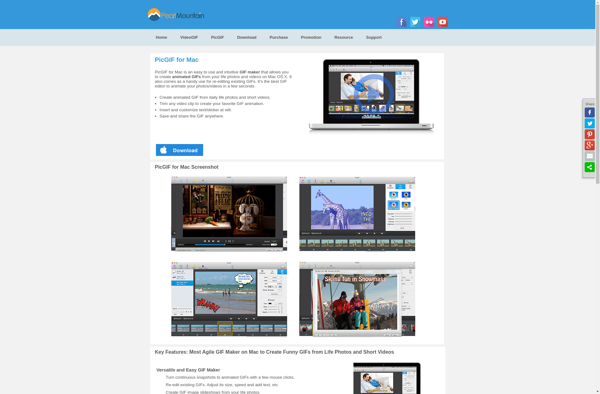
WeGIF
