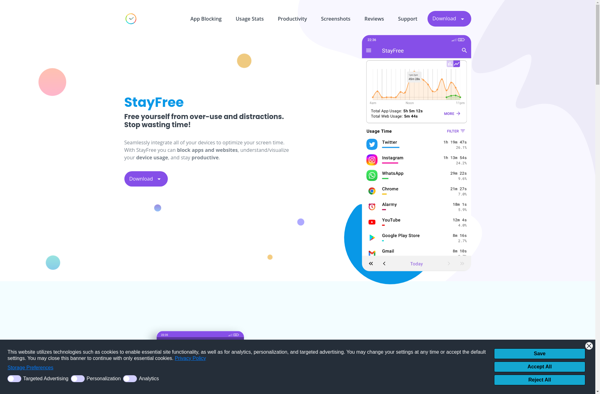App Usage - Manage/Track Usage
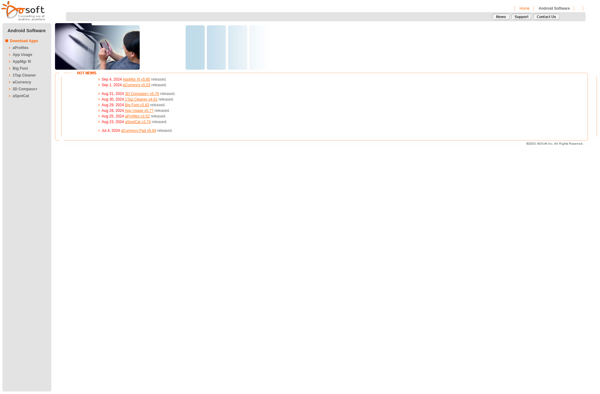
App Usage - Manage/Track Usage
This software allows users to monitor and manage app usage across devices. It tracks time spent in each app, sets usage limits, and generates reports showing usage trends over time.
What is App Usage - Manage/Track Usage?
This app usage manager enables you to track the time spent in applications across all your devices, including mobile phones, tablets, and computers. It provides insight into your digital habits by showing you simple yet detailed daily and weekly usage reports of how much time is being spent in games, social media, entertainment apps, productivity apps, etc.
Features include:
- Automatic tracking of app usage time across iOS, Android, MacOS, Windows, and ChromeOS devices.
- Ability to set daily time limits for individual apps or app categories.
- Customizable reports showing usage broken down by app, category, device, and date range.
- Charts illustrating trends and top apps over days, weeks, and months.
- Alerts when approaching or exceeding a defined time limit to manage distraction.
- Powerful filters to drill down into specifics and identify problem areas.
- Secure encrypted syncing of usage data across devices.
- Exportable reports to identify usage patterns.
This software aims to encourage healthy digital habits by giving you insight into how much time is actually being spent on various apps and limiting mindless scrolling. It's a useful tool for anyone wanting to reduce phone, tablet or computer distraction and take control of their technology use.
App Usage - Manage/Track Usage Features
Features
- Track time spent in each app
- Set usage limits for apps
- Generate reports on usage trends over time
- Monitor app usage across multiple devices
- Provide insights and analytics on app usage
Pricing
- Freemium
- Subscription-Based
Pros
Cons
Official Links
Reviews & Ratings
Login to ReviewNo reviews yet
Be the first to share your experience with App Usage - Manage/Track Usage!
Login to ReviewThe Best App Usage - Manage/Track Usage Alternatives
Top Os & Utilities and Usage Tracking and other similar apps like App Usage - Manage/Track Usage
Here are some alternatives to App Usage - Manage/Track Usage:
Suggest an alternative ❐OnePlus Zen Mode
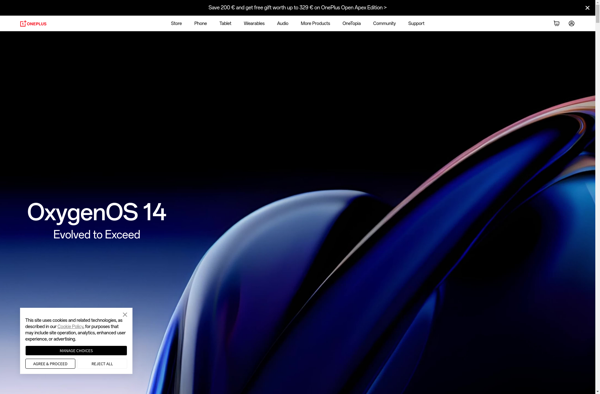
StayFree