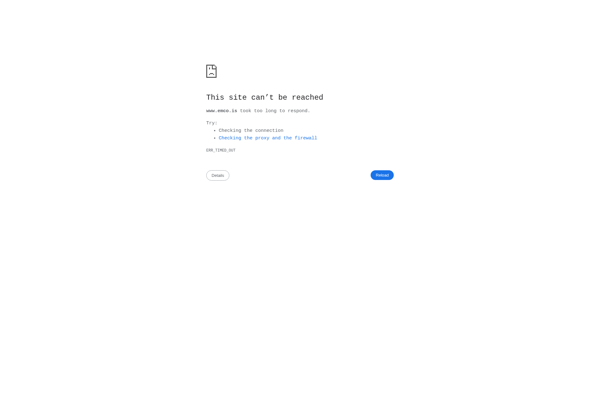AquilaWOL
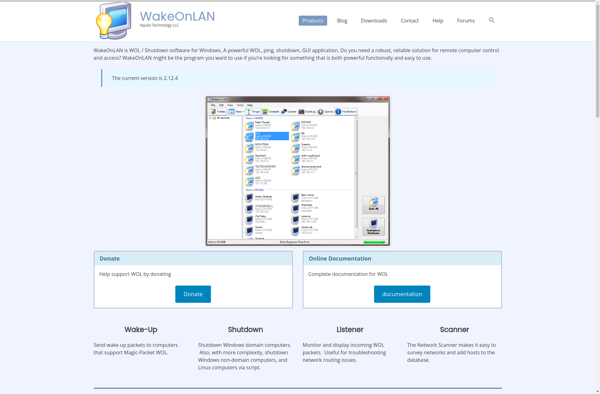
AquilaWOL: Open-Source Wake-on-LAN Software for Windows
AquilaWOL is an open-source wake-on-LAN software for Windows. It allows you to remotely wake up computers on your network so you can access or manage them.
What is AquilaWOL?
AquilaWOL is a free, open-source wake-on-LAN software for Windows. It provides an easy way to remotely power on computers on your local network so you can access them even when they are powered off or in sleep mode.
With AquilaWOL, you simply enter the MAC address of the target computer and click the 'Wake up' button. It will then send a special wake-on-LAN network packet to that device, signaling it to power up. This allows you to turn on machines without physically pressing the power button.
Key features of AquilaWOL include:
- Lightweight and easy to use interface
- Stores list of multiple target computers/MAC addresses
- Send wake-up packets to one or multiple machines
- Portable version available to run directly off a USB drive
- Secure wake-on-LAN using passwords
- Wake computers through subnets and across VLANs
- Command line interface for automation
- Free and open-source
AquilaWOL works on modern Windows PCs and is useful for both personal and business usage. It can save time when accessing remote machines on a home network or waking up office computers for updates and maintenance. Overall an excellent wake-on-LAN utility for Windows.
AquilaWOL Features
Features
- Wake up multiple computers simultaneously
- Schedule wake up times
- Wake on LAN monitoring
- Remote shutdown
- Wake on LAN reporting
- Broadcast wake up
- Magic Packet transmission
- IPv4 and IPv6 support
Pricing
- Open Source
Pros
Cons
Official Links
Reviews & Ratings
Login to ReviewThe Best AquilaWOL Alternatives
Top Network & Admin and Remote Access and other similar apps like AquilaWOL
Advanced Port Scanner

GWakeOnLan
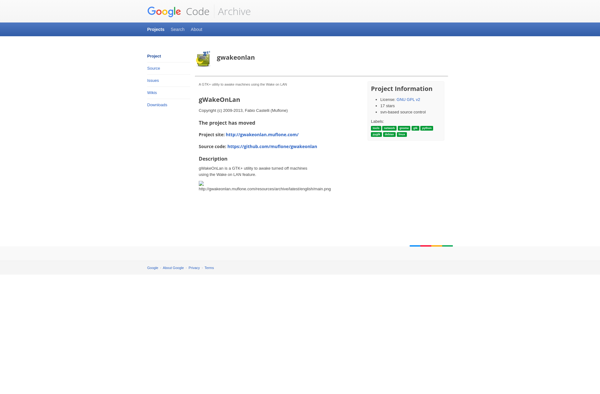
WOL Magic Packet Sender
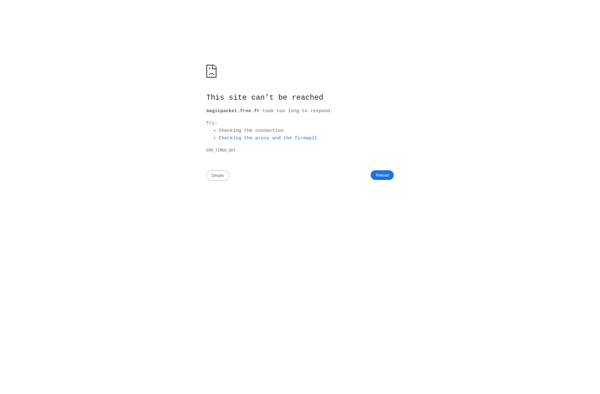
MiniWOL
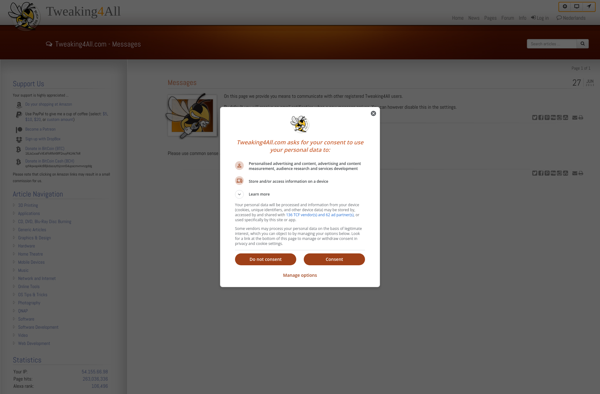
WakeMeOnLan

Wake-On-LAN Proxy Server

Wake on LAN Tool
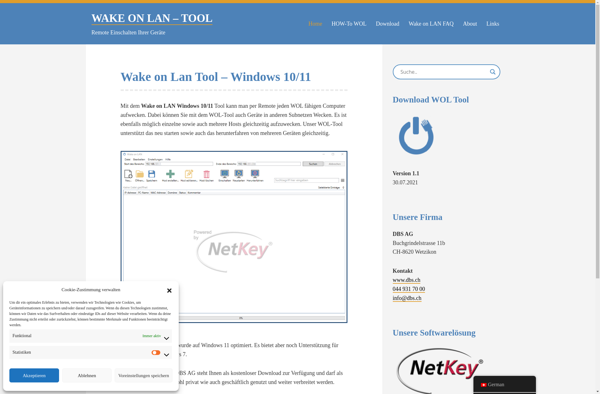
Wake On LAN Ex 2
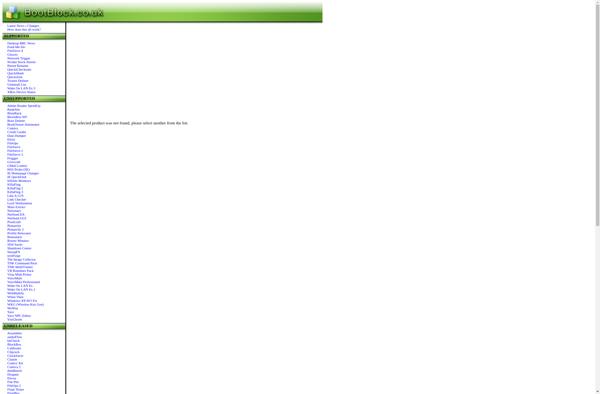
WolOn-Wake on LAN
EMCO Remote Shutdown